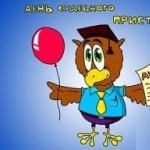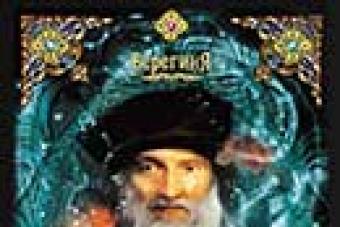Hello! To date, there are a lot of computer programs (software) for various purposes. In general, they can be conditionally divided into two categories:
- general purpose;
- professional.
They are often referred to as application programs. In simple terms, they are designed to perform specific functions through a user interface. Okay, let's not go deep into the theory. Let's get down to business.
Today we will consider what computer programs are for anti-virus protection, office work, Internet browsing, design activities and accounting - 1C. I will make a list of popular software names and briefly tell you what it is.
Computer programs for a resume: a brief about the thematic selection
Computer proficiency level. Familiar phrase? Not surprisingly, it is often found in the form of an applicant's resume for a specific position.
In addition to a general assessment of knowledge, it may be necessary to indicate specific applications and their level of proficiency. It happens that some of them have not been used for a long time and you forget the names.
For these and other cases, consider small lists of common software and some of their features. Of these, you can choose the ones you need to study and fill out a resume. Moreover, it is possible not to write everything in a row. The main thing is to indicate what will actually be required to perform job duties and what knowledge is.
Antiviruses: list and brief description
There is a huge selection of software for PC and mobile devices.
Here is a list of some of the popular antivirus programs:
- Kaspersky. There are different versions with different functionality. Among them you can find a suitable option for home or business. I prefer it, because I consider it a very powerful and reliable antivirus for both PCs and phones and tablets.
- ESET NOD32. He's pretty reliable. I used to use it for a long time for one simple reason - in the recent past, my computer was not very powerful, and NOD32 provided good performance.
- Dr. Web ("Doctor Web"). Good multiplatform antivirus.
- Avast. Available in free and paid versions. Naturally, the latter have wider functionality.
- Avira. Quite an interesting and functional antivirus that can be installed on PCs and mobile devices.
The choice of antivirus depends on individual preferences. The only thing, as an experienced system administrator, I want to note the existing nuance that arises when there are serious suspicions of a threat to computer security.
When thoroughly checking computers for viruses, it is better to do the maximum check with several programs. At the same time, it is impossible for 2 or more antiviruses to be installed on the computer at the same time.
How then to do it? I won’t go into details now, publications are not about this, but as an option - one can be checked through Windows, the second from DOS mode.
Office programs
Among them there are both standard for the Windows operating system and additional ones. The latter can be classically divided into paid and free PC software.
So, let's look at what exactly are office programs for working on a computer.

I will list 2 standard applications for Windows.
- Notebook. A simple text editor with rather modest functionality.
- wordpad. There are more opportunities than the previous editor, and less than the analogues described below.
Free office programs include OpenOffice products, among which, according to my observations, the following are most often used.
- Writer. Suitable for creating standard text documents. Similar operations are often performed in Word.
- Calc. It is designed to work with spreadsheet documents.
- Impress is designed to create graphical presentations.
Paid office software includes products called Microsoft Office. Among it there are corresponding alternatives to the three above presented options.
- word.
- Excel.
- PowerPoint.
They usually don't need an introduction. It is difficult to meet a user who has not heard anything about them.
Among the described software, there are different versions. The choice depends on the tasks.
Internet browsers
I present a list of names of alternative browsers.

- Internet Explorer.
- Mozilla Firefox.
- Opera.
- Google Chrome.
- Browser Yandex.
They are found in different versions. For maximum security, it is better to use the latest available.
The first browser on the list is the standard browser in the operating system. All of the above are very popular. Among the users I meet, and there are quite a few of them, I notice that they most often use Google Chrome or the browser from Yandex. The latter has a cool functionality - protected mode. It is able to enhance security while working with payment services.
1C programs for accounting
A very common program in the field of economics. It is difficult to imagine a large business activity without its use. Among the latest versions - 1C 8.
Depending on production tasks, different configurations for 1C can be used. This feature greatly simplifies the work.
For ease of use, several users can be connected to one database (DB), where all important information is stored. Since not everyone needs full access, it can be limited for each connected user.
Programs for the designer and professional earnings

There are many. Among the powerful and frequently used, 4 specific programs can be distinguished under the following names:
- Adobe Photoshop. Used for image processing.
- Adobe Premiere. Useful for video editing.
- Adobe Design. Designed for professional layout layouts.
- CorelDraw. Can be used to work with vector graphics.
Specific versions of licenses and software are selected taking into account the work tasks and the configuration of the computer on which they will be installed.
Masterfully or at least at an average level, having mastered one of these programs, you can seriously think about finding a well-paid one. Good specialists with such knowledge are valued in the real world and the Internet. There are actually a lot of people who want to earn money, but real professionals are not always easy to find.
This post is nearing completion. We examined what are the common programs for performing specific tasks on computers. You found what you were looking for? If so, I'm glad I was able to provide valuable information. If not, then you can ask a question in the comments or supplement this publication.
Subscribe to updates. Information can be received by e-mail or follow the announcements of publications in social networks, where I regularly add them. Until communication.
Or you decided to leave this question for later, and now you need to learn how to work with a computer and become confident PC user and this article will help you.
Now it will be about current method which will make you a confident PC user.
The time has come when everyone should be computer user, at least at the initial level. After all, almost every job requires knowledge of a PC and the ability to handle it.
 Despite the fact that computers are present in almost every apartment, many PC users have only superficial knowledge, such as how to turn on or off the computer, type text, go online, watch a movie.
Despite the fact that computers are present in almost every apartment, many PC users have only superficial knowledge, such as how to turn on or off the computer, type text, go online, watch a movie.
But for an advanced computer user, this is not enough. In addition to the ability to type text in Word, you must work correctly with this program.
For example, some PC users use a space to indent or erase the entire line if they make a mistake in one word. it very irrational, and such errors take a lot of time to waste.
The method by which the training is offered suitable for everyone. With its help, you will become a confident PC user and master the computer at the proper level.
How to become a PC user and master the computer
Time dictates its terms, and now be insecure as a PC user, it's like not being able to read and write.
So, what is the proposed teaching methodology. This is a collection of video tutorials , lasting more than 13 hours .
 After passing, which, you become advanced computer user, and remember with a smile the time when working on a computer was a burden.
After passing, which, you become advanced computer user, and remember with a smile the time when working on a computer was a burden.
The video course will teach you to communicate with a computer in one language. You will learn how to configure Windows, work with archivers, antiviruses, and learn the Word word processor.
You will also learn how to write and erase information using CDs. And much more that a real PC user needs to know.
Now let's see why this teaching method is better and more effective than others.
To understand how the video lessons will take place, you can download an excerpt from one of them. The excerpt is taken from the lesson, the topic of which is: "Automatically adding a signature to letters."
Computers have become an important part of the job for any profession. And therefore it is important to know a variety of applications, as well as be able to use them. Today we will see which computer programs for a resume are extremely important. Of course, for each profession there is a list of everything you need. Only now there are such applications that are considered universal. That is, everyone should be able to use them. Yes, and some "original" applications for the chosen profession will really give you a significant advantage over others. Let's point out the computer programs (names) for the summary, and then discuss what they serve.
Microsoft Office
So, the first point that is mandatory is the indication of an application such as Microsoft Office. This is a rather convenient "collection" of various kinds of programs that help process information.
For example, you can not do without Word. Any computer user is familiar with it. This application helps to process text information, edit it and print it. So, for example, if you do not indicate this tool in your resume, then a potential employer is unlikely to communicate with you at all. After all, then we can assume that you do not even know how to print text on a PC.
We continue with you to analyze computer programs for resumes. The Office is not over yet. In addition to "Word", you must specify at least Power Point, Excel, Outlook Express, Access. The first program helps to make slides and show presentations. Now every student owns it. Excel is an editor that helps you make calculations using complex formulas. Of course, all of them are present in the "kit" with the program. She, too, by the way, knows how to use every student. Thus, if you do not specify application data, then they will also not particularly want to communicate with you.
"Outlook" and "Access" are e-mail and database, respectively. If you must be able to use the first application, then it is desirable to use the second. Databases are important primarily for accountants, economists, lawyers, operators, and so on. In general, their knowledge will give you a slight advantage over others.

But what other computer programs should be included in the resume? Let's try to think and understand this. Moreover, it is necessary to make a bias towards those applications that will always give you an advantage when submitting a resume. Regardless of the chosen profession.
Internet
Of course, every computer user should, more precisely, must be able to use the Internet. With all this, it is important to know some features of browsers. And they are also worth pointing out.
Thinking about which computer programs to use for your resume? The list, of course, can be endless. But here are the means for working with the Internet (or rather, with virtual information) you must list without fail. These include: Google Chrome, Mazila Firefox, Explorer, Opera.
If you want to show off your knowledge of browsers, you can write down what you can do in these applications. For example, export / import bookmarks, install plugins, protect your computer from various spam (specify the "AdBlock" program here), and so on. In principle, these are still mandatory items for all employees. Knowledge of computer programs in the resume shows your professionalism and desire to explore "new spaces". The more different applications you specify, the better. But what else would you recommend? Let's try to find out.
1C
There is another rather important program. It should be indicated when you want to get into accounting or economics. In general, it is best to always know this program. After all, we are talking about "1C".

This application, to be honest, also has quite a lot of different "subtypes". Just like Microsoft Office. All "1C" products are aimed at managing the economy and settlements. For example, you can quickly create a report and reduce the debit to the credit. In other words, it is an excellent accounting tool.
Computer proficiency on your resume helps an employer assess your value. Yes, skills too. Agree, in our time it is difficult to imagine an accountant who has no idea about the applications in which reports are compiled and summary statements are maintained. That's why it's worth specifying "1C". But our list does not end here. The thing is that we have so far studied only the main computer programs for resumes. A little later, we will also learn optional ones, but they give you some advantages over other candidates for the position.
Operating Systems
Yes, yes, the list of computer programs for resme also includes operating systems. Now there are quite a few of them. And no one knows with which one we will have to work further. Maybe with the usual "Windows", or maybe with the "exotic" - "Linux". And therefore it is important for the employer to know what "axes" you work with.
Be sure to include all versions (mostly the latest) of Windows. In particular, "Seven" and "Eight". After all, they often have to deal with them. In principle, if you have already worked on Windows 10 and figured it out, then also indicate this feature. After all, this operating system is relatively new. And users have already managed to get used to it.

In addition, it would be nice to include the so-called Linux operating system in computer programs for resumes. To be honest, it will be unusual for an ordinary user who is used to Vidnovs. But its knowledge will give you already a significant advantage over the rest. However, if you are applying for a position as a system administrator, then Linux should be on the list of important and necessary applications. Otherwise, his knowledge will elevate you above other candidates.
Computer programs in the resume, examples of which we have given, are far from the whole minimum. Let's try to figure out what else should be on your must-have list. After all, the computer and its applications are diverse. And the better the user knows them, the easier it will be for him to work in the future. Thus, we continue our conversation with you.
Graphic arts
Of course, if you can work with text and information, then you should also be able to manage computer graphics. Yes, this is not particularly important for an accountant or a lawyer, but nevertheless, now even schoolchildren are mastering various applications for working with graphic data.
What computer programs should be indicated for a resume in this case? Of course, there are two unsurpassed leaders - "Photoshop" and "Korel Draw".

Let's start with the second one. Corel Draw is a special application that is used to process graphics. Here you can edit, redraw, change color, make a collage and so on. In general, if you, for example, decided to edit photos or glue them together, then this idea will be implemented in a matter of minutes.
Photoshop is the main competitor of Corel Draw. In general, this application, in truth, performs the same functions. Only has a different creator and interface. Many users really find it easier to handle Photoshop. However, it is better to list the two programs together. This will help showcase your versatility. Computer programs for resumes, which everyone must know, in principle, are over. Now we will find out with you those that give advantages over other candidates, regardless of your profession.
Fraps
In principle, modern teenagers and the younger generation are familiar with such an application as Fraps. You can include it in your resume. For work, it is not so important, but its mention will demonstrate your desire to explore a variety of computer capabilities.
The thing is that Fraps is a special application for capturing "pictures" from the screen. In other words, it helps you take screenshots as well as shoot video from your monitor. And both with system sound and from your microphone. And, of course, both from the system and from "reality" at the same time. True, few people use this opportunity at work now. Unless to track what the employee is doing at the computer.
But what other resume software can help you? In fact, there are very, very many of them. Nevertheless, we will give some more rather amusing examples. Let's get down to business as soon as possible.

3D Max
Well, another pretty interesting application is 3Ds Max. What is it for? To create 3D models. This point is especially important for designers and developers of computer games.
The thing is that 3d modeling is now used in many places. So, you can make a "virtual" room and demonstrate it, as well as develop something of your own and show it "from all sides" to clients. For example, this application is very useful for those who create furniture. You can discuss the order with the buyer, and then make it virtually. Then you show, refine and get the maximum compliance with the requirements.
For an ordinary worker, knowledge of 3Ds Max is not so important. However, the presence of this application will help draw the attention of the employer to you. Maybe you will be offered another position that is more interesting and suits your skills. As a rule, such "places" are also paid better. There are also computer programs for resumes. And now we will get to know them.
For communication
Well, do not forget about the various applications that serve for communication. At first glance, it may seem that you are simply pointing out programs that no one needs. But in reality this is not the case at all.
After all, today everyone is trying to negotiate through various kinds of applications. So, it is worth indicating in the resume knowledge of ICQ, Skype, [email protected] and so on. In fact, it will help you connect with customers. For example, consult. The most commonly used, of course, is Skype.
In principle, you can not specify specific programs. Sometimes it is enough to write "means for communication on the Internet." However, so that you are not asked for details later, it would be better to indicate the names of these applications.

Sony Vegas Pro
Well, here is another program that you can list in your resume. True, it also serves to process graphics. After all, we are talking about Sony Vegas Pro. This application is a real universal video studio on your computer.
Here you can easily and simply make a video from slides, mount a video, process it, prepare it for display, and so on. In general, this application is simply necessary for those who decide to work with graphics in general. For an ordinary user, knowledge of Sony Vegas Pro is just a small "plus" in the direction of offering one's candidacy for a particular position.
Antivirus
Well, if you do not know what other computer programs can be indicated for a resume, then you should write about knowledge of antiviruses. In fact, the issue of data protection is usually very important. Especially in the workplace.
Write some antivirus programs - Nod32, Avast, Dr.Web, Kaspersky. After that, specify additional applications such as SpyHunter, Ccleaner and so on. In general, this list is enough to show your data protection skills.
Conclusion
So, today we have learned computer programs for resumes. In fact, our list could go on and on. After all, there are a lot of applications on the network.
However, if you include the listed list of programs in your resume, regardless of the position, then you can hope for success. After all, the more the user knows, the more necessary and "universal" he is in the workplace. You already have a list of computer programs for resumes (the most popular ones). You can easily learn and use them.
During my work as a recruiter in a recruitment agency, and then as an HR manager, I had to deal with unique resume copies more than once. Some candidates could not properly present themselves. Others were struck by the intricacy of compiling an autobiography. What is a resume, and what should it be in order to achieve its goal?
SUMMARY(or curriculum vitae = CV) - a brief autobiographical document containing information about the education, work experience, professional knowledge, skills and abilities of the applicant for any position. It is not in vain that a resume is called a candidate's calling card, an effective tool for self-presentation. Its main goal is to attract the attention of the employer, to create a positive impression within the framework of correspondence acquaintances.
Let's figure it out in order, how it should and how in no case should you write a resume.
1. Personal data
- Full Name). In some Russian companies, the tradition of addressing by name and patronymic is preserved, while foreign organizations advocate addressing by name (it makes sense to take this feature into account when compiling an autobiography).
- Date of birth (full age should be noted in brackets).
- Marital status (married/married, single/single, having children).
- Address of residence (as a rule, you can limit yourself to the area in which you live).
- Contact information: home/work/mobile phone number, e-mail address, other means of communication (in this paragraph it is necessary to note the time suitable for a telephone interview).
- You should not write the word “Summary” at the beginning of your autobiography, it should begin with your full name in the nominative case.
- You should not attach a photo unless this requirement is indicated in the text of the vacancy (you are looking for a job, not a potential life partner).
- Include contact information at the beginning of your resume so that it is easy for a recruiter to find information on how to contact you.
- Set up a dedicated email box (seeing addresses like [email protected] or [email protected], you begin to doubt the seriousness of the candidate's intentions).
What is better to drop
- Anthropometric data (height, weight, etc.), only if we are not talking about a vacancy for which these parameters are critical.
- The state of health, only if the work does not involve heavy physical exertion.
- Sexual orientation, because this has nothing to do with the professional qualities of the applicant and is a personal matter for everyone.
- Religion, because this issue is not customary to discuss in the workplace, and in foreign companies it is considered taboo.
- Political views, as it is in no way related to work unless you plan to work for one of the political parties.
- Other personal data that is not related to professionally significant issues (zodiac sign, favorite dish, etc.).
Example« + »
Petrova Svetlana (Ivanovna)
08/17/1977 (aged 32)
Married, two children
Place of residence: Oktyabrsky district
Example "-"
The girl sent a resume to the vacancy of a professional consultant, in which she indicated that she was “an owl, so I would not really like to get up early in the morning to go to work”, and she is also “a scorpio by the sign of the zodiac” and loves to read “Paolo Coelho in his free time time with friends. She attached a full-length photo in a very revealing outfit to her resume.
2. Purpose of the resume
The most vulnerable spot of all autobiographies. Many, trying to "embrace the immensity" and capture as many employers as possible with one resume, indicate that they would like to work as a teacher, and sales manager, and director of a vegetable warehouse, etc. That is why, just like in the case of resumes in which the goal is not indicated at all, it is very difficult to understand what a person is really looking for. Someone uses data that does not correspond to the stated position. As a rule, in this case we are talking about an outdated resume that the applicant “did not have time to update”.
This section should contain a specific position (sales consultant, merchandiser, logistics manager). The department or functional area (sales, logistics) and the scope of the enterprise (consumer goods, industry) can also be indicated.
Example« + »
I'm applying for the position of Industrial Equipment Sales Manager.
Example "-"
A young man applying for the position of account manager wrote: “I want to work with people, because. I'm the best at it."
3. Education
It is not necessary to list all the educational institutions in which you happened to study. Some applicants, when compiling a resume, are ready to enter both preschool and secondary general education. In the autobiography, one should note the education (secondary / higher professional) that resonates with the declared vacancy. If your qualifications do not correspond to the desired position, then the emphasis should be on work experience and additional education in a similar position (if any). If you want to start mastering this position from scratch, then it makes sense to rely on personal qualities (purposefulness, learning ability, etc.).

Example " + »
From the resume of an applicant for the position of industrial equipment sales manager:
Education
Ural State Technical University - UPI (Ural Federal University named after the first President of Russia B.N. Yeltsin)
Faculty: Electrotechnical
Department: Electric drive and automation of industrial installations and technological complexes
Additional education
Training company "…", Moscow
Course "Effective Negotiations"
Consulting company "…", Yekaterinburg
Training "Technologies of sales"
Example "-"
A woman applying for a recruiter job said on her resume, "I'm an elementary school teacher, but I want to work in recruiting." Another girl in the "Additional Education" section noted that she attended culinary courses, while she applied not for the position of a cook, but for the position of an administrator.
4. Experience
Places of work are arranged in reverse chronological order, indicating the positions held and functional responsibilities. It is also necessary to note the name of the organization and the profile of its activities. At this point, it would not be superfluous to list professional achievements and positive results of your work at your previous job.
- You don't need to list a little work experience. If during your student years you worked as a courier or a waiter, it is better to omit this, unless, of course, this experience resonates with the position you are applying for.
- It is not necessary to indicate all professional experience (in the resume, only those places of work that are relevant to this vacancy should be noted).
- If you do not have work experience, then it is better to put the “Education” section first. In the event that you have at least a little experience in this area, indicate it (even if it is an internship or internship, temporary work, etc.).
- You should not indicate all the duties that you performed in each company: you should limit yourself to the main functionality (no more than 7 points), otherwise the recruiter's attention may be scattered to secondary points.
- In the “Achievements” paragraph, you must refer to specific numbers; when describing your outstanding results, it is better to use verbs (attracted, increased, developed, participated, etc.).

Example " + »
30.06.1999-13.08.2004
LLC "Company"
Activity profile: production and sale of industrial equipment
Position: sales manager
Responsibilities:
Maintaining the current client base
Finding and attracting new clients
Preparation of technical and commercial proposals
Conducting negotiations at different levels
Conclusion of contracts
Support of the document flow connected with sales.
Achievements: during her work she attracted 100 new clients, increased the company's turnover by 15%.
Example "-"
The girl sent a resume for the vacancy of an office manager: “I worked for 3 months as a secretary in the company“ ... ”.
5. Additional information
- Knowledge of a foreign language (including the level of language proficiency according to the international classification).
- Knowledge of PC, Internet and specialized programs.
- Knowledge of office equipment (fax, printer, scanner, copier).
- Driving license (you must specify the category and driving experience).
- Personal qualities (it is necessary to indicate those qualities that will be considered as an advantage in this position: for example, accuracy, diligence, diligence - for an accountant, focus on the final result, ambition, activity - for a sales manager).
- Hobbies (only those hobbies that reflect the professionally significant qualities of a person should be indicated: for example, reading specialized literature).
Example« + »
English - Advanced level
Degree of PC proficiency - confident user (MS Office, Internet)
Knowledge of office equipment (copier, scanner, printer, fax)
Purposefulness, active life position, sociability
Hobbies: reading professional literature
Example "-"
From the summary of a girl applying for an administrator position: “Self-confident, ambitious E knowing girl. I am fluent Exell, Word and the Internet. In my spare time, I like to go to the cinema, meet friends and travel.”
- Don't make grammatical mistakes. If you doubt the literacy of your resume, run a spell check or contact your friends who will help you correct possible errors.
- Eliminate all unnecessary, insignificant information - the resume should contain basic information about you and your professional experience. Ideally, your resume should be one A4 page.
- Follow the established resume formatting rules: Arial and Times New Roman fonts are optimal, size is 12-14 pins. Do not use "exotic" font and too large or small size.
- Adhere to a uniform professional-business style without the use of colloquial words and jargon, as well as special terms.
- Do not get carried away with the design: the resume should be clear, concise, clear. If you are a representative of the creative profession, reflect your creativity and originality of thinking in your portfolio.
In the following material, especially for users of the u-mother portal, we will tell you how to properly compose a portfolio and what it is - a video resume.
Do you still think that the computer is not for you and it is difficult to master the skills of working with it? Typing quickly without looking at the keyboard, setting up, optimizing the system, repairing the computer, it seems only the master can do. But it's not. This article will help you stop being a novice user and join the ranks of experienced PC users.
The tips in this article will help you become a more advanced computer user. And over time, you will understand that in 99% of cases of a computer breakdown, you can not call the wizard, but completely handle it yourself. I hope you have already read the article, otherwise it will no longer be useful to you, because you intend to become a professional.
Learn to type fast

The blind ten-finger method allows you to type texts on a computer with great speed without taking your eyes off the monitor. Having learned such a big deal, you will become more productive, any work and correspondence will be completed many times faster. And from the side they will not look at you as a "teapot".
To date, there are many simulators, both sites on the Internet and individual programs for Windows. With the help of such simulators, it is easier to learn how to type with a blind ten-finger method. By practicing a little bit every day, you can learn in a few weeks. At first it will seem difficult, but after practicing hard, after two or three weeks you will notice that you practically do not look at the keyboard when typing. We have a special article dedicated to tips that will help you get started. Boost your productivity!
Learn how to repair and set up a PC
 Learn how to fix errors and malfunctions on your computer yourself, the articles from this site will help you with this. Also, in addition to OCompah, there are many useful sites, thanks to which you will learn how to optimize the system, set up a computer and the Internet, repair a laptop, and much more.
Learn how to fix errors and malfunctions on your computer yourself, the articles from this site will help you with this. Also, in addition to OCompah, there are many useful sites, thanks to which you will learn how to optimize the system, set up a computer and the Internet, repair a laptop, and much more.
Here are just some of the sites that will be useful to you:
Become an Internet Power User
 Nowadays, without the World Wide Web in any way. And, of course, most of the time that we spend at the computer goes to the Internet. Be sure to read the articles in the "Security" section on this site, for example, about how to protect yourself, your loved ones and your computer from threats and leakage of personal information.
Nowadays, without the World Wide Web in any way. And, of course, most of the time that we spend at the computer goes to the Internet. Be sure to read the articles in the "Security" section on this site, for example, about how to protect yourself, your loved ones and your computer from threats and leakage of personal information.
Learn interesting material from the IT industry
 Read Hi-Tech news. Interesting Wikipedia articles on computers and high technology. Explore the insides of a computer. Watch movies about hackers and computer geniuses. Read about operating systems, programs, computer components, learn from each other, etc. etc. All this will help you to be above any teapot of an inexperienced user.
Read Hi-Tech news. Interesting Wikipedia articles on computers and high technology. Explore the insides of a computer. Watch movies about hackers and computer geniuses. Read about operating systems, programs, computer components, learn from each other, etc. etc. All this will help you to be above any teapot of an inexperienced user.
Make friends with the keyboard and mouse
 As already mentioned, here again I want to say that hot keys allow you to perform work for a particular program many times faster. Having remembered the main ones, it will be possible to use them in other programs. This allows not only to reduce the time of work, but also emphasize your punctuality, knowledge and confidence in the PC. Also, hotkeys are very convenient when working with , and even . Be sure to learn the basic combinations, this greatly increases productivity.
As already mentioned, here again I want to say that hot keys allow you to perform work for a particular program many times faster. Having remembered the main ones, it will be possible to use them in other programs. This allows not only to reduce the time of work, but also emphasize your punctuality, knowledge and confidence in the PC. Also, hotkeys are very convenient when working with , and even . Be sure to learn the basic combinations, this greatly increases productivity.
After reading the article, you will understand that you have not fully used a computer manipulator before. But in vain. Some functions are very, very useful in work.
Master complex programs
 Learn to use complex programs such as Photoshop, 3Dmax, CorelDraw. On the Internet you can find a lot of useful information on this topic, whole lessons and manuals on Photoshop, video editing, etc. Start with the simplest and work your way up slowly. After a while, you will notice how much you have "grown".
Learn to use complex programs such as Photoshop, 3Dmax, CorelDraw. On the Internet you can find a lot of useful information on this topic, whole lessons and manuals on Photoshop, video editing, etc. Start with the simplest and work your way up slowly. After a while, you will notice how much you have "grown".
Learn programming languages
 And what? Why not try. Programming, to be honest, is a very exciting activity. What if after trying it once you like it and seriously decide to do coding? For starters, try online learning services such as Codeacademy and Code Combat, if you have an Android tablet or smartphone, download the Lightbot game for yourself, by the way, it is also available for iOS. Well, very soon on OCompah.ru there will be a detailed guide on how to learn to program, where to start and how to learn it better. So subscribe to site updates by email, join in social networks and wait for the next articles.
And what? Why not try. Programming, to be honest, is a very exciting activity. What if after trying it once you like it and seriously decide to do coding? For starters, try online learning services such as Codeacademy and Code Combat, if you have an Android tablet or smartphone, download the Lightbot game for yourself, by the way, it is also available for iOS. Well, very soon on OCompah.ru there will be a detailed guide on how to learn to program, where to start and how to learn it better. So subscribe to site updates by email, join in social networks and wait for the next articles.