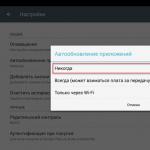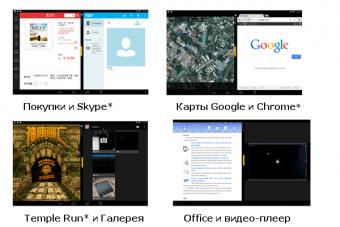The most popular advertising platform Yandex.Direct has updated the Daily Budget mode, so that it helps advertisers stay in contact with an interested audience for the same money as long as possible. In other words, the updated "Daily Budget" is designed to provide an opportunity to balance actual expenses and the influx of advertising traffic.
The changes that have taken place consist of two parts. Each of them solves a specific problem with impressions.
How the updated Daily Budget works now
The internal algorithms of the Yandex.Direct advertising platform try to distribute the available funds as evenly as possible throughout each specific day, taking into account the time targeting set by the advertiser, in order to increase the chances of advertisements to contact the target audience both in the morning and in the evening.
Instead of quickly spending the available funds and suspending the advertising campaign until the next day, the Yandex.Direct platform independently decides whether an ad will participate in the auction for each specific request from users.
At the same time, the algorithms are aimed at keeping ads in the field of view of the target audience throughout the day. Thanks to this, there are actually no really long pauses in the campaign.
How the updated Daily Budget will work in the near future
The Yandex.Direct advertising platform will automatically evaluate the statistics of the daily budget balance during the week. In this case, if the advertiser has such "reserve" funds, Yandex.Direct will automatically redistribute them to purchase additional clicks on the days when the advertising campaign is at its peak.

In fairness, it should be noted that the exact date of implementation of this update in the work is not yet known.
In addition, it should be noted that the outdated version of the "Daily budget" option, within which the available funds were always spent as quickly as possible, and the advertising campaign was turned off immediately after that, will no longer be available for configuration and use.
As for advertisers who want to strictly adhere to the limits of the used budget within one day, they are recommended to use the "Distributed" mode of impressions. It implies that Yandex.Direct will not automatically redistribute available funds from inactive days to active ones. Thanks to this, daily spending simply cannot exceed the limit set by the advertiser.
In conclusion, it is worth recalling that a few days ago the Yandex.Direct platform . Now it will show bids that will allow the advertiser to attract a certain amount of traffic, and not to occupy a certain place in the search results, as it was before.
It is expected that the implementation of this approach will help advertisers to plan and allocate the available budget much more accurately.
Manual bid management allows you to independently set bids in accordance with your ideas about the effectiveness of the conditions of display in an advertising campaign.
In the strategy parameters, you set the settings for its work, and on the campaign page - bids by display conditions.
- On all platforms
- Search only
- Networks only
In the default strategy, you only set bids for impressions on search, while bids for impressions in networks will be calculated according to the settings in networks. At the same time, the bid in networks can automatically decrease for clicks with a low conversion probability or increase for clicks with a high conversion probability.
To manually set bids for networks, enable separate bid management in the strategy settings.
In strategy "Manual bid management with network optimization" you set bids only for impressions in ad networks. The strategy can automatically adjust rates. For clicks with a low conversion rate, the bid will be reduced, and for clicks with a high conversion rate, the bid will be increased.
Impressions on search will be prohibited.
Strategy settings
Average daily budgetAverage daily spend per campaign per calendar week.
Minimum average daily budget - 300 rub (values for other currencies).
The budget is stretched for the whole day or for the period specified in the time targeting settings. If you don't have enough budget for all-day impressions, your ads will be less likely to participate in the auction. If the specified amount of costs is enough for the day of impressions, you will receive all available traffic.
During the week, the budget is redistributed: the remaining budget from less active days will be spent on more active ones. Thus, the consumption per day can be more or less than the specified value. In addition, no more than 30% of the specified amount of the average daily budget can be spent. Wherein average daily consumption per week stays within the given limit.
If you use high-frequency keywords or high bids for keywords with a small daily budget, Yandex.Direct does not guarantee an even distribution of impressions throughout the day. The available budget can be used up at the beginning of the impression period, and there will be no funds left for the rest of the day.
You can change the size of the budget no more than 3 times a day.
The daily budget works in Moscow time, regardless of the selected campaign time zone.
You can change the strategy used at any time in the advertising campaign settings. If you switched from a manual strategy to an automatic strategy and then returned to a manual strategy, the bids you set will be saved.
\nA competent choice of the ad display mode will help you optimize the cost of funds in Yandex.Direct and increase the effectiveness of your advertising company. Today, two modes work - standard and distributed, below I will talk about the features of each of them, show the differences and give an example from practice on settings.
Mode settings are switched on the company's page in the strategy block, where the colorless button with the words "Change" turns green in red. Click on it and you will be taken to the display strategy settings, where you can select both the strategy and the mode. Personally, I decided on a manual strategy, and I play the type of impressions like Messi with a leather ball. Below is an example from practice, while a little theory.

Mode Standard
In rare cases, Direct itself begins to stretch the display of ads in order to optimize the budget, but optimization in the eyes of a director and Yandex are two different entities and philosophies. The goals are different, Yandex wants big budgets, the site owner makes the most efficient use of funds.
In short, when the standard mode is on, the consumption of funds and the display of advertising goes by gravity until the wallet is empty.
- If the bulk of customers come in the morning,
- If the cost of the AC significantly exceeds the volume of ad impressions.
Mode Distributed
Here, too, dancing, but to a different tambourine... When you turn on the distributed mode, the budget stretches for a day, so in the middle of the day you will not see a notification:
Showing stopped due to lack of funds.
Sounds nice, but the pathologist's autopsy revealed multiple causes of the patient's death. Yes, Direct will distribute the funds, but it does it crookedly and only at its own discretion. For example, at 20.00 in the evening you can choose 200 rubles out of 1000 for a day, the remaining 800 rubles will merge closer to the night. Maybe on the contrary, 800 rubles will go at dawn, then the advertising company will freeze, the rest will go closer to 12 at night.
“You should not count on a uniform distribution of impressions when you turn on the distributed mode.”
Yandex itself writes in the help that it does not guarantee uniform display of advertising with a limited budget and the use of high-frequency keys, in fact, there are no guarantees of uniform display for any requests, even HF, even LF.
You can change the mode settings three times during the day, I would recommend using this if you have a manual strategy.
Case Study
Now I have a wholesale online store selling bulk perfumes on my balance sheet. Wholesalers go more in the morning and in the evening, and the budget is such that when the standard mode is turned on for the day, it breaks out at 18-21 pm. With a manual strategy, I do this to increase the effectiveness of the AC:
- I twist the Standard until 2/3 of the daily budget is used up,
- Switching to distributed mode
- I'm waiting for 18-19 hours,
- Rolling back to Standard.
So I catch a maximum of wholesalers, do not stop showings to zero and stretch the budget for a day. There can be many strategies, you need to play with the modes depending on the features of the site and advertising, there is no single rule, but never go to the machine - no electronic brain can replace your hands.
We often hear from clients that they have tried this "Direct" of yours. Some spent all the money in 2 days, and not a single call. Others believe that Yandex Direct is a scam. Like, write off the money as they want. Well, or they think it's too expensive.
Therefore, many potential customers of LeadMachina consider advertising in Yandex. Direct too complicated, expensive and want to give it up. They spend tens of thousands of dollars every month on advertising that brings inappropriate traffic to the site.
Why are you draining budgets into Yandex. Direct
Many people think that to set up Yandex. Direct big mind is not necessary. Register an account, create a campaign, write ads, conquer the world. You can not change the settings - the default ones will do: Yandex itself recommends them!
More responsible clients read Help before starting, try to understand the description of various settings, do not understand anything and close it.
Someone watches special courses - for example, a new course for beginners in Direct directly from Yandex. It describes basic campaign settings. They are enough for you to run ads and start spending money. They are enough for Yandex to start earning on you.
But Yandex is not interested in you spending little on advertising. Therefore, he does not reveal the secrets of setting up effective campaigns, recommending that everything be left “by default”.
But you have me! I will tell you what settings you need to apply in campaigns in order to stop wasting advertising budgets and finally start buying targeted traffic.
Setup 1. Mobile bid adjustment
Advertisers love to buy traffic from mobile devices at the price of desktop ones. This error becomes especially tragic if it is inconvenient to use the site from phones and tablets. You buy full price visitors who come to the site ... and immediately leave it.
Check if the site is optimized for mobile using a special tool from Google. If not, reduce your click-through rate from those devices as much as possible. If it is optimized, look at the conversion rate and cost of a lead from mobile phones and adjust the bids accordingly.
In the campaign settings in Yandex. Direct in the “Bid adjustment” section, go to the “On mobile” tab, select “reduce” in the drop-down window, enter “50” in the adjacent field. The cost of a click from cellular will be halved. Unfortunately, you can't reduce your bid by 100% (prohibit impressions completely) in Yandex.Direct.
Setting 2. Advanced geographic targeting
A couple of months ago, advertisers promoting their services in a single region were surprised to find that they were buying traffic from all over the country. Thanks to Yandex and its extended geo-target, which launched automatically.
I'll give you an example. Suppose Fedor from Tver is looking for services in Kaluga - a taxi, a hotel, a bathhouse. It fills in Yandex the corresponding requests: “taxi Kaluga”, “Kaluga hotel”, “Kaluga bathhouse”. All these requests are included in your campaign targeting Kaluga.
Previously, Fedor did not see the ad, because he was physically in Tver. After the automatic launch of advanced geotargeting, ads were seen by customers from other regions, including Fedor.
It seems to be great, but there are two nuances:
- firstly, not everyone needs clients from other regions;
- secondly, the cost per click has increased due to increased competition.
In the campaign settings, uncheck the box next to "Advanced geographic targeting".
If you need clients from other regions, set up separate campaigns for them in Yandex.Direct. Advertise only for geo-referenced keywords (“Banya Kaluga”) so as not to attract inappropriate traffic.
Setting 3. Impressions for additional relevant phrases
When the ARF mode is enabled, Yandex shows ads for keywords with typos or transliterations. But to increase the coverage, Yandex adds both synonym queries and phrases that are close in meaning.
“Big boobs”, “buy big” and “mountain bike grease” - these are the added keys that the client we did bought traffic for. He sold, by the way, motor vehicles. How “close in meaning” it turned out is for you to judge. For some reason the client didn't like it.

This setting is especially destructive for online stores. Just imagine what intimate parts of the body your site will sell at the suggestion of Yandex!
Typically, SRF is used in campaigns with a small number of keywords - to increase coverage. Much better in this case again with more low-frequency queries.
If the demand for your services is small (there are few keywords in Wordstat and their frequency is low), test the SRF with minimal costs. In other cases, this option when setting up campaigns in Yandex. Direct, I advise you to turn it off.
Uncheck the box next to "Impressions for additional relevant phrases" in the campaign settings.

To calculate irrelevant clicks in your campaigns, look in Yandex.Metrica for queries that led customers from ads to your site.
Setting 4. Phrase auto-expansion
But we now understand that in fact it helps to spend more money on inappropriate traffic. The tool is automatically included in all new advertising campaigns. Kind, caring Yandex!

Setting 5. Calculation of prices by positions
Yandex determines the recommended CPC based on competitors' bids. When high-bidding competitors stop ads (due to time targeting, daily budget limits), the recommended CPC goes down. If you quickly track such changes and lower your bid, you can save a lot of money in Yandex. Direct.
If it is important for you to take the first position in Special Placement, use the tool carefully: you need to constantly track changes in rates. If you don't change rates on time, you will be left without traffic. To automate the process, use scripts based on the Yandex.Direct API.
In the advanced settings of the campaign, check the "ignore automatic stopped ads of competitors" checkbox next to the "Calculation of prices by positions" field. We used to shoot jackdaws - now we will put them!
Summary: how to optimize the budget of Yandex. Direct
- adjust bids for mobile devices;
- turn off advanced geographic targeting;
- turn off impressions for additional relevant phrases;
- do not use phrase auto-expansion;
- when bidding, do not compete with competitors' disabled ads.
Now you know how not to spend your Yandex budget. Direct for inappropriate traffic. I am sure: if you apply these settings in your advertising campaigns, the price of a lead from Yandex. Direction will fall.
If this happens, tell us about these changes in the comments to the article. This is the best way to thank the author for useful features. Deal?
A new tool has appeared - the daily budget.
The tool allows you to avoid overspending on a campaign per day when you work with strategies with manual bidding.
The agency manager can enable the client campaign tool in the user settings. You need to select the option “Show the ability to limit the daily budget”, after that, in the campaign parameters, you will be able to set a limit.
The minimum budget that can be specified is $10. (300 rubles). When setting up, you can choose one of two modes of operation of the tool: standard or distributed.
Standard mode is set by default. In this mode, ad impressions run continuously and stop automatically as soon as the spending limit is reached.
In the distributed mode, the system tries to stretch the budget for the whole day or for the period selected in the time targeting. If there is not enough money for continuous impressions, ads will turn on and off periodically.
Pay attention to some features of working with a daily budget:
- Days are calculated according to Moscow time;
- You can change the budget amount no more than three times a day;
- Impressions will continue even if the amount on the campaign account is less than the specified limit.
In this case, the daily budget is automatically equated to the account balance.
Important to know about your daily budget
If the ad campaign was active on the day that the daily budget is turned on or reduced, it could be a cost overrun. From the next day of the campaign, the set daily budget limit is guaranteed not to be exceeded.
It should also be borne in mind that the daily budget will not independently edit the bids in the advertising campaign, it exists only so that when using manual strategies it is possible to avoid overspending and set the upper bar for the daily expense after which the campaign ceases to be displayed (or stretch the fixed budget per day). Only automatic strategies, such as “weekly budget”, “average cost per click”, allow you not to edit bids, but these strategies do not guarantee that ads will be shown in special placement or guarantee, their goal is to get the maximum number of clicks in view of the given restrictions that the strategy imposes .