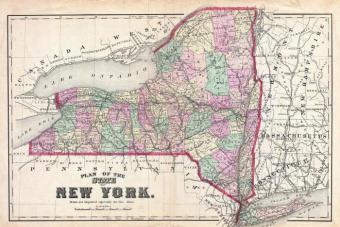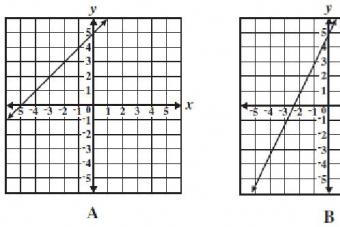Despite the fact that the period of modems and the first unlimited tariffs has already passed, and modern Internet tariffs for most providers imply high speeds of 50 megabits or more, the problem of Internet speed remains to this day. Still from time to time at the most inopportune moment the question arises why is the internet slow, why is my internet speed slow? What can be reason for low internet speed at such high speeds that the provider promises? Let's figure it out.
And it all started so well...
Usually, when you connect to any provider at the very beginning, everything is in order with the speed of the Internet: the installers came, ran the cable, measured the speed on the site, got excellent numbers, and in the end everyone is happy. But after a while, miracles begin: the Internet starts to slow down, then work again, especially in the evening or even goes “on a binge” for several days. From this moment on, the subscriber begins to get nervous, as if oxygen was cut off: neither to prepare for the exam, nor to find the meaning of life in a search engine, nor to communicate. What thoughts come to the mind of most users? That's right, the provider is to blame and only he, and nothing else, because I have a cool laptop, the most expensive and newest router, and in general, my friend gave the most powerful guarantee, glancing at the computer hardware. But what if you get acquainted with the reasons for the low speed of the Internet, why the Internet slows down, received in practice by computer masters, service centers and technical support services of different providers! Do you have about ten minutes of free time, not looking up on social networks, toys and other "vital" things?
When the water was turned off in the summer, I realized that the Internet is not the most important thing in the house.
folk thought
Why the Internet speed can be low: we look first at home
Slow Internet speed and Internet slowdown can be due to various reasons. The provider himself knows his jambs, but the subscriber has no less of them. If you want to save time while your provider will allocate a wizard who will come to look for the cause of the low Internet speed, then here is a list of what you can check yourself.
The reason for the slow Internet speed: a problem with the browser
Are you used to working with only one browser? Can you admit that the browser, like any other program, may fail at some point: it seems to be opening, but somehow everything went wrong?
Try opening the sites in a different browser. There are many options and they are all free and easily found through an Internet search: Opera, Google Chrome, Firefox, Yandex.Browser, Amigo, etc.
The reason for the low speed of the Internet: a torrent client or an online game takes all the speed on itself
If you are a fan of online games, like to download movies via torrents, then we hasten to please. If you have a torrent running that downloads something or an online game is running that downloads updates, then almost all 100% of your channel will be occupied by the download process. Online games download their updates or installers also via torrents, they only use their own built-in clients for this. You don't download? And if you have a Wi-Fi router at home, through which your offspring sits in the next room and downloads torrents or updates games? Is that possible?
Try closing the torrent, closing the internet-only game, and checking the changes. If there are several computers in the house, ask them to turn off other computers and check the speed.
The reason for the low speed of the Internet: the Wi-Fi router periodically freezes or is buggy
Now everyone is installing Wi-Fi routers. More than half of all accesses in terms of speed are due to problems with the router. I want to say right away that “new” and “expensive” are not a property of the router. Any router, even new, even old, bought for any money and configured by even the most authoritative computer specialist in your social circles, can break, freeze and act up. Alas, this is practice.
Try turning your router off and back on. If this helps, but not for long, check the Internet directly without a router. If everything is fine directly over the cable, consider replacing the router. Attention! If your provider uses logins and passwords to access the Internet, then the Internet will not work directly without a router anyway.
The reason for the low speed of the Internet: interference from neighboring Wi-Fi routers
You moved into a new building or a house that has long been occupied, installed a router, set everything up yourself or with someone's help. Everything worked fine for a month, two or six months, and then it started: in the evenings and on weekends during the day, the Internet barely works. Your first conclusions are usually the following: well, the provider has a “rush hour”, so his Internet can’t cope, the provider is bad. Now let's turn to the technical side of the reason, which is true in 90% of cases. Note that if a computer or laptop is connected via cable to the router, then even in the evening when you remember peak hours, everything works fine. Why's that? The thing is that the number of routers every day is approaching the number of apartments in the house - they are in almost every apartment. To configure the router, you or the installer sets not only the parameters for connecting to the Internet, but also configures your wireless network, namely: gives the name of the network, sets the password and sets the channel number (frequency) on which radio communication will take place. There are few options for channel numbers - only 13. Channel numbers for neighboring routers may match or be close. If most routers in the neighborhood work on the same channel or neighboring one, then they will all interfere with each other. Let's draw an analogy: if you sit in the same room, but at a great distance and communicate with the interlocutor, then you will hear each other and even understand the speech, and if 10-20 more people start talking in the room besides you, then you are unlikely to understand each other. One room is like one frequency.
Why does this happen more often in the evenings and on weekends? Everything is very simple - most of the neighbors of the house included everything that was in the apartments, incl. and routers, and away we go - subscribers arrange their own rush hour on the air.
If you understand the settings of the router yourself, try changing the channel number for the wireless network. If the settings are set to AUTO, select a number from 1 to 13 and empirically find the most comfortable option. It is possible that after a few months everything will have to be repeated again.
The reason for the low speed of the Internet: the processor of a computer or laptop may be overloaded
The problem with the speed of the Internet can also be in the heavy workload of the processor of a computer or laptop. When a computer works "to the eyeballs", then not only the Internet can slow down.
To check the load, just call the task manager by simultaneously pressing the keys Ctrl, Alt and Del. In the task manager window, you will see, in addition to what your processor loads, also the percentage of processor load. If the processor load jumps to 90% and above, or even froze closer to a hundred - do not blame the provider for this - this is solely a problem of the operating system and programs on your computer.
Try to close all currently unnecessary programs, except for the antivirus of course.
The reason for the low speed of the Internet: the computer or laptop is overheating
And how long have you looked into the case of your computer or laptop? Have you seen how much dust is there? And we had to see such layers that felt boots could be made from them. Imagine what it's like to sit in a padded jacket when people walk around in T-shirts, and the computer feels the same way! Fans of playing games most often could encounter this when the game freezes tightly in the midst of shooting games. There are special small programs that show the status of your computer's temperature sensors. This is usually used by masters from computer assistance and in the services themselves.
Here is the most typical case for you when the computer slows down due to overheating. At home, a small child, everything is clogged, something is being cooked on the stove, you breathe like in a bathhouse and in such greenhouse conditions where the opening of the window of death is similar and overheating occurs. Moreover, the laptop does not lie on a stand, but on a blanket - there is generally zero air flow to the ventilation holes in its case!
If it’s easier for you to check according to the “pulled-turned-wiped” principle, then take a laptop and go out with it to the balcony where it’s cool or open a window and sit next to the window and see how everything will work in 15 minutes. Vacuum your computer from the inside or contact in computer help for cleaning the computer and laptop. Create a flow of air for the laptop to the slots in its case. Do not arrange a greenhouse in the house if you want stable computer performance.
The reason for the low speed of the Internet: gave a newcomer a used computer
Another reason for Internet slowdowns is when pages on the Internet barely open. A grandson or son gave his mother, grandmother, son-in-law, matchmaker and other relatives (who sometimes sometimes really look for the Start button on the desk, and not on the monitor) their old computer, and on occasion bought a more powerful and modern one. “Here, use it, one of these days we will also connect the Internet to it!” No sooner said than done. No one warned them that the computer was old, they would have to rearrange everything on it and vacuum it from the inside, you look and move faster. And this user, who has little understanding of computers, sits alone with the Internet and sees how boiling water in the kettle cools faster than the video is loaded on YouTube. It is very difficult to explain to a beginner in computers by phone that the reason is in the computer, it can only be solved by a comparative demonstration on the spot.
Ask your "philanthropist", maybe it's worth giving it to a specialist for a check to make a verdict, or maybe he confesses that he gave you a computer on which people in a state of nirvana or under valerian can work? It is usually difficult to prove or explain something over the phone. Usually, specialists from the provider’s technical support come and plug your cable into their laptop and, using the comparison method, convince the subscriber that the problem is low Internet speed.
The reason for the low speed of the Internet: viruses that your vaunted antivirus missed
A case that will never go out of fashion is the infection of a computer with viruses. And not necessarily the entire computer, but only browsers. And even the most vaunted antivirus does not always save. Users themselves, especially beginners, click on windows of various content: “they tried to hack your account, click here to unlock”, messages disguised as social network notifications, “clean your computer before downloading”, “download via a direct link, xxx people are already downloading speed xxxx”, etc.
What can a subscriber do to check that it really is a virus. Run a virus scan with the antivirus that is already installed on the computer. He doesn't have to find anything in the end. Then download uninstalled anti-virus programs such as MBAM, Dr.WEB (Doctor Web), Kaspersky Virus Removal Tool (Kaspersky Anti-Virus uninstalled) and again "drive" the computer for viruses. There are several other free helpers available, for example, download and run the Emsisoft Emergency Kit.
As a free add-on, periodically download and run
Emsisoft Emergency Kit
Removes trojans, worms, bots, keyloggers, dialers and other malware. Does not conflict with installed antiviruses. Everything is in Russian.
Download Emsisoft Emergency Kit
Kaspersky Virus Removal Tool
Removes viruses and other malware. Does not conflict with installed antiviruses.
Download Kaspersky Virus Removal Tool
Dr.WEB CureIT!
Dr.Web CureIt! - an indispensable tool for curing your computer from viruses and unwanted programs.
Download Dr.WEB CureIT!
The reason for the low speed of the Internet: a specific site or resource is overloaded
Maybe you are used to downloading files, listening to music or watching videos from a specific resource in which you constantly freeze? It is possible that the problem is with the overload of this resource. For example, Vkontakte sometimes slows down.
Check other sites. How is the situation with them?
The reason for the low speed of the Internet: weak hardware inside
The reason for the slowdown of the Internet may also lie in the weak hardware of a computer or laptop. Yes, yes, it's 2016, and there are still weak computers. They buy “burnt iron” in the buyouts (those who allegedly urgently needed money were given in the buyout) and want to turn mountains on it for a penny. It happens that sites on which you only read open quickly, but when you turn on the video on the same YouTube or Vkontakte, it slows down so much. Even on some smartphones this can be seen.
You can make sure that the filling of a computer, laptop or phone is weak by comparing it by connecting through another computer, laptop or phone. The repair team of the provider at your place also arrives.
If none of the probable reasons has made itself felt, but you honestly checked all these options, feel free to call your provider and leave a request for the master to leave.
It is almost impossible to imagine your life without the Internet. It allows you to communicate in social networks, download TV shows and movies, make video calls, pay bills, study, work and perform several tasks at the same time. In order to satisfy your needs completely, you need to have a fast speed (S) of the Internet.
Average S is within 100 Mbps. After the connection changes and the Internet connection speed becomes low, blocking the execution of many tasks, users begin to worry about the inability to fully work on the computer and other devices. Accordingly, reasonable questions arise, what lowers the speed of the Internet and how to increase it again.
In order to find out if the Internet is fast, it is recommended:
- Type in the search "Test Internet speed".
- Click on the first link in the list on the page.
- Focus on the dial showing the speed.
Why did the internet speed drop?
The most common causes of slow internet speeds include:
- server limitations, and because of this, unstable high-speed transmission. Some sites do not have sufficient resources to support the maximum S with several dozen users simultaneously;

- lack of resources on the laptop. Simultaneous operation of a large number of programs, an old computer model;
- the provider's restrictions originally stated in the contract: traffic limit, network load, S limit, depending on the time of day;
- congestion of the communication channel due to the operation of background applications: downloading an antivirus program, updating the operating system, the operation of spyware and Trojan utilities;
- misconfiguration of network devices. Incorrectly configured modem, network card, router and other equipment also noticeably affect the speed of the Internet.
What to do if internet speed drops
Consider why the speed of the Internet drops sharply. Its low performance is due to many reasons, conditionally divided into two groups and arising through fault:
- Subscriber.
- Provider.
While the ISP appoints a master, tasking him with identifying the cause of the Internet, it is realistic to take some steps on his own, for example: 
- change browser. Any utility is capable of failing. It is recommended to try to access the sites, to do this, open, for example, Google Chrom, Yandex, Opera, as well as any other browser and find the appropriate function that allows you to speed up the Internet;
- close the torrent, the game that requires a network connection, commit the changes. If there are several laptops in the apartment, ask them to turn them off and check S again;
- check the router, then turning it off, then turning it on. If this helped, but only for a while, check how the Internet works bypassing the router. If there are no connection problems, it is worth replacing the Wi-Fi device directly. If the provider has assigned passwords and logins to use the Internet, you will not be able to connect directly to the Internet;
- more experienced users are advised to change the channel number for the wireless network, which will also solve the problem of low Internet upload speed. If "Auto" is selected, it is necessary to find a suitable option by selecting a number from 1 to 13. Sometimes the process has to be repeated every few months;
- suspend all programs except antivirus. The problem sometimes lies in the overload of the computer. The task manager, called by simultaneously pressing "Del", "Ctrl", "Alt", will help to check this indicator. With a processor load of 89% or more, there is no fault of the provider.
- clean the laptop by contacting the master. Ensure the smooth functioning of the computer by creating a flow of air to all its openings. The high temperature in the apartment is unlikely to contribute to the stable operation of the equipment;

- check your PC for viruses, then install an antivirus, for example, Dr. Web or MBAM, check again;
- make sure that the low outgoing Internet speed is not associated with a weak filling of the device. To do this, connect through another device. In the same way, the reason for the low speed is found out by technical support experts who leave on the user's call.
Antivirus, firewall
Not a single incoming traffic escapes antivirus checks, which affects the speed of the Internet. Let's figure out what to do if the speed of the Internet connection suddenly drops. The easiest option, but at the same time undesirable, is the complete removal of the antivirus. Instead of the radical method, however, it is possible to set up a soft check mode. To do this, you need to study the capabilities of the antivirus program.
In order to understand why the speed of the home Internet has dropped and whether it is caused by the presence of an antivirus, it is recommended to conduct a small experiment. First, you should check the speed with different antiviruses. Any online service designed to check the speed of the Internet will do. Remember the indicators of 10 tests, calculate the average value of outgoing and incoming traffic.
Disable the antivirus completely, not forgetting about all the component programs. Repeat the previous online test by recording 10 readings. If the test averages with the antivirus turned off are better, it's time to move on to actions, such as replacing the program.
A "firewall" is something that can limit the speed of the Internet in addition to the reasons mentioned. This utility - a kind of filter - is able to monitor computer connections, analyze them, make decisions whether to allow a particular connection. The user himself configures the program, on the basis of which the utility either skips or does not have a certain site. No one will give an absolute guarantee, but the program will seem like a tangible barrier to a hacker.
Proper configuration of the utility is important. Allow connection only to programs that really require it. It is necessary to open access only to certain ports. It may seem difficult to set up, but almost all firewalls have built-in helpers.
Operating system (OS)
The OS is understood as system software that allows you to activate the technical means of a laptop. The most popular types of OS are Linux, Android, Windows and Mac Os. "Operation" manages software modules, coordinates the work of the computer. Unfortunately, the operating system is also capable of acting as a reason for the low speed of the Internet.
 Windows OS starts updating in the background at any time. Sometimes it downloads a large amount of unclaimed information. During the installation or download of updates, the Internet speed drops rapidly, sometimes it comes to the laptop freezing. Problems can be avoided if automatic OS updates are changed in Windows settings.
Windows OS starts updating in the background at any time. Sometimes it downloads a large amount of unclaimed information. During the installation or download of updates, the Internet speed drops rapidly, sometimes it comes to the laptop freezing. Problems can be avoided if automatic OS updates are changed in Windows settings.
Network card or driver
It is usually not easy to identify that the malfunction is related to the network card. In such a case, the network is usually immediately detected, indicating that everything is connected. With the question "Why did the Internet transmission speed drop?" faced by users of even new computers.
Find out if the failure was due to the network card, perhaps by measuring the speed from another laptop. If this time there are no communication problems, you need to find a replacement for the installed network card. The issue price does not exceed 300 rubles.
A temporary measure will be a forced change of the network card mode to 10 Mbps. It is recommended to select Full Duplex, which can be found in the settings. This does not solve the problem, but is considered a good solution until the network card is replaced or a specialist arrives.
 There is also a possibility that the cause of the slow Internet is an outdated or “flying” driver. In this case, opening the "Control Panel", launching the "Device Manager", you will need to download another program to overclock the Internet connection. In the window that opens, you need to find the network card, select it by clicking the right mouse button. In the window that appears, click on Update Drivers.
There is also a possibility that the cause of the slow Internet is an outdated or “flying” driver. In this case, opening the "Control Panel", launching the "Device Manager", you will need to download another program to overclock the Internet connection. In the window that opens, you need to find the network card, select it by clicking the right mouse button. In the window that appears, click on Update Drivers.
Router problems
First you need to check the Wi-Fi router, as often the problem lies precisely in it. More often, the following factors are behind the low network transmission speed: firmware failure, overheating, dust ingress into the device. You need to fix the problem, and for this:
- Reboot the router by turning off the power for a minute, then turning it back on.
- If the first item did not lead to the expected result, it is recommended to reboot through the system settings section, namely: the web interface.
- If there is still a further drop in Internet speed, it is recommended to connect directly to the laptop's network card. When the provider provides access via dynamic IP, additional settings do not make sense. If access is provided differently, you need to figure out how to configure settings for direct connection. Check the speed, if it has risen, the last step will be to reset the equipment settings.

- Reset router settings. The corresponding function is located in the system settings subsection. After completing the action, connection parameters will be requested. Even if resetting the parameters did not affect the low speed of the Internet, and the reason lies in the router, there is only one way out - to purchase new equipment, which, with the right choice, will last more than one year.
What happened to the speed of the Internet: external causes
There are a number of malfunctions that entail slow Internet speed. Only the provider can fix the problem. For example, the most common are problems on the line, the influence of the type of connection, and sometimes external factors.
Problems on the line
Sometimes weather conditions are capable of causing a drop in the speed of the Internet or its complete absence: thunderstorm, snow, downpour, strong wind. Only the company's specialists will be able to fix the damage to the traffic transmission cable. Accurate information about the accident will be provided by the provider company.
In order to check the speed, you must:
- Go to command line.
- Select the "Ping" command.
- Put in the line "Ping to the gateway".
- Wait for an inscription about exceeding the timeout for this request.
Influence of connection type
There are three types of connection to the worldwide network:
- Cable.
- Switched.
 Less download time is achieved when traffic is transferred from the network over a cable connection. In addition, the quality of the telephone line, as well as the place of residence of the user, affects the speed of the Internet.
Less download time is achieved when traffic is transferred from the network over a cable connection. In addition, the quality of the telephone line, as well as the place of residence of the user, affects the speed of the Internet.
External factors
Due to the fact that in the evening a large number of people spend time at the computer, the speed of the Internet is noticeably reduced. If the problem appears in the evening, and during the day everything is fine with speed, the problem lies precisely in this. The signal can be strengthened by sending a letter to the Internet provider with the remark that the Internet speed is lower than stated.
How to restore internet speed
To restore Internet speed, users should adhere to the following recommendations:
- disable advertising banners in the browser: a lot of traffic is spent to display them, pages load more slowly;
- do not allow late payment for the Internet, otherwise the provider will restrict access to it;
- give preference to proven browsers that can provide sufficient speed to process traffic, such as Google Chrome;
- download a good antivirus that immediately intercepts and destroys all viruses.
Find out the reason for the drop in Internet speed, solve this problem by the user himself. There are several ways to solve leading to the desired result. After that, watching your favorite series online will become available again.
If you use wireless Internet, then the words Wi-Fi and a router must not be an empty phrase for you (see also). Using this technology, you can, without connecting any wires, connect to the network from a smartphone, tablet or laptop in an office, apartment, or even outdoors if a hot spot is installed nearby.
If the connection speed is rather slow, you may experience connection problems: web pages will take an incredibly long time to open, and the download time will increase significantly. If you need to speed up your network connection in a public place, all you can do is move closer to the hotspot. If you need to optimize communications at home, here you have direct access to the router, and the situation can be much more interesting. Today in my article I will tell you how to increase the speed of Wi-Fi reception on a laptop or any other mobile or portable device.
Reasons for low speed
As for the reasons for the low connection speed, there can be quite a few of them:
- First of all, it is the quality of the equipment used. If your router belongs to the “low-cost” category or it has one antenna, you can not even hope for a high connection speed. It is only a little bit away from the reception point, as you will immediately feel it.
- Short signal range. Range has the same relation to the quality of the apparatus as the first point. The higher the price of the router, the greater the distance between the device for distribution and the signal receiver can be. Study the technical characteristics of the device in detail.
- Tariff plan. As you know, the speed of an “air” connection is much lower than that of a wired connection, so if you have the cheapest tariff, then you will not achieve a high quality connection, respectively.
- Too high system load and the presence of viruses. If the speed of your connection on a laptop or phone is too low, this can also be explained by the penetration of a virus into the drive of your device. Moreover, too many programs can be installed in the operating system that overload the system, which causes a shortage of system resources. As a result, the power to process the Wi-Fi signal may simply not be enough. In this case, you should also use antiviruses (fortunately, there are a dime a dozen of them on the Internet). see also
- Equipment damage. If you accidentally dropped the router, the transmitting antenna may be damaged in it. In this case, you should immediately contact a workshop for the repair of such equipment or a service center.
- Firmware. It's probably worth it. To do this, you need to download the new firmware version from the official website of the manufacturer and replace it on the router.
How to achieve high connection speed?
The first thing to start with is range. An important tip: the router itself should be installed right in the center of the apartment, otherwise the signal will not spread to all rooms. You also need to consider the number of distributing antennas on the device. If there is only one antenna, you may not achieve an acceptable connection speed, as a result of which you will have to purchase a new router. Moreover, it is worth taking into account the thickness of the walls.
Another important point is that, as a rule, routers operate on the same frequency and in multi-storey apartments interrupt each other's signal. In this case, the identification of an explicit physical transmission channel, based on the network load, will help. By default, all routers are set to “Auto”.
If you have already configured everything, try to turn off the power of the device and pull out all the wires, then reconnect everything again and check the signal status again: if nothing has changed, go to the next step.
Notebook/PC Settings
If the analysis of the router did not lead to anything, we will try to carefully understand the settings of the computer itself, from which the network is accessed. Use the key combination Ctrl-Alt-Del and run . Go to the second tab "Performance". If you find that the network is overloaded, and you are not using the Internet at the moment, you can go to the processes that are running in the background and disable unnecessary ones.

We also recommend removing unnecessary unclaimed applications from startup. To do this, launch the "Run" mini-form using the Win + R key combination, and enter the "msconfig" command in the window. Here there will be a list of programs that have settled in autoload.
If even after such testing the situation does not improve, check the operating system for viruses. If the antivirus finds something, it is likely that after cleaning everything will go smoothly. You can use Avast or CureIt to check.
If the operation is unsuccessful, I can advise you to update the drivers to the latest version. You can find the package we need on the official website of your laptop manufacturer. It is better to do without installing driver packs, analogues of DriverPackSolution.
Finally, the last reason why the network connection speed can be slow is a misconfigured routing. Resetting these settings is quick and easy. Besides, it will not do any harm to the overall status of the OS. To reset the parameters, start the mode. This can be done by right-clicking on the "Start" button, and selecting the item we need from the list. After all the described steps, a console mode prompt will appear on the screen. On the command line, enter the query " route -f", causing the connection to the network to temporarily disappear.
Next, in the next line, enter the command " ipconfig /renew" and press the Enter button again. If none of the above helped, instead of the last command, set the query "netsh winsock reset catalog".
One of the most radical methods is a complete reinstallation of the system, but if you have not done this yet, then it is better to ask someone you know to reinstall the operating system so as not to mess up with the settings. This measure, in theory, should certainly have the desired effect.
A WiFi connection may not always provide the same speed as a cable connection. Among the main reasons are incorrect router settings, conflicts with neighbors' access points, and the wrong choice of the location of the router. Speed is also cut when using outdated hardware or older firmware versions.
How to determine that WiFi speed is being cut
Internet providers indicate in the contract the maximum possible access speed. The actual width of the throughput channel is usually lower than the declared one. At home, it is easy to check whether this is due to restrictions on the provider's side or using WiFi. To do this, connect an Ethernet cable directly to the device from which you access the Internet.
Open the Speedtest online service in any browser and click "Begin Test". The site will automatically determine the nearest server through which the speed test will be performed. The computer will exchange data with the selected server to find out the current Internet speed. Wait until the end of the operation, then remember or write down its result.
Then connect an internet cable to your router, turn it on and connect to WiFi from the same device you tested the speed on. Open the site again and repeat the measurement. If the results of the first and second tests differ significantly, the speed is cut precisely because of the use of wireless Internet.
Interference from neighbors' wireless equipment
Most often, this reason manifests itself in apartment buildings with a large number of installed WiFi access points. The wireless network can operate in one of two bands: 2.4 or 5 GHz. The first option is more common. In this case, the actual frequency can be from 2.412 to 2.484 GHz in 0.005 GHz steps, depending on the selected channel.
The 2.4 GHz band is divided into 14 segments, but not all of them may be available for legal use in a particular country. For example, in the USA only channels 1-11 are used, in Russia: 1-13, in Japan: 1-14. Selecting an incorrect value may violate the laws of the state in which the equipment is operated.
If your neighbors' access points use the same channel as your router, interference (radio wave overlay) occurs. As a result, the speed of the Internet over WiFi is cut. It is recommended to analyze the current frequency congestion. The most popular software tool used for this purpose is the inSSIDer utility developed by MetaGeek.
Install the program, run the executable file and click the "Start Scan" button in the upper left corner of the program window. The graph on the right will display the found WiFi networks and the channels on which they work. Find the range that contains the fewest networks with a high level of reception, and then select it in the router control panel.

Note! The width of each channel can be 20 or 40 MHz. Only channels 1, 6, and 11 do not overlap. Use one of these values for the best network setup. You can also choose to automatically detect the least loaded frequencies in the router settings.
High band occupancy
In large cities, the number of available 2.4 GHz networks can be so high that changing the WiFi channel does not lead to the desired result. The data rate is cut even after selecting the freest segment of the frequency range. The optimal solution to this problem is the transition to the 5 GHz band, which has not yet received sufficient distribution.
Its use is possible on dual-band routers. Such routers create two networks at once, which have different names, encryption and authorization parameters. Client devices whose radio module supports 5 GHz operation will be able to connect to WiFi in this range. Legacy models will connect to the second network. With this scheme of work, a number of disadvantages should be taken into account, the main of which are:
- Smaller coverage area in the presence of obstacles, due to the physical properties of radio waves of this length.
- Lack of compatibility with older devices.
- The high cost of dual-band equipment.

Router Issues
The main mistake made by users when organizing a home WiFi network is the wrong choice of the location of the router. It leads to poor signal reception on client devices, due to which the Internet speed is cut. You can specify the signal level by the number of marks on the WiFi icon located in the tray (lower right corner) of the Windows operating system. On mobile devices, the Internet connection status and signal strength can be checked at the top of the screen, in the notification bar.
It is recommended to install the router in the central room of the room where it will be used. This arrangement ensures a high level of WiFi reception in all rooms of the apartment or office. When installed in the corner of a room, remote rooms will not be able to connect to the wireless network or will receive Internet at low speed.

Important! The quality of communication with the router is also affected by the transmitter power, the number of installed antennas and the distance from working sources of electromagnetic radiation. To prevent Internet speed from being cut, try to install the router away from microwave ovens, refrigerators and other household appliances.
Also check the correctness of the WiFi mode selection in the router settings. It is responsible for the maximum data transfer rate and backward compatibility with older devices. For example, if "11b only" is selected, the WiFi speed will be cut to 11Mbps, while "11g only" will limit the bandwidth to 54Mbps.
You can enter the web interface of the router at the address indicated on its bottom panel. For TP-Link models, the desired parameters are selected in the “Wireless Mode -> Wireless Settings” section. The recommended values if there are older models on the network are "11bgn mixed" and "11bg mixed". If all home or office devices support the 802.11n standard, check the "11n only" box.

In the Wireless Security menu, set the security type to WPA/WPA2, as using the legacy WEP method cuts WiFi speed. Change the automatic encryption type selection to Advanced Encryption Standard (AES). It provides greater network security with less impact on data transfer rates.
Click the tab with advanced wireless network settings. On TP-Link it is "Wireless Mode -> Advanced Settings". Find and activate the "WiFi Multimedia" (WMM) setting. This protocol allows you to set a high priority for multimedia traffic, thereby speeding up its transmission.
In the settings of the connected devices, you must also activate this function. Open Device Manager in the Control Panel of your Windows operating system. Find your network adapter and go to its properties. On the "Advanced" tab, select the line "WMM" in the list on the left. On the right, specify the value "Enabled" or "Enabled". Save the configuration by clicking the "OK" button.

Another parameter that you should pay attention to when configuring the router is the transmitter power or "Tx Power". This value is indicated as a percentage of the maximum power of the equipment. If the hotspot is far away, set it to "100%" to improve WiFi reception.
Outdated device firmware
Manufacturers of routers and other wireless devices regularly optimize their software for maximum performance. You can download the new firmware version on the Internet, on the developer's website. The update is performed by downloading the file to the device through the admin panel. The path in the menu of routers of different brands is different:
- TP-Link: "System Tools -> Firmware Update";
- D-Link: "System -> Software Update";
- ASUS: "Administration -> Firmware Update";
- Zyxel: "System Information -> Updates";

Advice! When installing software, consider the hardware version of the router. It is indicated on the sticker or in the documentation for the device.
On client equipment (laptops, computers and other equipment connected to WiFi), you should check the versions of network drivers. Windows OS allows you to update the firmware through the control panel, in the "Device Manager" section. Open the "Network adapters" tab and select the radio module you are using. In the "Driver" section, click "Update" and select to automatically search for software on the Internet. After that, restart your computer and connect to the wireless Internet again.
Tutorial video: How and why the Internet speed is cut over WiFi
Using optional equipment
If, after fixing all the problems, the Internet speed in remote rooms continues to cut, use additional equipment to amplify the signal. It includes: external antennas for routers, high-powered wireless adapters for computers, WiFi repeaters.
When choosing an antenna, consider the gain and type of connector with which it connects to the access point. Typically, manufacturers indicate a list of equipment recommended for use with certain device models. When connecting third-party antennas that have not been tested for compatibility, difficulties may arise with further warranty service.
The repeater allows you to increase coverage and get high speed Internet even at a considerable distance from the router. Due to the use of a built-in power supply, such devices have a compact size. To use them, just plug the device into a power outlet and press the “WiFi Protected Setup” (WPS) button on the case. After that, the same button must be pressed on the router itself or a quick connection must be activated via the web interface.