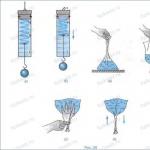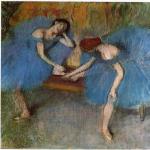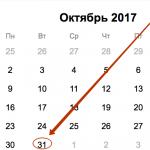With the advent of innovation, the process of playing chess also changes. If previously rivals could only play while in close proximity to each other or, at most, by correspondence, now you can play with a person from the other side of the globe or even with a robot. All this is possible thanks to chess programs, which anyone can download to their computer completely free of charge.
Stone Chess
The game is in a classical style, the chessboard and pieces are made of stone, hence the name. You can play against the computer (there are 5 difficulty levels), or against another person on the same computer or over a network. There is a save game function, so you can take a break and continue the game. You can also receive advice from the computer on the most optimal step.
Size: 34 MB.
Mephisto

The program can save games to the database, import and export them into PGN format, work in analysis mode, supports the ability to set various time controls, play from an arbitrary position, set a handicap, etc. This is an excellent partner for playing chess.
Chess Kids

Teaching a child to play chess is not the easiest task, but thanks to this program, it is feasible. There is a gradual, dosed presentation of material, game elements and jokes that will help to involve the child and interest him in this complex and exciting game. You shouldn't expect too much from the program, but it's a very good start.
Nagasaki

This is a fully featured chess game featuring 10 opponents with varying levels of difficulty from beginner to professional. The player can customize the entire interface to suit their taste - there are 6 different game board styles and pieces to choose from. There are also sound settings and a save game function.
Partner

The program allows you to play with your opponent in real time. There is also a network game mode. This program has come to replace “chess by correspondence”, with the difference that now you don’t need to wait for weeks or even months for a response from your opponent, all this is done with the help of this program.
Kasparov Chessmate

This program allows you to become a student of the legendary Garry Kasparov. It includes a description of the matches in which the chess player took part, as well as exercises and problems that he came up with. The program has several difficulty levels that will help you hone your chess skills. There is also a huge number of settings, different game modes and three-dimensional graphics.
Queen

A good free version of chess with an opponent at a decent level. The program does not require installation, and its size is only 123 KB. You can save a batch in the program and use files with the extension .FEN. The look of the board is classic, in pastel colors.
Shredder Classic Chess

A program familiar to most chess fans. It is suitable even for experienced players, because... has a fairly high level and a small volume at the same time. This is a fairly classic game both in design and content.
Chess 3D

This program stands out among similar ones thanks to its 3D design and will delight fans of all kinds of innovations. Otherwise, this is a fairly classic simulator with an average level of play. However, this is compensated by its small size and 3D, of course.
Elite Chess

A chess program, the main highlight of which is its multilingual nature. The program has a very user-friendly interface and small size. And what will please many chess fans is that the program has a fairly high IQ, so raising your level with the help of this program is quite possible.
BoxChess

This is a chess program from the “mini” series, it’s like a box with chess. The game is made in the style of minimalism. Like many mini-games, it doesn't have cool effects or a high level of difficulty. But it attracts the attention of players due to its simplicity and accessibility, and it also has a good level for its class
Mini

Another “baby program”. It is more intended for beginners who want to practice and is unlikely to interest experienced players. However, the program is one of the best chess simulators in its class, which attracts chess fans. In addition, the program has a pleasant visual and sound design.
Net Chess

With this program you can play chess with opponents over the network or on the same computer. You can also play against the computer by choosing the appropriate difficulty level and using different chess engines. The program is suitable for beginners, intermediate players, and professionals.
Grandmaster

Perhaps this is one of the best versions of the game of chess for both beginners and masters. The game has decent graphics and the ability to switch to 3D mode. The main feature: the game of the program is constantly improved as you play. The program also has a huge number of settings from sound to visual effects.
In the age of digital technology, many users forget about intellectual games, preferring online battles with amazing graphics. But still, as before, there remains a significant portion of players who do not like this kind of gameplay at all. They are interested in other games, such as chess.
On this page you can download them to your computer or laptop for free and without registration. Below you will find a number of games in Russian and links to download them. Choose what is closest to you and go ahead, prove to the electronic brain that a living person is still smarter!
Download chess for every taste
Below you will find 10 chess-themed games for different tastes. You just need to read our review and choose the one that suits you and likes it the most. So let's get started.
This is a completely free toy for your computer that you don't even need to install. You will be opposed by 10 levels of artificial intelligence. Start small and try to overcome them all. Although it will not be so easy for a simple amateur to do this. But even more interesting!
Grandmaster (Grand Chess)
This free game is suitable for many. Users who don't play well enough will find the tips here useful. More experienced players will also appreciate the grandmaster. The algorithm playing against you can be finely tuned. The melodies that sound during the game are also pleasantly pleasing. The graphical component is also on par. You can choose 2D or 3D mode.
Another mini PC game. There are no beautiful graphics or super-smart computer intelligence here. But there is some kind of charm that makes players, especially beginners, spend many hours playing the game. But don’t expect that it will be very easy to win, no, you will have to fight for victory.
Our next nominee is another free game for people with a not very high level of play (beginners). It is perfect for training on a computer or laptop. This is essentially your new coach.
In addition to a simple opponent, you will get a teacher who will show you what to do in certain situations. As a result, the level of play will steadily increase. The program is small in size, which will once again save space on your hard drive.
Elite Chess
Elite Chess is a program for playing chess, which has several interface languages. In addition, there is some pretty smart electronic intelligence and a small game size.
Chess Titans
This is a miniature version of the famous computer program that fought against world champions, Fritz. In essence, they simply erased everything superfluous from here, but the main thing was that they left a smart opponent.
There is no need to install the game, just unpack the archive and run the file. You can play. Moreover, the program is supported in Russian in any version of Microsoft systems, including Windows XP, Vista, 7, 8/8.1 and 10.
Download Chess TitansQueen
Judging by the name, you might think that this is a royal game. However, this would be a slight exaggeration. Nevertheless, decent-quality artificial intelligence and the absence of the need for installation are the advantages of the application. Exactly the same as the interface in Russian.
A very good chess simulator, made in Russian, which everyone will like.
Chess for children
Everything here is clear from the name. If you decide to teach your child to play intellectual games on the computer from childhood, this is just what you need. There is a humorous design, and the makings of thinking, etc. A good game for the smallest residents of your home.
First chess program appeared in 1974 in the USSR. It was the well-known “Kaissa”. The machine was huge and took up almost the entire room. “Kaissa” played at the level of the second category of the USSR. Of course, after so many years, progress has not stood still, and at the moment there are programs that play to the strength of the international grandmaster. The world champion among cars is now the “Rondo” program, created in Japan.
Over 37 years, countless numbers have been made, both for beginners and grandmasters. Whether you are an amateur or a professional player, you will always find the optimal program that suits you. There are programs that teach combinational and positional thinking; game in the opening, endgame and middlegame. Chess programs have become so universal that even a good chess player can hardly beat them, so they began to create a level of difficulty for the game. The program's maximum game difficulty level reaches 3200, while the current world chess champion, Viswanathan Anand, has a rating of 2817.
We offer you download chess programs different manufacturers, and different types. To do well, you don’t have to hire a coach; sometimes it will be better to just download chess program, and practice with it, especially since on our website you can do it for free. By playing every day with an opponent who is stronger, your level of play will certainly improve a lot, and, in the end, you will play on an equal footing with him.
Chess Assistant is a chess program that will help improve a chess player's level of play. I think this is the best program among its kind. The program provides the opportunity to play chess with a computer. The computer rating is at the MG level. The program can also analyze batches.

We present to the attention of visitors to our website Deep Fritz version 14.
This program has remained the most popular all over the world for many years. Whether you're a beginner or a professional, Deep Fritz 14 has everything a chess player could dream of: automatic play strength adjustment, handicap and coaching functions, position explanations, color-coded threat alerts, statistics, automatic game analysis, various tactics training, endgames and a database 1.5 million chess games.
Fritz continues to fascinate the chess world. In this version, he can even entertain you with fresh and humorous verbal comments.

We present to your attention the best chess for PSP, which will not let you get bored, but, on the contrary, will make you think and reflect. This program is called Chessmaster 2. It is completely Russified, the interface is quite easy and understandable. One of the distinctive features of these chess is that you can choose the style of the board, as well as the style of the chess pieces, which cannot but please the players. Chess may not be as popular as other games on the PSP, but fans of this game will truly appreciate it.

Many people are wondering where to download chess for a sony ericsson phone.. In the full news, you can download these chess via a direct link. Of course, sometimes you want to have fun when you don’t have a computer at hand. Chess on your phone will save you from boredom. This game has a lot of useful features, which can be found below.

We present to your attention a series of chess programs for iPad, which you can download for free via a direct link from our server.
First, let's look at the Shredder Chess program for iPad. The program is paid. So when downloading it from our server, be careful, do not post it on third-party resources and do not sell it. In my opinion, the program is the best of its kind. Its biggest advantage is that after several games played, Shredder Chess automatically adjusts to your level of play. With each game it becomes more and more difficult to play. Shredder Chess is suitable not only for beginners, but also for more experienced chess players.
In addition to playing chess, Shredder Chess for iPad offers you various tasks and studies, the solution of which increases the level of play of any chess player. But that's not all! This chess program, which is perfect for your iPad, provides the ability to analyze a position. That is, at any time during the game you can stop the game so that the computer can analyze the situation. Size: 11 mb.
Other programs will be discussed in the full news.

Great chess for your phone. Java chess has always attracted fans of this game. Many avid chess players play chess for hours, and even on the way home from work or school, they want to continue playing. Many people play right at their place of work, or under their desks at the university. I even know a couple of people like this

The development of scientific and technological progress does not bypass chess. Today we present a 3D chess program - Chess3D. The development of three-dimensional space is possible not only in cinema and other fields, but as you can see in chess. The program is the best of all similar 3D chess, because it was developed by such a well-known company as sw-winsoft. After downloading any of the products from this company, you will understand why these 3D chess are the best.


Let's start looking at the highest quality mobile chess called Mobi Chess. This game began to be developed back in 2008, and immediately gained recognition among telephone game lovers. This is understandable, because we all have free time when it’s really inconvenient, or we just don’t want to do our pressing matters. That's when we get our own phone. It is possible that you played chess as a child, you may even have some kind of rank. Well, then these mobile chess are for you - remember your “youth”.

I present to your attention the game Totally Spies. This is an unusual chess played by a team of boys and a team of girls. You play as a female team and must defeat the boys from the neighboring town who are bullying and harassing the girls from your town. After clicking on the “figure”, you can see how it walks. The peculiarity of this game is that each figure moves in its own way. There are a total of 3 pieces on the board that you control.

Shredder 12 is a legendary chess program that has repeatedly won world championships among chess programs. We can say that she is one of the first, so she deserves respect. The program plays with the strength of the grandmaster, the rating is about 3000. This version is the latest, which was released in 2010. The program will not cause any problems during installation, crack is present.
No matter who you are, amateur or professional player, you always want to improve the level of your game. There are many different methods to help improve a chess player's playing class. One of them is training with a chess program, which is “head and shoulders” stronger than the student. Now there are a lot of such programs in the public domain. That's why we created this page so you can download chess for free that are right for you.
We update the list of programs whenever possible, with 5 new posts every week, so there is always something to choose from. You can download all programs using links from Yanarod and Letitbit. The advantage of these services is that downloading occurs in a free format. There is no registration required and the speed is acceptable. By the way, if you decide to download any program that is not on our website, you can write to us and it will appear. Today, almost everything is available on the Internet, which means you can download anything.
If we talk specifically about chess, it is perfectly clear that the game is not easy, but interesting. Learning to play it is difficult, although at first glance it may seem the opposite. There are chess programs that teach you how to play. You can also download them without difficulty. We do our best for the visitors of our chess portal, and we hope you will pay us the same. Leave reviews, download for free, write.
Become a grandmaster or just relax on a rainy day with some healthy competition.
The best chess game was played between Adolf Anderssen and Lionel Kieseritzky in 1851, but the best chess video games are a different story. Although the rules are basic, this game is a true test of foresight, tactics and sheer patience. There are several reasons to play computer chess - recreation, training and just the desire to compete - and therefore there are different types of programs and games.
This text will introduce you to the world of computer chess, regardless of whether you want to play online or offline from time to time, seriously study the mastery of the first moves, or analyze historical matches.

The engine alone will be of little use, because they do not have any user interface - only a console. To play against a chess engine or analyze games, you need to link it with a GUI - and luckily there are plenty of free ones. Most come with engines right away, so you can kill two birds with one stone.
– even beginners will understand, and therefore you can start with this program. There are engines and tools for practice here. The user interface is also very clear, even if you are not familiar with the more advanced functions of chess engines.
Arena Chess GUI may be more intimidating for newbies than Lucas Chess, but it has a lot of cool features, such as support for 19 languages and a Linux version.
WinBoard is not the prettiest GUI, but it is full of features and has support for chess variants.
– As with the other GUIs on this list, SCID can be used to play against the engine, but it is best used for quickly organizing and analyzing databases of chess games. It is best to link it with MillionBase in PGN format - or any other database. If you like the interface, you can play chess against a PC.
You can play and learn chess without spending a penny, which is where I'd recommend starting, but there are a lot of niceties in the advanced packages that you have to pay for. The high price is assigned for the integrity of the instruments and their quality.
Fritz 15 is a legendary chess software. The current engine was created by Vasik Rajlich, the developer of Rybka (although you can use it with other engines, both free and commercial). It's a bit of a pain to install (damn activation keys!) and the interface is as challenging as any free software, but there's a huge database and a couple of nice features. I especially like the "Friend Mode" where you play against a PC but it adjusts to your level. There are not too direct hints - thanks to them you can learn and understand perfectly why one move is better than others.

Fritz 15 also includes a 6-month membership to Playchess.com. If you want the complete package and have the money to spend, this is a reasonable choice. It's no easier to use than the free alternatives, so I'd look for instructional videos.
If you want to spend less, Fritz 14 is available, as is the regular $20 Fritz, powered by the Fun 13. While the name might make it sound like it's a simplified version, it's not—later versions have the same features. In addition, you can connect the latest engines.
There is a lesser-known but more expensive Hiarcs (although I haven't had a chance to check it out) which provides an advanced database and toolset.
Only serious chess players or those who would like to develop their own chess engine will want to spend $150 on ChessBase 13 Academy or $235 on ChessBase 13 Pro. These tools are needed not for playing, but for analyzing chess games.

Fun games based on chess
If you want something different, here are some pure chess or games with the same principle.
Placement is a very clever puzzle game where you have to place the pieces on the board in such a way that each one is protected. This is not very difficult, but novice players can practice their ability to instantly calculate the board.
Knights is another game designed based on the principles of chess. Your goal is to move knights using classic L-moves to a square of their color on small boards. If this sounds easy to you, there are other options.

The original Battle Chess may be a bit pricey for a game developed for DosBox. In addition, it takes a lot of time due to the stupid, slow animation of moves and combat, but you can’t forgive that much for the feeling of nostalgia.
Recommending Chess 2: The Sequel is now a little easier. The price has dropped to a paltry $6, and the developers have added a couple of nice little things. Although there is virtually no way to find an opponent online, playing against artificial intelligence is still very cool. The whole point is this: it is similar to chess, but there are different pieces (which, of course, behave somewhat differently) and winning conditions. Apart from declaring checkmate, you can win when the king crosses the middle line. This is not a very difficult move, but it will require an unusual line of thought on your part.
Garry Kasparov once called chess a torture for the mind. But people have been addicted to this game for at least one and a half thousand years. It is firmly entrenched in the culture of mankind and develops tactics, logic, strategy, combination vision, and visual memory. For beginners, they have created many applications where you can learn chess almost from scratch, practicing directly on your phone. Perhaps with them you will reach the highest level of skill and be able to play chess blindfolded. And then one day you will break the record of the Hungarian player Janos Flesz, who, with his eyes closed, won 32 out of 52 games that were played simultaneously.
Chess tactics for beginners
ChessKing developed it based on Sergei Ivashchenko’s book “Textbook of Chess Combinations”. 1275 training exercises on twelve topics. Practice all of them at once or choose in the settings and work on a specific direction: learn to make a double check, checkmate with a queen, “eat a knight” and master other game moves. Go through those exercises where you made a mistake before. The difficulty of the tasks is calculated from ten to ninety.
While you are solving the problem, the computer will tell you how correct your move was in a particular situation. There is a step-by-step game analysis function. The program is designed simply and tastefully. Half a million downloads. Rating 4.7.
Chess training - from simple to complex
Another educational application from ChessKing, where beginners are offered to learn how to play professionally and become a 2nd category chess player. The course covers 100 chess topics. From easy ones (board, simple endings) to levels that open after learning the basics (exploiting opponent's mistakes, short games and traps, etc.). There are hints in the program. The application has more than 500 thousand downloads. Rating 4.6.
Chess strategy for beginners
The program positions itself as a course for those who are familiar with the rules, but do not know the basic techniques of the game. Here you can learn the basic laws of the endgame, basic tactics. All topics were studied by chess masters. The exercises are divided into levels, so you can constantly hone and improve your skills. The appendix contains five blocks of theory and practice, each with several subtopics: the laws of pawn endings, the fight for the center and others. The application has one hundred thousand downloads. The average rating on the Market is 4.6. The downside of all applications from ChessKing is that part of the course is available only on a paid basis.
ChessCoach / Chess coach
“Challenges” are divided into three levels: easy, medium and difficult, with 10 exercises in each. The section is updated daily. Every day you are awarded ten coins for entering the game. You can spend them on hints, one costs five coins. You can earn another +1 coin by solving a challenge problem within 30 seconds. There are checkmate and checkmate training - they offer checkmate tests in one, two, three or more moves. There are nine types of training in the “Middlegame” section: double strike, destruction of defense, trap, perpetual check and others. All of them are also divided into levels. The app has ten thousand downloads. Rating 4.2.
Chess for kids – Play & Learn
To study here, you need minimal knowledge of English. Although it’s not difficult to figure out what’s what without them. The application was developed by the creators of the popular chess site Chess.com.
At the initial stage you will have to solve simple but also difficult puzzles. Registration is required for further training. You can also play with robots of different formats and take hints. There are funny videos for 1-7 minutes on chess pieces, basic moves, capturing enemy positions, building defense, attacking and other useful techniques. The video here has been prepared for beginners, intermediate and advanced levels, choose the one that suits you.
Free 8-Queen app
Chess players consider 8 queens a useful platform for learning and understanding the geometry of the chessboard. The rules are as follows: all the queens are placed on the board so that they do not attack each other. It may seem simple at first glance, but a beginner will have to carefully place each piece so that it does not intersect in positions with the previous ones and leaves free cells for the next ones. The hardest part is finding a place for the remaining queens. This teaches you to calculate your moves. This kind of training will also help the player in the future to see long moves and understand where chess may be in danger. The program has a time counter and incorrect moves are highlighted in red.
Knight move: puzzle
Colorful design of the program. The training begins with small platforms, tips on how to complete the tour. The task is to collect all the coins by making knight moves. At first the game is played only on a green field, then stones appear. You can only step on a green tile twice, otherwise it will collapse and you will lose. You can place your horse on the stones as much as you like. Gradually, the area of the board increases and its shape changes. As the complexity of the levels increases, the user learns to calculate the knight's moves in advance and plan the game.
Defense move
The game has three sites: Forest, Playville and Magic Tree. The last two locations will open after completing all stages of the Forest. But winning is not easy, you need to think through every step in order to prevent your opponent from kicking you off the board. Already at the third initial level, new figures are added, the game becomes more complex and interesting. You can cancel moves and look at the solution to a level if you were unable to complete it. In the settings - turn off sounds or change the type of game.
A minor minus is that the program is apparently poorly translated from English - the training tasks are written with errors, but this does not affect the understanding of the essence. An application with funny chess characters, pleasant background sounds, and unusual design will definitely appeal to children and adults. User ratings are as follows: gameplay, graphics - 4.5, controls - 4.4.
Tiny Battle Chess Free
Amazing fantasy game with 3D graphics. Here you can switch difficulty levels, select figures - orcs, zombies, people. And also look at your opponent’s standard moves - the computer at the initial levels quickly displays strong pieces, so often, for example, a knight can be killed with a pawn already on the 4th-5th move. Due to the brightness and realism of the battles, the game is interesting to children who are just learning chess and do not linger on boring simulation programs. Over a million downloads. Rating 4.3.
One-move
The interface is very simple. You immediately get into the game, solve the problem - you need to checkmate in 1 move. There are 150 exercises in total, with seven attempts for each. The correct move is highlighted in green, the wrong move is highlighted in red. There are no hints here, and the tasks are not easy; some of them will take you more than a minute to think about.
The application has only three buttons: settings, information, next task. The information contains your results. In the settings, you can enable screen locking using a game - choose how many tasks you need to solve to unlock the phone, set the number of attempts, and the time interval before locking.
Chesify: scanner, analysis, game
The application can scan positions on the chessboard from another device or media: computer screen, tablet, phone or photo, book. Several engines are offered for game analysis (mainly they differ in speed). You can see how the scanned game is played by the computer - this way you can see possible strong moves. That is, the program will give you tips for a real game with an opponent.
For those who want to learn chess, this is an excellent opportunity to analyze any variants of the game, learn to see moves for themselves and predict their opponent’s plans. There is also a chess clock for one and two players. Database with scanned boards.
Ratings: 4.5 for gameplay and graphics, 4.4 for controls.
Chess puzzles
The program offers you to raise your level of play by solving chess puzzles: 150 simple, 100 normal and 50 difficult problems. For example, checkmate in one, two or moves. There are hint functions and move undo functions. Using them, you can learn to analyze your mistakes, chess placement, and combinations yourself. There are daily puzzles across three levels. There is also a simulator, it gives 1400 points, points are deducted for each wrong step. You need to play with both white and black at once. The application has been downloaded by more than one million people.
Chess problems, tactics
Another application where tasks are collected. Standard mat exercises in one, two, three moves, several selections of tasks for training a double strike combination. To run the program, you will have to load the general database, then the task data by groups. It’s a little inconvenient, but if you have the Internet, the issue can be resolved in just a minute. It is better to download all the necessary sections at once. The interface is simple, but unusual; there are only three buttons in the menu.For those who don’t pay attention to minor inconveniences, one and a half thousand tasks of different levels await you, on which you can hone your skills. The tasks you have completed are highlighted in green, the remaining ones are highlighted in red.Gameplay and controls were rated 4.4, graphics - 4.5.
Magnus Trainer
Training for beginners and experienced players from the best chess player in the world, Norwegian Magnus Carlsen. The program will immediately test you with a few simple questions to tailor the course to your level. The difficulty can be changed in the settings at any time. Only at the first stage there are 29 steps. Thirty more - on the next ones. There are also basics with descriptions of chess moves. The sections include tactics, basic skills, strategy, opening, endgame, calculation and highlights of the author’s games. The lessons are based on famous games of professional players of past years and even centuries. The author on the board shows strong moves and those that threaten your pieces.
Disadvantage: descriptions are in English. You can improve your foreign language or use a translator.