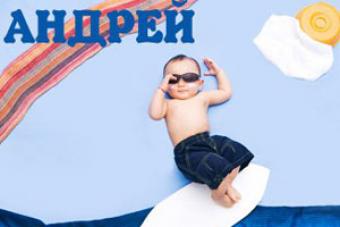Choosing a printer is a matter that cannot be limited to purely user preference. This technique comes in so many different forms that most people find it difficult to decide what to look for. And while marketers offer consumers incredible print quality, you need to understand something completely different.
It's no secret that the main difference between printers is the printing method. But what lies behind the definitions “inkjet” and “laser”? Which one is better? You need to understand this in more detail than just evaluate the finished materials that are printed by the device.
Purpose of use
The first and most important factor in choosing such a technique lies in determining its purpose. From the first moment you think about buying a printer, it is important to understand why you will need it in the future. If this is home use, where constant printing of family photos or other color materials is implied, then you definitely need to buy an inkjet version. They have no equal in the production of non-ferrous materials.
By the way, at home, as well as at a printing center, it is best to purchase not just a printer, but an MFP, so that both a scanner and a printer are combined in one device. This is justified by the fact that you have to constantly make copies of documents. So why pay for them if you have your own equipment at home?

If the printer is needed only for printing coursework, essays or other documents, the capabilities of a color device are simply not required, which means there is no point in spending money on them. This state of affairs may be relevant both for home use and for office workers, where printing photos is clearly not on the general list of things on the agenda.
If you still only need black and white printing, then you won’t find inkjet printers of this type. Only laser analogues, which, by the way, are not at all inferior in terms of clarity and quality of the resulting material. The fairly simple design of all the mechanisms means that such a device will work for a long time, and its owner will forget about where to print the next file.
Maintenance funds
If after reading the first point everything became clear to you and you decided to purchase an expensive color inkjet printer, then perhaps this option will calm you down a little. The thing is that inkjet printers are generally not that expensive. Quite cheap options can produce images comparable to those that can be obtained in photo printing salons. But it is very expensive to maintain.
Firstly, an inkjet printer requires constant use, as the ink dries out, which leads to quite complex breakdowns that cannot be corrected even by running a special utility multiple times. And this already leads to increased consumption of this material. This implies “secondly”. Inks for inkjet printers are very expensive, because the manufacturer, one might say, exists only on them. Sometimes color and black cartridges can cost as much as the entire device. Refilling these flasks is not a cheap pleasure.

A laser printer is quite easy to maintain. Since this type of device is most often considered as an option for black and white printing, refilling one cartridge significantly reduces the cost of using the entire device. In addition, the powder, otherwise called toner, does not dry out. It does not need to be used constantly so as not to correct defects later. The cost of toner, by the way, is also lower than that of ink. And refueling it yourself is not difficult for either a beginner or a professional.
Print speed
A laser printer outperforms almost any inkjet analogue model in terms of “printing speed”. The thing is that the technology of applying toner to paper differs from the same with ink. It is quite obvious that all this is relevant exclusively for offices, since at home such a process can last a long time and labor productivity will not suffer from this.
Operating principles
If all of the above are parameters that are not decisive for you, then perhaps you also need to find out what difference there is in the operation of such devices. To do this, we will look separately at both inkjet and laser printers.
A laser printer, in short, is a device in which the contents of the cartridge turn into a liquid state only after printing has started. The magnetic roller applies toner to the drum, which narrows it and moves it onto the sheet, where it is later adhered to the paper by the heat of the oven. All this happens quite quickly even on the slowest printers.

An inkjet printer does not have toner; its cartridges are filled with liquid ink, which through special nozzles reaches exactly the place where the image should be printed. The speed here is a little lower, but the quality is much higher.

Final comparison
There are indicators that allow you to further compare laser and inkjet printers. It’s worth paying attention to them only when all the previous points have already been read and only small details remain to be clarified.
- Ease of use;
- High printing speed;
- Possibility of double-sided printing;
- Long service life;
- Low printing cost.
- High quality color printing;
- Low noise level;
- Economical energy consumption;
- Relatively inexpensive cost of the printer itself.
As a result, we can say that choosing a printer is a purely individual matter. In the office there should not be an inkjet machine that is slow and expensive to maintain, but at home it is often a higher priority than a laser one.
Try to imagine an office without a printer? Strange picture, right? This gadget is widely used all over the world. It’s quite nice to have a device nearby that can print a document in an instant. And it will be useful not only in the office, but also at home. Then one question arises: which color printer is better - laser or inkjet? Everything will depend on individual needs and printing requests. The cost of maintaining the device will also depend on your choice. The answer is quite simple to find out if you understand some of the nuances. This is what we will do in this article.
Laser printer
This type of technology uses “powder ink” for printing. Such devices can be classified into two types: black and white and color. Mainly used for printing texts and various documents. He copes with such tasks easily. The color device is suitable for printing texts, booklets, etc.
Important! It should be noted that multifunctional devices are now very popular. When used in everyday life, they have a number of advantages, and the main one is saving space. This device will replace three separate ones - a printer, a scanner, a copier (and in some models, a fax). There are 2 sales leaders on the office equipment market, a comparative review of which our specialists prepared in the article.

Advantages of black and white models:
- Works great for text printing.
- Prints quite quickly.
- Withstands heavy loads during operation.
- Low costs for consumables.
Flaws:
- Not suitable for working with images.
Important! Conclusion: buy black and white if you work with documents without images.

Advantages of color models:
- Convenient when working with documents and pages that contain images in color.
- Quite efficient in operation compared to inkjet technology.
Flaws:
- Unfortunately, maintaining such devices is expensive, and they are not suitable for printing photographs.
Important! Conclusion: buy a color laser printer if you plan to use the device in the office, but do not forget about the price and the inability to print photos.
Jet
The operating principle of such a device is to work with liquid ink. Such devices are always colored. Printing technologies are strikingly different from previous candidates for purchase. Devices using this technology will perfectly complement your home office. But such gadgets also have their bright and dark sides.

Advantages:
- It prints perfectly in color and copes well with high-quality photographs.
- Has a low cost.
- You can use cheap cartridges (compared to laser ones).
- Modern models print quite quickly.
Flaws:
- Unfortunately, cartridges need to be replaced more often, and the equipment itself will cost more to maintain.
Important! Conclusion: if you are into photography, want to print an abstract or just ordinary documents, you can safely purchase a device with inkjet printing technology.

If you nevertheless plan to purchase an inkjet printer for working with photography, take a closer look at those models that have a factory CISS system - such actions will help you significantly reduce your budget. And don’t forget to use only high-quality photo paper. High-quality photo paper will help you achieve the desired brightness and quality.
Important! This technique is environmentally friendly in operation compared to the same laser technology.
Best color printer
Which color printer is better? You know very well that office equipment produces high-quality work in color. In order to choose a printer, you can get acquainted with one of these.
Canon Laser Shot LBP5200
This device does an excellent job with color text work. The output will always be a very bright and clear document. Canon doesn't handle photos as well. The output will be a faded photo. But for invitations, cards, envelopes and other things it’s perfect.
Important! Be prepared to face long printing times.
The prints come out pretty good. The pallor is compensated by a well-displayed picture.

Best black and white printer
The print output device does not have to be large; its compactness only makes the purchase more profitable. If you are interested in such a device that is easy to use, you can get acquainted with one of the representatives of this type.
Ricoh SP 150w
The printer is simply ideal for occasional use. The shape of the device's body allows you to store paper even when not in use. The low cost of the printer is compensated by the cost of consumables, but it will not require “crazy” money. Each device has its own advantages and disadvantages, let's talk about them. Ricoh has hundreds of good reviews among Internet users in online stores.

To choose a printer, you need to decide What And how often you plan to print. Some models are more suitable for the office, others - for the home. There are printers that are designed to print text, but not images. And there are models that are convenient for printing photographs, but not multi-page reports and articles.
All the features of laser and inkjet printers described below that will be discussed can also be taken into account when choosing MFPs (multifunctional devices). They work on the same principle.
Print speed
For office workers who are used to printing tens or even hundreds of pages every day, the main difference between a laser and an inkjet printer is speed. Models of the first type print on average 18-20 pages per minute, the second - about 7-8 pages. When it comes to color images, the print speed of both devices is approximately the same - 5 pages per minute.
For inkjet printers, this indicator directly depends on the intensity of the load: the more sheets you need to print, the lower the speed. When printing for a long time, the device begins to work intermittently. The fact is that the printer has to periodically throw a small amount of ink into a special tray to get rid of air bubbles and clean the nozzles. That is why you should not rely on the maximum performance indicated by sellers and manufacturers of inkjet machines. Most likely, by the third or fourth minute of printing, the speed of the device will decrease by 1.5-2 times.
The difference between a laser printer and an inkjet printer is that it does not need breaks. The laser printer can print 100 pages in a row without stopping for a second. If device performance is very important and you plan to print dozens of pages at a time, choose a laser printer.
Color printing

Which color printer is better, laser or inkjet? The answer to this question, again, depends on what you plan to print.
To make the right choice, it is important to understand the difference between color inkjet printing and laser printing. Inkjet machines are equipped with cartridges with liquid paint of different shades. When printing color images, the device applies drops to the paper under high pressure, mixing the inks in the right proportions. This technology allows you to select tones as accurately as possible: a standard set of 6 color cartridges is enough to get about 16 million shades. Thanks to this, the quality of color printing on inkjet printers is very high.
Instead of paint, laser printers use toner, which has a powder-like consistency. The device applies it to a special drum using a laser, then prints it on paper, heats it to a high temperature and literally melts it to the sheet. Toner, unlike liquid paint, does not mix well. Because of this, the quality of color images when printed on a laser printer is mediocre. This is especially noticeable when printing photographs. In addition, using a laser printer it is not always possible to print several copies of a color document so that they are completely identical.
You also need to take into account the printer resolution - an indicator on which the contrast and clarity of the image depend. The lower it is, the more noticeable the grain of the picture, which means the worse the print quality. With the same cost of devices, the resolution of a laser and inkjet printer can vary greatly and averages 600x600 dots per inch (DPI) for the first and 2400x9600 for the second. For texts and graphics, a small resolution is sufficient, but for printing complex images, and especially photographs, this option is not suitable.

If you plan to print color graphs, charts, text, and simple drawings where shade is not an important factor, a laser printer is a good choice. If you want to print photos, only inkjet will do.
Ease of use
The tray of most inkjet printers is designed for 50, maximum 100 sheets, and laser printers - on average 150. This is why laser printers are more often used in offices: with their help you can print several large reports without adding paper. However, if you only plan to print a few pages at a time, this benefit may not matter to you.
Inkjet printers have a feature that is important to consider: if the device is not used for a long time, the ink can dry out and damage the print head. One solution to the problem is to purchase a model with a built-in nozzle cleaning function. The cleaning procedure takes only a couple of minutes and allows you to avoid expensive repairs and replacement of spare parts.
The process of refilling cartridges deserves special attention. Inkjet printers are much more convenient in this regard: if necessary, the owner of the device can replenish the ink supply himself, without turning to specialists for help. Refilling a toner cartridge is much more difficult, and there is a risk of spilling some of the powder. Cleaning up spilled toner is not an easy task, especially if it gets on the carpet or clothes. This is why owners of laser printers most often have to order cartridge refills from professionals.
Economical
For many buyers, the most significant difference between a laser printer and an inkjet printer is the price. With equal print quality, models of the first type are 2-3 times more expensive. The simplest laser printer with monochrome printing and a resolution of 1200x1200 dpi will cost the same as an inkjet device with color printing and a resolution of 9600x2400 dpi.
However, when answering the question of which printer is more economical, laser or inkjet, you need to consider not only the price, but also the maintenance costs. And in this matter, the laser printer leads by a wide margin. The fact is that the resource of laser cartridges is about 1500-1600 pages, and inkjet cartridges are on average 100-500 pages. Moreover, the cost of one inkjet cartridge is often 2/3 of the price of a new model. In addition, you need to consider the cost of repairing an inkjet printer if it has not been used for a long time and the ink has had time to dry. Owners of laser devices do not have such problems.
The conclusion is clear: the price of laser printers is higher, but printing on them is cheaper.
How to make a choice
Inkjet or laser printer: which is better in your case? Let's summarize.
The choice should be made in favor of an inkjet printer if:
- You want to print photos, flyers or color drawings.
- High print quality is important to you, but you are not ready to buy an expensive laser printer.
- You plan to print regularly, but not too much.
You should choose a laser printer if:
- You plan to frequently print text documents with a minimal amount of graphic elements.
- High printing speed is important to you.
- You print often and a lot. In this case, a laser printer will be much cheaper to maintain than an inkjet printer.
- There is a risk that the printer will sometimes sit idle for a long time. Laser cartridges do not deteriorate even if they are not used for several months.
Which printer to choose, inkjet or laser - it's up to you!
You won’t surprise anyone with a home computer for a long time. But such equipment as a printer, by the way, a necessary thing, not everyone still has. If you decide to purchase this household device, you need to decide which printer you need, laser or inkjet.
A printer is a peripheral device for printing information on paper. Printing is the printing process itself, and the finished document is a printout. The printer has a special converter that translates incoming digital information into machine language that is understandable to technology.
According to their operating method, printers are:
- matrix
- jet
- laser
- sublimation
They also differ in printing color: color and monochrome. For home use, a laser or inkjet printer is most often purchased. How to choose which one you need?
Inkjet printer
The operating principle of an inkjet printer is very simple. The device houses a matrix with a built-in print head and liquid ink cartridges. It moves back and forth over the paper, and paint is released from the nozzles of the head in small drops. This is why inkjet printouts are always a little wet at first. There are models with a replaceable print head, when it is built into the cartridge; in this case, consumables are expensive.

An inkjet printer is always color. Moreover, there may be 4 types of paint (blue, crimson, yellow and black), or maybe 6 (light blue and light crimson added). The higher the print resolution, the better the quality of the printed document.
Pros of an inkjet printer:
- Always in color.
- Even a cheap printer can print a good quality image.
- When using photo paper, it is ideal for printing photos at home.
- Relatively cheap consumables and reasonable price of the printer itself.
- You can refill the cartridges yourself.
- If you bend a document, the paint on the fold does not fly off.
Cons of an inkjet printer:
- The paint runs out quickly.
- Prints slowly.
- Sometimes the paint dries out and clogs the nozzles, and cleaning the entire head can be expensive.
- Printing photographs is more expensive than in a photo studio.
- At low resolution, dots are visible in the picture.
- If you spill water on a document, it will blur.
But we must take into account that manufacturers do not stand still, and every year inkjet printers become more advanced.
Laser printer
At the heart of a laser printer is an image drum. A discharge of electricity is applied to it, which forms an image or text on it. Powder and toner stick to these charged places, then the photodrum is rolled over the paper and the toner is transferred to it, after which heat fixation occurs, the photodrum is cleaned of powder residues and everything starts again. The paper comes out of the printer warm.

Laser printers come in monochrome and color, with monochrome being the most common.
Advantages of laser printing:
- Ideal for text information.
- High printing speed. This point is especially important if equipment is purchased for an office with large printing volumes.
- Clear image.
- The cartridge lasts for a very long time, although this depends on the volume of printing.
- Low cost of printing.
- Long continuous printing.
- A color printer is suitable for producing color images.
- A printed document is not afraid of water.
Cons of a laser printer:
- Even color is not suitable for printing photographs. The photo paper will simply melt there.
- When folded, the paint flakes off.
- Expensive replacement cartridge, although refilling with toner is now very common.
- A color laser printer is an expensive proposition.
So what should you buy?
Both inkjet and laser printers for home are of approximately the same quality, have relatively the same price and dimensions. So we will make a choice based on our printing needs. The most important thing is to determine what you need the printer for. If you plan to print photographs, pictures and occasionally text, then definitely choose an inkjet printer. If your goal is coursework, reports, information, or printing will be rare, then your printer should be a laser.
Greetings, dear reader of my blog. I’m in touch with you, Timur Mustaev. Today we will talk about photo printers. Now that a digital camera has ceased to be something unusual and almost everyone has it, if not as a separate device, then integrated into a smartphone, the need to purchase a photo printer comes to the fore.
Modern photo printing technologies have come a long way. Now the question becomes very relevant, which printer is better for printing photos? The line of such devices on the international market is continuously updated; you just have to choose your preferred technology - inkjet or laser.
Inkjet printers
Most likely, many have encountered problems with inkjet printers at home. This is the lack of work space for the device, the search for the necessary driver, but the most important eternal problem is replacing cartridges.
Manufacturers asked themselves the question: why change the entire cartridge if you can simply add ink to it?
This is how devices with CISS appeared. New models eliminate the need for the user to buy a new cartridge after it runs out of ink.
What is CISS? The abbreviation is strange, but in fact everything is simple - “Continuous Ink Supply System”. Thanks to the ability not to buy another cartridge, but simply add ink, the cost of photo printing has dropped sharply.
Of course, it is tempting to purchase such a “system” for your inkjet printer. The user solves several problems at once:
- such a device does not require radical modifications;
- Any user can cope with the refueling process;
- the life of the print head increases many times;
- the cost of printing is reduced by 15–25 times.
But there is one limitation. You can install CISS only on the printer for which it is intended.
Also, if the owner of a purchased printing device wanted to install such a system, then the manufacturer interprets such a change as interference in the design of the device and the warranty on it ceases to apply.
Manufacturers saw such devices as a threat to their profits. And this is understandable. Buying expensive cartridges with a small resource is extremely profitable for them.
But, for example, Epson decided to meet the consumer halfway.
Epson model L100
The L100 model printer is a device from Epson, which has a standard CISS. This is the first such model and it attracts attention primarily because the manufacturer is the first to change its principles so dramatically.
Before this, Epson was a supporter of the harm of such devices and disseminated information that such a device could have dire consequences:
- failure of the entire printer;
- inconvenience during operation;
- poor quality printing;
- voiding the warranty on the standard device.
L100 is the first test copy and therefore there are no such “chips” as:
- wireless and wired network connection;
- fax functions;
- printing on disks;
- and other modern innovations.
There are no new products. But everything will be compensated by the four-color CISS unit on the left side. It is very easy to remove and refill all containers with fresh ink. But owners should know that the ink is water-soluble. While more modern inks are pigment inks.
Is it worth paying attention to this, if now there is the possibility of multi-color printing with great savings for the family budget?
But there is a function for printing borderless photos with a resolution of 5761×1441 dpi. Produces a color photograph measuring 10x15 cm in 93 seconds.
In order to understand the difference, let's look at a more advanced model of inkjet printers.

It is suitable for both professionals and photography enthusiasts. This is an “All in one” complex based on a thermal inkjet print with a flatbed scanner. It is capable of printing laboratory-quality photographs at home. It has five cartridges installed for five colors and with a maximum resolution of up to 9610 x 2410 dpi.
The HP Photosmart 7510 has a color display with touch controls.
Interestingly, the device is the fastest among devices of this class - the printer will easily print a 10x15 cm photo in a draft version in just 17 seconds.
Thanks to an Internet connection, it is possible to send captured photos directly for printing from any device connected to the network.

Laser printer with color printing
Laser office assistants can also produce high-quality color printing. In order to find out which device is preferable - laser or inkjet, let's look at what this printer can do.
It produces especially high-quality color text printing. The output is a very clear and bright document.
With photographs the situation is worse. They look a little paler. But again, in comparison with the quality that inkjet printers are capable of producing.
But printed invitations, envelopes, cards and postcards made with this laser printer are bright and crisp. So, when partners receive your letter, they can find out, without even reading, who it came from.
But you need to be prepared for the fact that you will have to wait longer for the downloaded document to be released. Inkjet printers can print much faster. The LBP5200 prints a 6-page color document in about 1.5 minutes.
It will process a photo in A4 format in 35 seconds. But again, when compared to an eight-color inkjet printer, the print will be a little faded. But it must be said that although printing a photograph is still not the main profile of a laser device, the prints come out quite good. The colors, if a little pale, convey the displayed picture quite clearly.
But on the other hand, the black and white printing of the LBP5200 should not disappoint the user. A 20-page black and white document will be ready in 1 minute 14 seconds.

Conclusion
In conclusion, I would like to take a closer look at several more models of inkjet printers from Epson. This is the model L800, L810 and Epson Stylus Photo P50
Advantages of the Epson L800 printer: it has a built-in CISS system. And the clarity of photo printing is achieved by printing not 4 colors, as is usually the case, but 6. The printer prints using 6 colors. It also has the ability to print on CD/DVD discs.
And yet, my advice to you, if you are planning to buy a printer for printing photos, take a closer look at an inkjet printer with a factory CISS system, this will significantly reduce your budget. And try to use high-quality photo paper, at the same time, your photos will be even brighter and better quality.
This concludes our short review of inkjet printers for photo printing. But there will be other printer reviews. Visit my blog often and find out more information about the latest news.
All the best to you, Timur Mustaev.