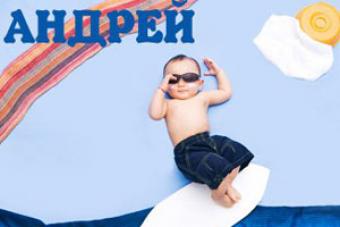We propose to create a medium-resolution electronic USB microscope at home for connecting to a computer via a USB cable. You may already have the parts needed to complete this project, otherwise you will have to buy them.



Necessary parts for assembling a homemade microscope with your own hands:
- One white LED.
- Wire with a cross section of 0.05 mm2.
- Heat shrink tubing or insulating tape.
- Glue gun (or any other suitable glue).
Step 1: Modify the device


The pocket microscope has a built-in incandescent lamp for illumination, which is powered by two AAA 1.5 V batteries. Remove the lamp and batteries from the housing and install one white LED, extending the wires from it inside the housing to the top of the microscope.
Use heat shrink tubing or electrical tape to insulate the contacts.
Check the operation of the LED using a battery and mark which wire is the anode and which the cathode.
There is a small but damn bright orange LED on the camera board. Carefully remove it and solder the wires from the white LED in its place. The LED is under software control, USB will provide power to the camera and LED. Make sure there is no tension on the wires.
Use hot melt glue to glue the white LED inside the housing. Position the LED so that it illuminates the area where the lens is pointed.
Step 2: Remove the plastic housing from the camera

You don't have to remove the case, but it's better to remove it anyway.
Under the shiny logo on the case there is a single fixing screw.
Step 3: We assemble


Assemble the body.
Remove the small rubber ring from the eyepiece and insert the camera into the eyepiece.
Apply a little glue around the junction of the camera lens and the microscope eyepiece.
Step 4: Making the Base



The finished USB microscope is quite light, so it needs to be mounted in a vertical position. Glue a couple of neodymium magnets to the bottom of the microscope. Then make a wooden base with a small metal plate glued to it.
The idea is that a microscope, magnetized to a metal plate, can slide freely along it when moved by hand and remains motionless if not touched.
Step 5: Taking Microphotos


Above are several photographs taken using this microscope. You can see how the microscope magnifies different objects.
See how part of the memory core from the old CDC-6600 computer looks when zoomed in.
The left photo shows the board itself, and the right photo shows a close-up of the toroids and wire mesh that make up the memory cells.
Since the camera has a 2-megapixel resolution, it has pretty good image quality. The ZEISS camera lens has an electromechanical body and, through software, adapts to the focal length that you and I have created for it.
Microscopes allow you to look at very small objects. With this portable microscope, you can see tiny things in great detail. You can explore plants, insects, even the ground can be impressive upon closer inspection!



Before this, I had already worked on projects for inexpensive devices, and a couple of months ago, as part of a scientific program, I began working on a homemade microscope at home.
The unique features of this microscope are:
- Free design that you can repeat
- Built-in illumination compartment - when you illuminate the microscope, many things become more visible
- It opens up a wide viewing angle so you can easily see the sample being examined.
A note about magnification: The mini microscope has two lenses: one approximately 0.6 cm in diameter (80x magnification), and the second approximately 0.24 cm in diameter (140x magnification). Despite the higher magnification of the second lens, I usually prefer to use the first, because the smaller the lens, the more light it needs, and focusing becomes more difficult and this leads to more difficulties when studying samples. The large field of view of the larger lens makes it easy to use, and the 80x magnification is enough to see all the details invisible to the naked eye.
Read the article to the end and you will learn how to make a children's microscope with your own hands!
Step 1: Gathering materials

Here is a list of materials needed to assemble a pocket microscope. In addition to this list, to make the case you will need a 3D printer (or creativity to make the case yourself). Apart from the glass beads (lenses), you can probably find everything you need for assembly at home at hand.
I purchased the balls from McMaster:
- 1/4" Borosilicate Glass Ball (8996K25)
- 3/23" Borosilicate Glass Ball (8996K21)
- inch screw 4-40 (M3 screw 25mm long will also work) (90283A115)
- 5mm white LED (like this one)
- CR2032 battery
- Paper clips (like these)
If you're on a budget, you can buy just the glass bead - while the other parts just add functionality, the bead is really all you need to make the microscope work.
Step 2: Print the body



3D printing is the most affordable way to make parts for DIY enthusiasts. I designed the microscope body to be printed on a printer, but it can be made of wood or regular plastic.
The battery protrudes and you may worry about some tension in the battery compartment. Don't worry - you'll remove the excess plastic when you insert the battery. I don't recommend adding supports because they will be difficult to remove.
What if I don't have a 3D printer?
If you are going to make the case in a different way, then I have included a drawing with basic measurements for you. Your dimensions do not have to match mine exactly. Any part of the mechanism that holds the lens is less than 1mm away from the sample you are looking at, and you can move it up and down slightly to focus - this will work.
Files
Step 3: Assembling the Microscope






Once all the parts of the microscope are at hand, you can begin assembly.
Press in the lenses
First, press the lenses into the top of the housing. The large lens is placed in the large hole, and the small lens is placed in the protruding part of the small hole.
If any of the lenses do not fit tightly, lubricate the edge of the housing with superglue to secure it. If, on the contrary, the lens does not fit into the hole when pressed with your fingers, use a piece of plastic to press it into place.
Twist the two body parts together
Connect the top and bottom of the microscope using a bolt approximately 25mm long. If the body parts are very tight, cut off some plastic. The connection should be secure, but not too tight.
Insert paper clips
The paper clips will keep your samples in place. Insert them into place as shown in the photos.
Insert battery
Take a 2032 battery and insert it into the battery compartment. This will require a little force and you may break off a few pieces of plastic that were filling the gap. Insert the battery as deep as possible.
Insert diode
Carefully insert the diode legs on both sides of the battery. The diode will only light up when connected correctly. If the diode legs are too long, cut them a little. If backlighting is not required, you can insert the LED legs on one side of the battery - the circuit will not be closed and the charge will not be wasted.
Step 4: Prepare a Sample for Study



Next, you should find things that you would like to study under a microscope. You don't have to look too hard - even simple things can look impressive! If you don't find anything, try starting with the torn edge of plain paper. Place the sample under the lens and secure it with paper clips.
Here are some tips for finding good samples to study:
- The thinner the better. If light can't penetrate the sample, it will be more difficult to study.
- If your sample is still thick, look at its edge
- When focusing, look for an easily distinguishable part of your specimen, for example, if you are studying a plant leaf, focus on a vein or some kind of defect.
- Secure small objects between two layers of transparent film
The Pocket Children's Microscope is designed to mount microscope slides in a fixed place, so you don't have to make glass slides (like they do in labs). A "sandwich" made of clear tape will work fine - just be careful of air bubbles that look like something interesting.
Another tip: plant leaves dry out and become deformed, so gluing them to a microscope slide will keep their shape longer.
Step 5: Use a microscope





Show 5 more images





Now you have a working microscope and you can explore the world!
How to use a microscope
The easiest way to start using a microscope is to simply look through a large lens from a distance at something with a good pattern. I started by looking at the bamboo leaves as they had a lot of different bumps on them.
To focus, move your hand up and down. If you can't, start close to the sample and gradually move away from the microscope until you get it into focus.
Once you understand how to focus and what things look like in focus, hold it up to your eye. The microscope should cover most of your field of view and you will find yourself in a microscopic world!
What you can do with a pocket microscope
Everything looks completely different on a different scale. What is the earth like? Or sand? What about dust? What is the difference between a fresh leaf and a dry one?
Microscopy allows you to answer questions about the world around you through observations. You can even flip the microscope around and just use the lens. Hold it in front of your computer monitor or smartphone and you will see individual pixels and how the different color combinations on the screen are made up of individual red, green and blue pixels. Try holding a camera on top of a microscope and filming what you are studying.
A microscope is a rather complex optical instrument that can be used to observe objects that are invisible or difficult to see with the naked eye. It allows curious people to penetrate the secrets of the “microcosm”. You can try to make a microscope yourself. There are quite a few designs of homemade microscopes, and in this article we will look at one of them.
One of the most successful designs was proposed by L. Pomerantsev. To make a microscope, you need to purchase two identical lenses of +10 diopters each, preferably with a diameter of about 20 millimeters, from a pharmacy or optical store. One lens is needed for the microscope eyepiece, the other for the objective. But first, let's understand the units of measurement of lenses.
What is lens diopter
Diopter is a unit of optical power (refraction) of a lens, the reciprocal of the focal length. One diopter corresponds to a focal length of 1 meter, two diopters - 0.5 meters, etc. To determine the number of diopters, you need to divide 1 meter by the focal length of a given lens in meters. Conversely, the focal length can be determined by dividing 1 meter by the number of diopters. The focal length of a +10 diopter lens is 0.1 meters or 10 centimeters. The plus sign indicates a converging lens, and the minus sign indicates a diverging lens.
How to make a homemade microscope
Ten centimeters long according to the diameter of the lenses. Then cut it in half to make two tubes five centimeters long. Insert lenses into them.
At one end of each tube, glue a cardboard ring or a ring glued from a narrow strip of paper with a hole ten millimeters in diameter. Place the lens on the inside of this ring and press it with a cardboard cylinder coated with glue. The inside of the tube and cylinder should be painted with black ink. (This must be done in advance)
Insert both tubes into the tube - the third tube is 20 centimeters long and has such a diameter that the eyepiece and lens tubes fit tightly into it, but can move. The inside of the tube should also be painted black.
Draw two concentric circles: one with a radius of 10 centimeters, the other with a radius of 6 centimeters. Cut out the resulting circle and cut it into two parts along the diameter. Using these semicircles, make a C-shaped microscope body. The semicircles are connected with three wooden blocks, each 3 centimeters thick.
The upper and lower blocks should be 6 centimeters long and 4 centimeters wide. They protrude 2 centimeters beyond the inner edge of the plywood semicircles. Attach the tube with tubes and the adjusting screw to the top block. For the tube, cut a groove in the block, and for the adjusting screw, drill a through hole and hollow out a square recess.

A – tube with lenses; B – tube; B – microscope body; G – connecting blocks; D – adjusting screw; E – stage; F – diaphragm; Z – mirror; And - stand.
The adjusting screw is a wooden rod onto which a cylinder cut from a pencil eraser or wound insulating tape is tightly seated. It is best to use a small piece of suitable rubber tubing for this purpose.
The screw is assembled like this. Cut the block in half lengthwise. We thread the screw rod into the hole in one half, place a rubber cylinder on it, then thread the other end into the hole in the second half of the block and glue both halves together. The rubber cylinder should fit in the square recess and rotate freely in it. We glue the block with the screw to the plywood semicircles, making cutouts at their ends for the screw core. At the ends of the rod we attach handles - halves of a spool of thread.
Now attach it to the block using a bracket bent from tin. First, make cutouts in the bracket for the screw and nail it or screw it to the block with screws.
The rubber cylinder of the adjusting screw should be pressed tightly against the tube; when the screw rotates, the tube will move slowly and smoothly up and down.
The microscope can be made without an adjusting screw. In this case, it is enough to glue the tube to the top block, and point the device at the object only by moving the tubes with lenses in the tube.
Nail or glue an object table on top of the bottom block - with a hole about 10 millimeters in diameter in the middle. On the sides of the hole, nail two curved strips of tin - clamps that will hold the glass with the drug in question.
Attach a diaphragm to the bottom of the object table - a wooden or plywood circle, in which four holes of different diameters are drilled around the circumference: for example, 10, 7, 5 and 2 millimeters. Secure the diaphragm with a nail so that it can be rotated and so that its holes coincide with the hole in the stage. Using the diaphragm, the illumination of the preparation is changed and the thickness of the light beam is adjusted.
The dimensions of the object stage can be, for example, 50x40 millimeters, the diaphragm size is 30 millimeters. But these sizes can either be increased or decreased.
Below the object table, attach a mirror measuring 50x40 or 40x40 millimeters to the same block. The mirror is glued to the board, two nails without heads (gramophone needles) are hammered into it on the sides. Using these nails, the board is inserted into the hole of a tin bracket screwed to the block with a screw. Thanks to this fastening, the mirror can be rotated and installed at different angles on the hole in the object stage.
Use the third connecting block to attach the microscope body to the stand. It can be cut from a thick board of any size. It is important that the microscope rests firmly on it and does not wobble. Cut a straight spike from the bottom of the block, and hollow out a nest for it in the stand. Lubricate the spike with glue and insert it into the socket.
The microscope is adjusted by turning the mirror, moving the tube and the tubes with lenses in the tube with a screw, magnifying the image 100 times or more.
The high level of miniaturization of electronics has led to the need to use special magnifying tools and devices used when working with very small elements.
These include such a common product as a USB microscope for soldering electronic parts and a number of other similar devices.
Some experts believe that a USB device is optimal for making a household microscope with your own hands, with the help of which it is possible to provide the required focal length.
However, to implement this project it will be necessary to carry out certain preparatory work, which will greatly simplify the assembly of the device.
As a basis for a homemade microscope for soldering miniature parts and microcircuits, you can take the most primitive and cheapest network camera like “A4Tech”, the only requirement for which is that it has a working pixel matrix.
If you want to obtain high image quality, it is recommended to use higher quality products.
In order to assemble a microscope from a webcam for soldering small electronic products, you should also worry about purchasing a number of other elements that ensure the required efficiency of working with the device.
This primarily concerns the illumination elements of the field of view, as well as a number of other components taken from old disassembled mechanisms.
A homemade microscope is assembled based on a pixel matrix that is part of the optics of an old USB camera. Instead of the built-in holder, you should use a bronze bushing turned on a lathe, adjusted to the dimensions of the third-party optics used.

The corresponding part from any toy sight can be used as a new optical element of the microscope for soldering.
To get a good overview of the desoldering area and soldering of parts, you will need a set of lighting elements, which can be used as used LEDs. It is most convenient to remove them from any unnecessary LED backlight strip (from the remains of a broken matrix of an old laptop, for example).
Finalization of details
An electron microscope can begin to be assembled only after thoroughly checking and finalizing all previously selected parts. The following important points must be taken into account:
- to mount the optics in the base of the bronze bushing, it is necessary to drill two holes with a diameter of approximately 1.5 millimeters, and then cut a thread into them for an M2 screw;
- then bolts corresponding to the installation diameter are screwed into the finished holes, after which small beads are glued to their ends (with their help it will be much easier to control the position of the optical lens of the microscope);
- then you will need to organize the illumination of the viewing field of the soldering, for which previously prepared LEDs from the old matrix are taken.
Adjusting the position of the lens will allow you to arbitrarily change (decrease or increase) the focal length of the system when working with a microscope, improving soldering conditions.
To power the lighting system, two wires are provided from the USB cable that connects the webcam to the computer. One is red, going to the “+5 Volt” terminal, and the other is black (it is connected to the “-5 Volt” terminal).

Before assembling the microscope for soldering, you will need to make a base of a suitable size. It is useful for wiring LEDs. For this, a piece of foil fiberglass, cut in the shape of a ring with pads for soldering LEDs, is suitable.
Assembling the device
Quenching resistors with a nominal value of about 150 Ohms are placed in the breaks in the switching circuits of each of the lighting diodes.
To connect the supply wire, a mating part, made in the form of a mini-connector, is mounted on the ring.
The function of a moving mechanism that allows you to adjust image sharpness can be performed by an old and unnecessary floppy disk reader.
You should take one shaft from the motor in the drive and then reinstall it on the moving part.
To make it more convenient to rotate such a shaft, a wheel from an old “mouse” is put on its end, located closer to the inside of the engine.
After the final assembly of the structure, a mechanism should be obtained that ensures the required smoothness and accuracy of movement of the optical part of the microscope. Its full stroke is approximately 17 millimeters, which is quite enough to sharpen the system under various soldering conditions.

At the next stage of assembling the microscope, a base (worktable) of suitable dimensions is cut out of plastic or wood, on which a metal rod selected in length and diameter is mounted. And only after that the bracket with the previously assembled optical mechanism is fixed on the stand.

Alternative
 If you don’t want to bother with assembling a microscope with your own hands, then you can buy a completely ready-made soldering device.
If you don’t want to bother with assembling a microscope with your own hands, then you can buy a completely ready-made soldering device.
You should pay attention to the distance between the lens and the stage. Optimally, it should be almost 2 cm, and a tripod with a reliable holder will help you change this distance. Zooming lenses may be required to inspect the entire board.
Advanced models of microscopes for soldering are equipped with an interface, which significantly relieves eye strain. Thanks to a digital camera, the microscope can be connected to a computer, record a picture of the microcircuit before and after soldering, and study defects in detail.
An alternative to a digital microscope is also special glasses or a magnifying glass, although a magnifying glass is not very convenient to work with.
For soldering and repairing circuits, you can use conventional optical microscopes or stereo. But such devices are quite expensive and do not always provide the desired viewing angle. In any case, digital microscopes will become more common and their prices will drop over time.
During my school years, I really liked looking at different objects under a microscope. Anything - from the insides of a transistor to various insects. And so, I recently decided to play around with the microscope again, subjecting it to some minor alterations. Here's what came out of it:
Under the microscope - the KS573RF2 microcircuit (ROM with UV erasure). Once upon a time, a test program for the Spectrum was recorded on it.
If you try to solve the problem “head-on” - placing the camera at the eyepiece of a microscope, then nothing good will come of it: it is very difficult to find a point where at least something is visible, the camera is constantly trying to adjust the exposure, the visible area is very small (in the video from this is visible in the first version of the eyepiece). So I decided to go a different route
A little theory
The image that the human eye sees in geometric optics is called a virtual image, and the image that can be projected onto a screen is called a real image.The camera perceives a virtual image, converts it into a real image using a lens, and projects it onto the matrix.
As my experiments have shown, in a microscope everything is the other way around: the image before the eyepiece is real (since by substituting a sheet of paper I saw what was under the microscope), and after the eyepiece it is imaginary (because it is visible to the eye).
Therefore, if you remove the lens from the camera and the eyepiece from the microscope, the image will immediately be projected onto the webcam matrix.
More details about geometric optics -.
From theory to practice
I disassemble the camera:
I remove the lens: 

First test:
To make something last forever, you need to rewind it with blue electrical tape...
I am making a tube that will be inserted into the microscope in place of the eyepiece: 

The tube is a little smaller in diameter than needed, so one end had to be “expanded” a little.
I secure the tube with hot glue to the camera without a lens: 


I insert instead of one of the eyepieces: 

Ready! 
Below are a few videos that were shot using this lens:
Fly's eye
eInk screen from PocketBook 301+
Retina screen from iPod
Nokia 6021 screen
CD surface