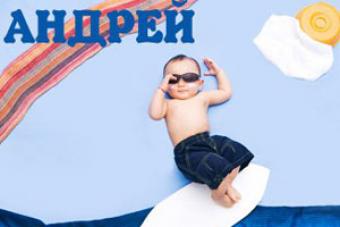They say that the first cosmonaut Yuri Gagarin, seeing our planet from space, exclaimed: “Earth... What a beauty!” And indeed, enjoying the view of our planet from space, you never cease to admire its beauties, continents and oceans, everything that makes up the unforgettable flavor of our globe. The treasure trove of information we have at our fingertips, the Internet, provides us with rich opportunities to enjoy the amazing views of our home planet. In this article I will talk about network resources that provide real-time views from an online satellite. I will also describe how to use such services.
Network services for viewing maps from satellite
The huge variety of sites for viewing maps from space online should not be misleading. The vast majority of such resources draw information from several basic sources - the NASA channel on the streaming site ustream.tv, card services from Google and Yandex. Independent creation of such maps is associated with large material costs, which is available to a limited number of resources, which I discussed below.
Working with such services is simple, intuitive, and will not cause any difficulties even for an inexperienced user. You go to such a resource, switch the display on it from schematic to satellite (satellite), enter the desired locality in the search bar. Then, using the mouse wheel, increase or decrease the display scale to the level you need.
These maps are created at varying frequencies (usually every couple of months or even years). To get a real-time satellite view, you need to go to the NASA channel I already mentioned below. Or gain access to military satellites, which is available only to a narrow number of military specialists.
The views from the satellite are truly mesmerizing
Let's take a closer look at network resources for displaying the Earth from a satellite.
Video stream from NASA in real time
If you want to get a satellite view through your PC, then the video stream from NASA on the website ustream.tv is what you need. In real time, you will receive a picture broadcast from the ISS (International Space Station), which non-stop (with rare exceptions) transmits to Earth an image from the orbit of our globe. You can enjoy beautiful sunsets and sunrises, oceans and seas, and all this online and in real time. It's really worth it.
Moreover, if when you go to the site you see a blue or black screen, or there is no picture at all, then you should not despair - such dysfunctions are short-term in nature, and very soon the channel’s operation will be restored.
Google Maps - High Definition Satellite View
In addition to real-time display from the ISS, there are many network services where you can view online satellite maps of our planet. And without a doubt, the “” service is the most famous of them. Like all Google products, it has an attractive design and works on most operating systems. With Google Maps you can easily build the necessary route when traveling by car, public transport or on foot. You can enjoy the schematic mode of displaying maps, or the satellite mode we need (switch to it by clicking on “Satellite” at the bottom left), and even the mode of viewing many city streets and buildings in 3D. In addition, Google Maps will show you all the main attractions, bars, gas stations and other useful things that you will meet on your way.

Satellite display on Google Maps
Yandex.Maps - satellite map of Russia
A card service called “Yandex.Maps” is a worthy alternative to Google in the vastness of our country. The domestic specifics of Yandex provide the opportunity to create domestic maps with a higher degree of detail and updating than Google (domestic maps in Yandex are updated every two weeks). When displaying maps, four display modes are available, among which I note the usual satellite display and satellite display with captions, as well as the ability to highlight the selected area, city or region, measure distances, plot routes and other useful features.

Map service on Yandex
Yahoo! Maps - an English-language alternative to Google maps
Yahoo! Maps" is one of the best alternatives to Google maps. The service was launched in 2007, and since then the number of its fans has been constantly growing. Yahoo! Maps" provides features similar to Google; you can search the service for the directions you need, find the location you are looking for, and receive information about nearby services and business structures. Also here you can get data on traffic (traffic jams), and plan your voyage in accordance with the information received.
To switch the display to a real-time satellite view, click on “Satelite" in the upper right.

Mapping service from Yahoo
Microsoft Bing – online satellite maps from Microsoft
The Bing Maps service created by Microsoft is also one of the popular alternatives to Google. The service provides users with detailed information about more than 70 cities around the globe. As in other similar resources, you can find here information on how to get to the desired location by car or public transport, check local services, enjoy a 3D display of the city, and take advantage of other relevant opportunities. The service also offers a unique “bird's eye” mode, which will allow you to enjoy aerial views from multiple angles.

Bing service from Microsoft
WikiMapia – viewing the Earth from space online from Wikipedia
As its name suggests, the “” service belongs to the popular Wikipedia. Its capabilities allow you to work with various types of maps - from the satellite ones we need to panoramic and hybrid ones. The service is developed and improved by volunteers, so if you find any inaccuracies in it, you can easily correct them, which will subsequently help tourists when visiting your places. To add data, there is no need to create a separate account, and all your corrections will be reviewed by moderators for errors.

Appearance of the Wikimapia service
Nokia Maps is a mapping service from Nokia.
By acquiring Earthimine, a company specializing in 3D modeling, together with Here, Nokia created a free mapping service for other map services. Despite its rather limited functionality (a limited number of American and European cities are available for viewing), the resource has useful information in various areas. It can also boast of various types of maps, including a rather nice 3D map, the satellite map we need, and others. Participation in this project of the Here company allows us to create routes to places that are truly interesting for tourists.

Mapping product "Nokia" and "Here"
Conclusion
Almost all of the resources listed above make it possible to view the area we need, enjoying the satellite view in almost real time. Among the entire list of resources, the “NASA” broadcast on the streaming site ustream.tv stands a little aside - the views from the ISS are sometimes truly mesmerizing.
Content
All people know about the beauty of planet Earth, but previously only astronauts had a chance to verify this. Now every computer user with Internet access has this opportunity. The satellite view is broadcast in real time on many sites that are easy to find via Google, viewing is absolutely free.
Where to watch the satellite view in real time
For those looking for options on how to view the Earth from a satellite in real time, there are several options. The first of them offers a video broadcast from the ISS (International Space Station), on which one of the teams mounted a camera aimed towards the planet. You won’t be able to see the entire globe from the station online (the image only captures a part), but you are guaranteed fantastic sunsets and sunrises. In the second option, you can study a specific area using images from space in several formats (cartographic, satellite).
Earth from space online in real time
Planet Earth from the satellite is transmitted live with a delay of one or two minutes around the clock. If you don’t see anything when you go to the site, it means the surveillance footage is being taken from the dark side of the planet (where it is currently night). Those looking for a way to view Earth from a satellite in real time should visit ustream.tv/channel/live-iss-stream. This is an official NASA live stream that can be found on many other sites, but this service is the original source.
There you can also find the station’s flight schedule and find out at what moment it flies over Russia. Sometimes, together with the ISS employees, a program is drawn up, according to which they go on video communication. They communicate, show and talk about interesting facts in space. Satellite Earth in real time and communication with staff occurs online every day.

Real-time satellite maps
A view of the Earth from space does not have to be in video format. Satellites flying in orbit every day are capable of taking a huge number of photos, which are then used to compile maps of the area. The pictures are so detailed that each person can find not only their city, but also their specific home. Several companies collect satellite data about the Earth and then offer their data.
An example is the website meteosputnik.ru. This project publishes photos from low-orbit metrological geostationary stations on the planet. The service implements the reception of images received in real time. They are posted immediately after the end of data transfer. The site offers two formats of Earth photos for viewing: HRPT and ART. They differ in resolution and range of images taken.
Google planet earth online
One of the most popular plugins for viewing images of the Earth is the Google Earth plugin. It is installed on a computer and provides the opportunity to view and even “visit” the most remote corners of the planet. The service offers, if desired, to go on a virtual “flight” around the globe. You can use standard GPS coordinates for moving; in addition to the plugin, images of other planets that were taken at the stations are provided.

Yandex maps
The direct competitor of the American giant is the Russian company Yandex, which does not offer real-time satellite viewing, but provides maps of no less quality. In order to view the pictures, you need to go to the main page of the service and click on the “Maps” tab. All available points on the globe will open in front of you, which you can zoom in and examine in detail.
Thanks to technological progress, there is the opportunity to see planet Earth from a satellite in real time, which allows you to remotely gain new world-class knowledge. Today, services for viewing photographs of the planet and direct observation services are very popular on the Internet.
To conduct research in the world around you, you need to have a computer and an Internet connection with good speed, then a trip to the virtual world will be ensured.
How to see satellite photos through the Google maps service?

In the public domain, satellite data transmission can be seen on the Russian resource Google maps. makes it possible to simultaneously observe three types of maps in viewing mode:
- landscape projection;
- physical map of the world;
- schematic geographical map.
For an efficient process, you need to use the Google Chrome browser.
Satellite photography of the earth's surface is used in various fields of human activity. Due to the enormous shooting distance, satellite imagery is usually presented in the form of photo cards.
To view photographs of the planet, you should clearly follow the step-by-step instructions:
- To determine a point on the earth's surface, you should go to the search engine Google. By clicking on the “Maps” link in the top column of the search page, the browser will be directed to the service.


- Default image on cards opens at minimum scale– to increase the convenience of moving to the desired point. To increase the scale, you need to move the file in italics to the desired location, and place the slider down to the right edge of the photo card by clicking on the symbol "plus".

- To save a fragment of an image, click on the button located to the left of the file.

- The service has an additional application - which allows you to view a map of the planet without an Internet connection. The application guarantees viewing of the planet in a three-dimensional model, high-quality satellite images, and a virtual flight around Earth. To go to the free download page, you need to use the link located at the bottom of the window.

Pictures of photo cards on the service change once every few years.
When you need to view new images, you must search for material on meteorological sites. The specifics of monitoring require daily filming, so the images will be relevant, albeit on a small scale.
How to observe the planet using the International Space Station?
The space station (ISS) allows for real-time observation of the planet. This is the most large-scale and successful project that allows humanity to study the Universe.

The astronauts control three satellite cameras transmitting video signals for broadcast on the website Nasa.Gov. Manual control allows you to view the Earth from all sides, in detail study the atmosphere, terrain and population points.
The main feature of this project is the translation into Russian, which allows you to comfortably receive data.
What is visible through the ISS:
- planet from satellite;
- during failures, space stations from the inside.
When a malfunction occurs, the astronauts’ dialogues are broadcast and redirected to the TV channel NASA TV, or put a static image of the planet or other satellite photographs.
View from space from the ISS
Fascinating video. You can watch footage of the Earth taken from space.
ISS generalized 4 world platforms: MIR-2 in the Russian Federation, Columbus in Europe, Freedom in the USA and Kibō in Japan. Data transfer occurs during the astronauts' break. The station operates using solar energy generating 16 main batteries and 4 auxiliary.
NASA distributes information received from more than 20 satellites, conducting:
- atmospheric research;
- study of the ozone layer;
- weather monitoring;
- pollution research.
For each of the satellites there are in the area 10 photos during the day, and 4 at night. This allows you to react to atmospheric changes in a timely manner and take action.
Quality of service work
To increase the quality of the service, you need to check the status of the date and time on your personal device. The update server reads the formula of motor activity of the International station and the time zone of the personal IP addresses to find out the location of the cameras in orbit.

When receiving a request for a view of the Earth, the online map is guided by the time of the personal computer, so if there is a discrepancy, the result may be distorted. When accessing proxy servers and anonymizers also It is possible to change the information provided.
If there is a problem with the quality of the broadcast, it is usually enough check the speed of your Internet provider, disable related work programs or click on the “HD” button in the main window.
What is special about the Weather Satellite resource, which allows you to observe the globe?
The Meteosputnik.Ru project hosts detailed images obtained from different types of satellites, providing the ability to zoom in on selected areas. The service accepts images in the format APT Website meteosputnik.ru
NOAA satellites are mostly located over illuminated areas, so during the day the service is able to make up to 13 photos.
What are Google Maps? This is a service that consists of several applications provided for free, and includes the mapping site Google Maps and a route planning program (Google Transit). Maps from Google offer a satellite view of many cities on the planet and include a detailed layout of streets, houses, routes for traveling by public transport or car, a guide to various objects, etc.
Features of work
Google Maps is displayed in two variations:
- an ordinary traditional map (analogous to Mercator maps)
- and satellite images (not online, but taken a certain time ago).
The scale of the maps is also based on the Mercator projection, that is, it is constant and changes from the poles to the equator downwards.
Another separate project of the corporation is closely related to Google Maps - Google Planet, which corresponds to a globe on which the regions of the Earth's poles are clearly visible.
What locations are satellite imagery available for? Not for everyone, but only for large cities in Russia, England, America, Canada and others.
Not all governments approved such placement and use of images. That is why many objects on maps are shaded. Such “classified” objects include, for example, the White House or the Capitol.
Different places on satellite images are shown in different resolutions - the less populated the area, the less detailed it is. Also, some places in the pictures may be hidden due to cloud shadows.
Google Maps online
- switch to satellite mode- lower left corner;
- zoom in/out- lower right corner.
As soon as the company introduced the new service, a wave of interest in satellite images swept across the world.
The creation of websites began on which satellite images of interesting places, unusual architectural landmarks, stadiums, and man-made formations began to be freely available.
Since 2008, the US Weather Service began using Google Maps to prepare its forecasts.
It should be noted that not all images were taken from satellites - most of the images were obtained through aerial photography from a height of 300 meters.
Google Maps online maps make fairly extensive use of JavaScript. As the user moves around the map by dragging it, new areas are downloaded from the server and displayed on the page.
If the user is looking for specific objects, the search result is inserted into the sidebar, and the page itself does not require a reload. The location on the map is displayed dynamically via a red marker icon.
- In 2006 The first version for mobile phones appeared in 2007, and the second version appeared in 2007. A service similar to GPS is used to determine the location of the phone.
- In 2008 year Google Maps could be used for Android, Windows Mobile, Symbian, BlackBerry, Java (from 2+), IOS (Apple), Palm OS (Centro+).
- In 2011 In 2018, the corporation announced that it provides mapping services to more than 150 million customers.
To allow owners of third-party sites to use Maps, Google announced in 2005 a free Maps API (Application Programming Interface) service.
The map can be placed on any website using this technology for software interaction. Today there are more than 350 thousand such sites around the world.
Satellite maps from Google are popular. This is a convenient and practical tool that allows you to view the planet at any scale. The satellite image reveals details: small streets and alleys near the house, cities, countries and continents. This became possible thanks to satellite imagery.
Earlier to receive pictures from space filming was used with a television camera with a signal transmitted to the station or filming with a special photographic camera, the images of which were displayed on film. Today, modern space technologies make it possible to look at the planet thanks to the scanning mechanism built into satellites.
Satellite Map: Applications and Purposes
Currently, real-time satellite world map is used in many fields: analyzing the state of agricultural fields, forests, oceans and identifying the location of friends using a smartphone. Google satellite map is used for these resources.
The main purpose of using satellite images of the world from Google remains navigation. The website features a world diagram showing continents, states, cities, streets and highways. This helps you navigate the area, appreciate its landscape, and simply travel around the Earth without leaving your home.
Quality of online world map images from satellite
The highest resolution images are available for the largest cities in Ukraine, America, Russia, Belarus, Asia, Europe and Oceania with a population of more than a million people. For settlements with fewer inhabitants, images are available in limited quantities and of poorer quality.
Despite this, everyone can take a detailed look at the territory of their home, nearby streets, and look at photos of the planet from almost any point. The pictures reveal the placement:
- cities, towns, villages,
- streets, alleys
- rivers, seas, lakes, forest zones, deserts, etc.
Good quality cartographic images allow you to examine the landscape of the selected area in detail.
Google map capabilities from satellite:
Google satellite maps help you see things in detail that are difficult to assess on regular charts. Satellite images preserve the natural shape of an object, its size and colors. Ordinary, classic maps undergo editorial elaboration before printing and circulation to match the scale, as a result of which the natural colors of the area and shapes of objects are lost. The cartographic images retain their naturalness.
In addition, you can quickly find the city of interest in any country on the map. The diagram has a column in which you can indicate the country, city, and even house number in Russian. In a second, the diagram will zoom in and display the location of the given object and those located next to it.
Satellite world map mode
Satellite images have the ability to switch to world map mode. It helps to view the territory on the surface of the planet, get as close as possible to the selected object, and consider the layout of the location. This mode allows you to quickly and conveniently plan your trip route, move around the city, find attractions, etc.
By specifying the house number, the diagram will display its location relative to the city center in a second. It is also possible to plot a route from the initially specified object. To do this, click on the appropriate button and enter the address.
Map of the earth from satellite to website
the site allows users to use a satellite map in real time completely free of charge. For convenience, the map is divided into countries. To search for a specific city or get acquainted with the area of the state, click on the one you are interested in and begin your “travel”. The service is constantly improving, work is underway to post high-resolution satellite images of small settlements.
Good quality online satellite cartographic images posted on our website help you quickly find the desired object, examine the landscape, estimate the distances between cities, and find out the location of forests, rivers, seas and oceans. With Voweb, traveling around the world has become even more accessible.