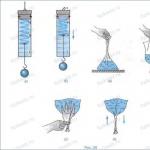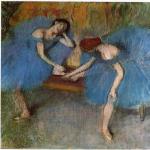Any enterprise that employs hired personnel must take into account the time worked by employees. On this basis, the accounting department calculates their due salary and benefits. The time worked is reflected in a special document - a time sheet. We will tell you what nuances there are regarding its maintenance and how to fill it out correctly.
A timesheet is one of the types of primary accounting documentation that records:
- type of time spent performing labor functions that the employee works;
- its duration (in hours and days).
Timesheet functions:
- a note on the actual employment of the employee for each type of working time;
- personnel control;
- adequate payment of salaries and some benefits;
- evidence in relevant labor disputes;
- calculation of processing;
- the basis for the legality of dismissal due to absenteeism;
- tax justification of payroll costs;
- basis for drawing up reports to regulatory authorities.
Can an LLC or individual entrepreneur operate without a time sheet?
The law requires employers to maintain such a timesheet, regardless of the legal form of their organization. If a company employs hired employees, they need to be paid a salary, from which taxes are deducted to the budget. To check the validity of salary calculations, the tax office will inquire about the presence of this document and its contents.
If an LLC or individual entrepreneur has employees, and the time sheet is not filled out or contains errors, the tax office may recognize the costs of their salaries as documented unjustified. This means that these employer expenses will not reduce the income tax base.
Important! An employer who does not bother to record working hours or maintains timesheets with violations faces sanctions from control authorities. The director can be fined 1000 - 5000 rubles, and organizations can be fined up to 50 thousand rubles. (Article 52.7 of the Code of Administrative Offenses of the Russian Federation).
How is an employee's working time calculated?
Working time is that period of day or night during which an employee is obliged to perform his job functions or time equivalent to that in terms of payment. The duration of this period (working day or shift) and the regularity of its repetition (routine or schedule) must be fixed in the employment contract as working conditions.
The time sheet indicates various types of time associated with labor functions:
- daytime;
- night;
- on weekends and holidays;
- overtime;
- watch;
- advanced training outside of production;
- paid holidays;
- sick leave;
- forced absenteeism;
- strike;
- simple, etc.
Principles of timesheet keeping
The timekeeper is obliged to comply with the legally adopted rules, as well as the regulations enshrined in the internal regulations of the enterprise:
- This document can be maintained for each division separately or for the entire organization.
- The timesheet includes the number of hours worked by the employee for each type of working time according to the assigned code.
- In addition to the time of employment, the number of hours when the employee did not perform work, although he was supposed to do so (absenteeism, strikes, downtime), is also noted.
- Employees are included in the timesheet or excluded from it after completing the appropriate personnel documentation - an order of employment or dismissal, an employment contract.
- When a new employee is included in the timesheet, he receives a personnel number, which is unique and will become his code in personnel documentation. The number will be valid for the entire time you work for this employer. A change of position does not change the personnel number. After dismissal, the same number should not be assigned to anyone for 3 years.
- It is strictly forbidden to fill out the timesheet in advance - the time is reflected in the document. worked out in fact.
Is it legal to use electronic monitoring systems?
Many organizations, especially large ones, use electronic systems for monitoring and/or monitoring employees to facilitate staff work accounting. Various functions of these systems allow you to record the time of arrival and departure of employees, some - their movements around the territory, sometimes - their activities at the workplace.
The basis for recording the presence of an employee at work may be their registration according to various indicators provided for by one or another accounting and control system:
- presentation of electronic passes-cards;
- fingerprint reading;
- retinal scan;
- video recording using cameras, etc.
Holidays fell during vacation
If a vacationer has days during his rest period that were non-working for other employees due to holidays, the timekeeper puts the letter B (“Day off”) in the appropriate cells. These days are not included in your vacation time. Regular weekends (not holidays) are marked with the letters OT ("Vacation"), since they are counted in the number of vacation days.
An employee fell ill while on vacation
The Labor Code allows you to extend leave for the period of forced incapacity for work, or transfer these days to another time. That is why it is important to accurately indicate on the time sheet how many days the employee was sick during vacation. Naturally, the illness must be documented with a piece of paper.
The timekeeper counts how many days the employee had a healthy rest and marks them with the OT code (“Vacation”). Then the dates for which sick leave was issued are marked “B” accordingly. If the leave after illness continued, these days are again marked “OT”, as well as the time for which it was extended or transferred to sick leave compensation.
The business trip fell on the weekend
If an employee is forced to spend the weekend on a business trip, this creates difficulties in timesheets. When filling out a timesheet, dates of forced labor while away that fall on weekends are designated not by the letter B (“Weekend”), but by code K (“Business trip”), regardless of whether the business traveler was busy on that day or was on vacation.
Each company and entrepreneur acting as an employer, when using the labor of employees, must take into account their working hours. The legislation provides for the use of a special form for these purposes, called a working time sheet. The responsibility for filling it out lies with the responsible officials.
The Labor Code of the Russian Federation establishes that every employer, regardless of its form of ownership, must keep records of the hours worked by its employees. For the lack of timesheets, administrative penalties are provided for both the organization itself and its responsible employees.
A time sheet is a form that contains information about working days for each employee, as well as absences from work for good or bad reasons. It can be done in two ways:
- All data on the presence or absence of employees is maintained daily.
- Data is entered into the timesheet in case of deviation, i.e. in case of absence, no-show, lateness, etc.
Based on the information in this document, salaries are calculated for all company personnel. It allows you to monitor compliance with labor discipline, as well as the standard length of the working week, duration, and performance of duties on weekends.
The legislation establishes a 40-hour week for a five-day job, and a 36-hour week for a six-day job. With summarized accounting, the norm may be violated; the main requirement is that it correspond to a certain amount for the reporting period, for example, a quarter.
When a company receives an inspection from the labor inspectorate, the main document they request is a work time sheet. It is also the main source for generating statistical reporting on labor and personnel.
Procedure for using the report card
 Timesheets are assigned to a specific employee, who is controlled by the head of his structural unit. Entries in the report card are made every day.
Timesheets are assigned to a specific employee, who is controlled by the head of his structural unit. Entries in the report card are made every day.
According to the norms of the law, a business entity has the right to use a form in form T-12 or form T-13, approved by Rosstat. The first option is used both for accounting for the period of work and for calculating wages. The second document can be used if working time is reflected automatically.
The company can also develop its own document taking into account existing needs. At the same time, it must contain a number of mandatory details. Personnel accounting programs contain unified forms.
Filling out the timesheet can be done manually or using a computer. In the latter case, all information is entered into the program, and the form itself is printed at the end of the month.
In this case, special designations are used in the report card. They are alphabetic and numeric. For example, an employee’s work within the normal range is reflected by the letter Y or code 01. The document is entered first with the code, and then with the duration of work. Ciphers cannot be used just like that; they must be filled out on the basis of supporting documents or otherwise.
The timesheet reflects all the time, including business trips, vacations, sick leave, etc. You can enter the code for the type of remuneration in the timesheet, which is a four-digit digital code. For example, code 2000 is used for salaries, for civil contracts - 2010, for vacation and compensation - 2012, for sick leave - 2300, etc.
The timesheet is closed on the last day of the month or the next day. The responsible person submits it to the head of the department for verification and signature, and then forwards it to the personnel department. The personnel service checks the information from the provided timesheet with documents on personnel. After this, the time sheet is sent to the accounting department for payroll calculation.
It should be taken into account that the timesheet must be provided in two parts, of which the first half of the month is provided for calculating an advance salary, and the second half for calculating the full salary based on the results of the month worked.
The spent document is filed in special folders, and at the end of the year it is sent to the archive, where it can be stored for up to five years. If the company, in accordance with a special assessment, has harmful and dangerous working conditions, this form must be kept for up to 75 years.
Sample time sheet
Please note that for convenience and better information content of the example, we have slightly modified the timesheet - some lines have been removed and some have been added, but the general meaning has not been changed. At the end of the page you can download sample timesheets in Excel format.
You need to start filling out from the header of the document. Here the full name of the company and its code according to the OKPO directory are indicated, on the next line - for which structural unit this report card is being compiled.
Then the serial number of the document, the date of preparation, as well as the period it covers (usually a calendar month) are recorded.
 After this, the main part of the document is filled out.
After this, the main part of the document is filled out.
Column 1 - number in line order in this table
Columns 2 and 3 - Full name. employee, his position, assigned personnel number.
Column 4 is used to record the employee’s attendance or absence on a daily basis. For each day, two cells are allocated, one below the other - the top one contains a code designation, usually in the form of a letter or number, the bottom one contains the number of hours worked, or it can be left blank.
Basic codes for filling in attendance:
- I – if the employee has worked a full working day.
- K – if the employee is on a business trip.
- B – this code marks weekends and holidays.
- OT – when the employee is on basic annual paid leave.
- B – In case of employee illness (sick leave) or temporary disability.
- BEFORE - if the employee took leave without pay (at his own expense).
- P – leave provided to an employee on the occasion of pregnancy and childbirth.
- OZH – leave to care for a child under 3 years of age.
- NN - in the event of an employee’s failure to show up at the workplace for unknown reasons. You can either leave an empty space or indicate this code until the reason for absence is clarified; if they are valid, then you will need to enter a code corresponding to the reason.
Column 5 indicates how many days and hours were worked out for each half of the month - days on top, hours on bottom.
Column 6 indicates the same data, but for the whole month.
 Columns 7-9 are used to indicate information intended for salary calculation. If all employees included in the timesheet use the same wage code and corresponding account, then in the header of this table you need to fill in the corresponding columns of the same name. In this case, columns 7-8 directly in the employee’s line remain empty, and you only need to indicate data in column 9.
Columns 7-9 are used to indicate information intended for salary calculation. If all employees included in the timesheet use the same wage code and corresponding account, then in the header of this table you need to fill in the corresponding columns of the same name. In this case, columns 7-8 directly in the employee’s line remain empty, and you only need to indicate data in column 9.
If during the month the codes and accounts of employees differ, then in column 7 the digital code corresponding to the required type of remuneration is indicated. Following this, in column 8 you need to enter the account number according to the Chart of Accounts, which corresponds to this type of payment. Column 9 indicates the number of days or hours that were worked according to the recorded type of payment.
Basic wage codes:
- 2000 – when paying wages under standard employment contracts and travel allowances.
- 2010 – in case of payment for labor under civil contracts.
- 2012 – if the employee is paid vacation pay.
- 2300 – when paying sick leave and temporary disability benefits.
Columns 10-13 contain information about the employee’s absence from the workplace - here you need to indicate the code corresponding to the reason, as well as how many days or hours it applies to.
 At the bottom of the timesheet on the left is the surname, position and personal signature of the person who filled it out. Opposite him on the right, the document is signed by the head of the department for which the report card was drawn up and the employee of the personnel department indicating their data. The date of signing by each of the responsible persons is indicated here.
At the bottom of the timesheet on the left is the surname, position and personal signature of the person who filled it out. Opposite him on the right, the document is signed by the head of the department for which the report card was drawn up and the employee of the personnel department indicating their data. The date of signing by each of the responsible persons is indicated here.
Nuances
An additional sheet may be added to the main timesheet, which must be filled out for the employee upon his dismissal. At the end of the month, it is attached to the general time sheet, in which an entry is made for the retired employee “Dismissed”.
Employee absence from work
If an employee does not show up for work for an unknown reason, then in column 4 of the timesheet you need to enter the code “NN” or “30” - “Absence for unknown reasons.” After the employee confirms the reason for absence - sick leave, absenteeism, etc., corrections are made to the time sheet and the “NN” code is changed to the one corresponding to the reason for absence.
Illness while on vacation
If an employee fell ill while on annual leave and upon returning from it brought sick leave, in this case the indicated days of illness in the report card are marked with code (B) instead of the marked days of vacation (OT). In this case, the leave will be extended for the duration of the employee’s illness.
Celebration during vacation
If, in accordance with the production calendar, holidays fall during the vacation period, for example the May holiday, then these days are not included in the vacation - code (B) should be entered instead. The remaining days are also marked with the corresponding code (OT). So, for example, a vacation can fall on Russia Day if it is taken from June 11 to June 18. In this case, June 13 is marked with code (B).
Fill out and print the Timesheet in the LS program · Timesheet and schedules
Form N T-13 " Time sheet" is used to record working hours.
It is drawn up in one copy by an authorized person, signed by the head of the structural unit, an employee of the personnel department, and transferred to the accounting department.
Notes in the Timesheet about the reasons for absence from work, work part-time or outside the normal working hours at the initiative of the employee or employer, reduced working hours, etc. are made on the basis of documents executed properly (certificate of incapacity for work, certificate of performance state or public duties, written warning about downtime, application for part-time work, written consent of the employee to work overtime in cases established by law, etc.).
To reflect the daily working time spent per month for each employee in the timesheet, the following is allocated:
- in form N T-13 (column 4) - four lines (two for each half of the month) and the corresponding number of columns (15 and 16).
In form N T-13 (in columns 4, 6), the top line is used to mark the symbols (codes) of working time costs, and the bottom line is used to record the duration of worked or unworked time (in hours, minutes) according to the corresponding codes of working time costs for every date. If necessary, it is allowed to increase the number of columns to enter additional details according to the working hours, for example, the start and end times of work in conditions other than normal.
Working time costs are taken into account in the Timesheet either by completely registering appearances and absences from work, or by registering only deviations (absences, tardiness, overtime, etc.). When reflecting absences from work, which are recorded in days (vacation, days of temporary disability, business trips, leave in connection with training, time spent performing state or public duties, etc.), only codes are entered in the top line in the columns of the Timesheet symbols, and the columns in the bottom line remain empty.
Form N T-13 “Working time sheet” is used for automated processing of accounting data.
When drawing up a report card in form N T-13:
- When recording accounting data for payroll only for one type of payment and a corresponding account common to all employees included in the Timesheet, fill in the details “type of payment code”, “corresponding account” above the table with columns 7 - 9 and column 9 without filling out columns 7 and 8;
- when recording accounting data for payroll for several (from two to four) types of payment and corresponding accounts, columns 7 - 9 are filled in. An additional block with identical column numbers is provided for filling out data by types of payment, if their number exceeds four.
Form N T-13 report cards with partially filled in details can be produced using computer technology. Such details include: structural unit, last name, first name, patronymic, position (specialty, profession), personnel number, etc. - that is, data contained in directories of conditionally permanent information of the organization. In this case, the form of the report card changes in accordance with the accepted technology for processing accounting data.
····· 
The working time of each employee is subject to regulation, both in establishing the norm and in observing it. For these purposes, an accounting sheet is drawn up. This document includes basic data on shifts worked. The number of employee absenteeism is also taken into account.
Time sheet - purpose and use
The main purpose of a working time sheet is to visually display information on an employee’s work output. Based on this data, the employee's wages are calculated. This aspect becomes the main purpose of maintaining this document.
However, the use of a similar model is also relevant in other matters. When analyzing a performance situation, it often becomes necessary to calculate loss of working time. This sample documentation allows you to obtain visual information for a certain calendar period. However, in a situation where it is necessary to do photo of working hours or timing, this sample documentation will not provide the necessary information.
The document form has a legally established form for providing the accounting department with personnel information.
In this case, there are two main samples that are filled out depending on the method of recording information:
- form T-12 is used to fill out a form in A4 format, this option is relevant when entering data manually;
- sample T-13 is a spreadsheet; data can be entered into it either automatically by a program or manually, but in electronic format.
The choice of form depends on the internal reporting procedure. It is acceptable to use both options or a mixed system.
Designations in the time sheet
When filling out the form, symbols may be used. Their standardized list is presented in the T-12 form, but for convenience it can be added to the electronic version. In this list, the letter designations in the time sheet have a prescribed code.
When entering data into the form, both alphabetic and digital values can be equally indicated. The first option is most often used, since it is usually more convenient - it is easier to navigate using the first letters on which the designation is based.
Responsibility for maintaining time sheets
The obligation to enter information on this form depends on the size of the organization. If it is a small company, then all personnel can be accounted for by one person. However, if there are structural divisions and branches, then it is more expedient to appoint responsible persons for each department.
To determine the responsibilities, orders are issued for each employee who is assigned to fill out this sample documentation. This employee prepares the document and signs it. The head of the department in charge of these employees also signs the form, after which it is sent to the accounting department.

How to fill out a time sheet correctly
The rules for filling out a time sheet prescribe a certain order in entering information.
Since forms T-12 and T-13 have minor differences, their filling differs little. The procedure is as follows:
- in accordance with the main documentation, the name of the organization is indicated, as well as the structural department, if the sample takes into account only one of the divisions;
- the dates for filling out the form and numbering are indicated;
- the reporting period takes into account the time for which information is entered;
- to fill out the second and third columns, the data specified in the employees’ personal cards is used;
- then all attendances and absenteeism are entered into the columns, according to the employee’s attendance, both letter and code designations are used, after which the intermediate and total number of shifts worked in hours and days is calculated;
- the last column for each employee indicates the number of holidays and weekends.
Information on the second section is entered directly by the accounting department. It contains calculated data on payroll taking into account all allowances and deductions. At the end, the total amount to be paid is noted.
Leave without pay in the time sheet
When filling out the document, each option for absenteeism has its own letter and code designation.
Leave without pay is noted in two options:
- if it was granted with the permission of the employer, then such leave is designated with the letters DO or code 16;
- if leave is provided for by law, then it is noted as OZ or 17.
There is also a designation for annual leave that is not paid by the employer. In this case, the values DB or 18 are entered into the form. To correctly fill out forms T-12 and T-13, it is important to use the prescribed designations. For this purpose, a separate instruction can be drawn up, which will become a regulatory document for a specialist. According to it, the entire procedure for entering data must be regulated in order to avoid confusion and errors.
Form for filling out the working time sheet form 0504421
The new OKUD form 0504421 is the Ministry of Finance’s recommendations and samples for filling out a time sheet. The current sample of these instructions was approved in March 2015 and is a valid form. Based on it, the organization develops its own instructions, taking into account the specifics of the company.
In addition to general recommendations, the Order of the Ministry of Finance established the current models T-12 and T-13. They replaced older options by simplifying the filling system and making it more concise. The new form also includes a list of symbols used when filling out.
You have been assigned to keep a time sheet, but for some reason management cannot provide your workplace with specialized software. This does not mean that there is no way to make your work easier. The T-12 report card form is easy to find on the Internet. It is quite possible to draw a table according to a sample in Excel without much experience. This article will help you create formulas and automate your work.
It makes no sense to consider here the text part of the document listing the codes with which the timesheet is filled out. Formulas are needed directly in the accounting section. Let's talk about her. But first, make sure that automatic calculation mode is turned on in Excel options ( File - Options - Formulas - Workbook Calculations), otherwise you will have to press the key endlessly F9 .
The timesheet form provides an indication of the beginning and end of the reporting period. Place this section at the top of the document. Then you need to number the days and highlight non-working days. This is quite difficult, so work step by step. First, format the cells in which the dates will be visible:
- select the cells for the first half of the month, press the key CTRL and select the remaining date cells;
- click on the open window icon for the group Number and in the window that opens, on the tab Number select first Date, then All formats, in line Type enter DD(this means that two characters are allocated for the day number, and the month and year will be hidden);
- confirm your actions ( OK or ENTER).
Now, in the cell reserved for the first date of the month, enter a link to the cell with the beginning of the period: =B2.

In the second cell with the date, enter a formula that increases the previous one by one: = D4+1 .

Copy this formula to the remaining cells of the first half of the month. For the second half of the month, the only difference will be in the formula for the start date (= R4+1 ), in the remaining cells, each previous one should increase by one.

The reporting period can be different: from 1 to 30, 31, 28 or 29. Starting from the 29th, there may be no dates, so edit the formula in the cell corresponding to this date ( =IF(AF4<$D$2;AF4+1;"") ), and copy it for the remaining days.

In order to highlight weekends and holidays among the received dates, you can use the auxiliary table created on the second sheet. All formulas are visible in the figure. Holidays are celebrated manually.

In the timesheet, highlight the first date of the month, open the list with the team Conditional Formatting, select Rule management, in the window that opens, create two rules (each using the button Create a rule). Please note that cell references with the date being formatted must be mixed (preceded by $ not indicated).

To apply the settings to other dates, use the button Sample format:
- select a cell for which the format is already configured;
- click on the button;
- Select all cells that should have the same parameters.

Well, finally, make a calculation of appearances and no-shows.



Appearances and no-shows are recorded daily, the totals will change accordingly, and by the end of the month the report card is ready.
All the techniques discussed in this article are available in different versions of Excel. You can use them both when drawing up time sheets and when preparing other accounting documents.