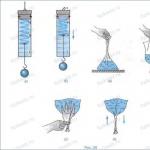The WOT gaming project has many fans all over the planet. However, from time to time each of them encounters difficulties when starting the game. This material is intended to understand all the reasons this provision cases and help solve the problem. However, it should immediately be noted that the computer used for the game fully meets the system requirements of the game project and has an operating system Windows system, and, in addition, the latest versions of drivers for the motherboard, video adapter and other equipment.
So, there are two key problems when starting: the application launcher does not start and the game client itself does not start.
If, when starting WOTLauncher, the system displays a message that a critical error has appeared and the required updates could not be installed, and the system also writes that it is not possible to continue working and more detailed data is provided in the log file, in such a situation, to eliminate the problem, you should:
Delete the wargaming.net game folder, which is located in C:\Users\UserName\AppData\Local\Temp in the case of Windows Vista and 7, or in C:\Documents and Settings\UseName\Local Settings\temp for XP.
You should also remove the Updates folder from the application root directory.
Next, you should restart the launcher, specifying port number 6881 in the configuration. You should also allow the launcher to use torrent sessions.
If the launcher does not start and the waiting “gear” is spinning, you can try 3 solutions to the problem:
- reset all Internet Explorer settings.
- update programs Adobe Flash and Java up to the latest version from the developers' web resource.
- Reinstall Internet Explorer.
- If the launcher starts and immediately disappears, you should reinstall Internet Explorer.
If, when starting the launcher, a message like “An unhandled exception has occurred. The application will be restarted", then you should remove Visual C++ components from your computer. Next, you should reinstall them from the official resource. First version 2010, then 2008 for 86-bit OS or SP1 for 2008, then version 2010 for 64-bit OS.
If the launcher starts, but the “Play” button is gray, you should also reinstall Internet Explorer.
If the launcher has started, but the status bar contains a message about updating the bootloader and checking for updates, then you should reset all DNS parameters.
If the game does not start at the game client level, then in most cases the problem lies in outdated drivers. But since at the beginning of the material it was agreed that everything is fine with the software on the PC, then to fix the problem you should try one of the methods:
- add the folder with the application to the trusted antivirus program;
- using the program that comes with the video adapter, you should reset all settings to their original values;
- roll back DirectX to version 10.0.
Those who want to play WOT on other operating systems should read the following material. For Linux owners, you cannot do without the Wine application in version 1.6 or higher. After all, our own client for such OS has not yet been developed. The same can be said about PCs running MacOS. However, in this case there is a ported game client, which is available in many torrents.
In general, the WOT project has a competent forum and support service. Therefore, if the problem cannot be solved, you can contact the official web resource of the project with detailed description own complexity. You can also use the corresponding forum thread, where you will find the necessary information.
they play with incredible passion, those who are “hooked” on it can no longer tear themselves away from it.
Only the deaf have not heard of a multiplayer online game in the genre of an arcade tank simulator.
Incredibly realistic WWII battles with real tank models!
Therefore, players often simply panic if World of Tanks does not start.
There may be several reasons for the appearance of such a critical error. Don’t panic, stop frantically running around the Internet, everything can be fixed. Now you will find out how you can correct the situation.
I'll tell you how to fix the most common errors and how to fix them. If the game does not start, you try to solve the problem in one way, but it does not help, move on to the next one.
From this article you will learn:
The game won't start
If you have an error when launching the WofT game, first of all I recommend making sure that the launcher is working. Remember if you have recently installed new mods.
In this case, the startup problem arose precisely because of them. Just open the folder and clear it in /res_mods (in the root directory of the game).
Didn't install any mods? Check that the drivers on your computer are up to date. For example, are DirectX, Nvidia, Radeon video card drivers up to date?
The problem with launching the launcher has a simple explanation. This is a specially created program that launches applications and in translation it means “launch”. If there is something wrong with the launcher, the game simply will not start.
The solution to the problem is to open the folder with the installed game, run the file “worldoftanks.exe” in it. This will work, but only if you have the current version.
Checked, everything is fine, but the problem is not resolved? This can also occur due to installed updates, and the error has nothing to do with the computer.
It is a problem for Wargaming, therefore, we must wait until the project developers fix it. Usually, a little time passes and World of Tanks starts working great.
The update does not install
Often, when updating World of Tanks, problems can arise due to the following reasons:
- The update does not occur correctly for certain mods or for some game configuration.
- The update server is unavailable.
- Internet freezes.
If the error is related to updates and the tanks do not start, you need to restart the WofT download, and then try to update the game again.
Again, use the aforementioned “wot launcher”. Is the error still persisting? Only deletion will help online games and installing it again.
Script errors when starting the game
Such problems arise in the browser because it is impossible to run the script that normalizes normal work games.
The error occurs primarily when you have an antivirus program installed that controls some specific features.
Simply put, the antivirus program begins to block some files on your computer, taking into account its settings.
Script errors occur during game updates, since the program does not recognize the current file version in the game folder.
Can sometimes occur when the script becomes corrupted. You check the cache, the checksum of various downloaded files, and in addition try to restart the online game.
Error XC000007B and D3DX9_43.DLL
Why does the XC000007B error occur? Windows system files have become corrupted. Or they were damaged and, as a result, the settings in the operating system changed.
Changes begin to limit the ability to launch. Troubleshooting - set default values in those places where they have changed.
If the error is D3DX9_43.DLL, then you will need to install the latest version of the driver libraries. It is worth considering that on some versions of operating systems, installation occurs as standard.
If the game does not launch, take action immediately.
Compliance with system requirements
It is also worth making sure that World game of Tanks meets all the minimum requirements for your computer.
- 10 GB – free space on your hard drive.
- 256 Kbps – Internet connection speed.
- Compatible with DirectX 9.0c video cards.
- Processor supporting SSE2 technology.
If you've done all of the above and WofT still won't launch, don't panic.
The online game has excellent, decent support, ask for a solution to the problem and they will definitely help you.
To do this, go to the official website of the game and describe your problem in detail, attaching screenshots.
You can also ask for help on the forum, in any case you will receive a lot of useful information.
If the review was helpful to you and the game bug has been fixed, please share the information with your friends.
Perhaps they too encountered similar problem. I wish that nothing spoils your games. Good luck to everyone, see you soon!
At release, almost all current games are teeming with bugs. Therefore, the fact that World of Tanks does not launch is not surprising. Despite many years of work by the developers to optimize the game, errors do occur in the tanks. WoT does not start for many reasons: from an incorrectly installed client to fraud with mods.
Problems with the launcher
Unsuccessful update
Sometimes it happens that while updating the game, you may see such a message
If this happens, you need to take the following actions:

Infinite Gear
If you see a black screen in place of the launcher with a disconnected gear in the middle, and at the bottom it says “update paused,” then you need to do the following:

- Download the archive from the official website: https://dl-support.gcdn.co/wot/ru/diag/vbs_js_fix.zip
- Unpack it and run the .bat file.
- Reboot the system and re-enable the launcher.
Unable to display web page
When you see the message “the web page could not be displayed,” you need to try resetting IE (Internet explorer) settings:

Can't click "play"
This post-apocalyptic picture looks like this:

There are three options to solve the problem:
- Reinstalling IE.
- Adobe Flash Player Update
- Java update.
All of the above can be downloaded from the official websites of Mircosoft, Adobe and Java. Just follow the instructions.
Errors while starting the game
The first thing you need to pay attention to is system requirements. Although WoT is quite loyal to old computers, the hardware must still meet the following parameters:

Are you sure your PC is compatible? Then we move on to the next point - updating the video card drivers. To do this, you need to go to the manufacturer’s website (AMD, NVIDIA, Intel), find your graphics processor there and download latest version drivers.
If you experience problems with sound, update your sound card drivers.
The required version of DirectX may not be installed. It can be downloaded from the Microsoft website. You need DirectX 9.0c, no lower.
World of Tanks also does not launch without the Microsoft Visual C++ and Net Framework libraries. Both are also available on the Microsoft resource.
Bugs can be caused by mods
Exists large number(hundreds of units) mods for WoT. From the famous “Deer Messenger” to various packs of modified textures. All of them can cause incorrect operation of both the launcher and the client. This happens especially often when it comes out new version games, and the mods remain from the old ones. To avoid this, you must follow these rules:
- Always remove mods before updating the game
- Mods must match your version of World of Tanks
- Do not download unverified utilities from suspicious sites
If the game does not start and the listed methods do not help, then there are probably mods involved. The most reliable (albeit long-lasting) way to solve the problem would be complete removal and installing the client from scratch, which our guide on how will help you with.
Post Views: 2,139
The World of Tanks game has many fans around the world, but sometimes it does not start, and this issue worries many players of this game. So why won't the World of Tanks game launch? You should understand some details that will always help you deal with the problem of starting the game.
In this case, the computer must comply with all World requirements of Tanks:
1. operating system Windows.
2. New driver options for the motherboard. Which should be constantly updated.
3. Video cards and much more that is required in the game.
However, there are 2 main problems:
1. The game client does not start.
2. The game launcher does not start
First of all, you should not install MODs that are not popular
If, after installing a certain assembly of game mods, the client does not start, then you should completely remove it and download a new one, in a word, just install a clean game. This is the most the right way, which will help you start the game again.
Another problem may be due to drivers for video cards, as well as software. In this case, you should update all drivers, and in addition, analyze the existence of Microsoft Visual C++ applications. The game requires 2008 and 2010 versions.
Sometimes the World of Tanks game does not start due to a problem related to the launcher
The most common error is due to which the player sees the following message: “Critical error. The update failed to install. Continuation of further operation of the application is impossible. The necessary information is in the log file."
And in order to eliminate it, you should perform some actions:
1. Go to the address: C:\Users\UserName\AppData\Local\Temp and completely destroy the folder called wargaming.
2. Then go to the game client and completely delete the Updates folder.
3. And then launch the launcher in a new way, specifying port number 6881 in the options and allow it to use torrent downloads.
You should also install the latest version of DirectX;
reinstall Visual C++, as well as install all versions from the official Microsoft website;
reinstall the Internet Explorer browser.
However, if the above methods for launching the game did not help, then you should go to the official website of the game and ask for help from the support service or carefully study the necessary forum thread where you can find necessary information. Since the support service and forum in the game are very well organized.
The game World of Tanks does not start: we consider the main reasons and solve problems
Absolutely every user can play World of Tanks, since the game is distributed completely free of charge. True, this does not exclude the possibility of problems arising that prevent the launch of World of Tanks. If World of Tanks does not start, then you should not immediately worry and blame everything you can. The fact is that the source of this unpleasant moment can be completely different problems.
It is enough to carefully understand the system requirements of the game and the main errors, and then take steps to eliminate these problems. And to make it easier for you to navigate in this direction, we have collected all the most popular problems that prevent World of Tanks from starting and have written instructions that will help you deal with them. On at the moment the sources can be standard and individual problems.
Standard problems
After the release of the game, many users encountered unpleasant moments, which did not allow us to fully enjoy tank battles. The standard reason why World of Tanks does not start is trivial system requirements. For now minimum requirements are the following indicators:
- Operating system: minimum Windows XP SP
- Monitor with a minimum resolution of 1024x768.
- Main processor: any model with a 2-core base.
- RAM: preferably 2 GB.
- Video card: it is advisable to have at least GeForce
- Video memory: 256 MB.
- Game weight: 25 GB.
- Internet speed should not be less than the figure at 256 Kbps.
First, compare your computer equipment with these requirements and if they meet, then you should move on to the next problem. And if they are not suitable, then the right solution would be to improve computer components: RAM or buy a new video card.
Second standard reason are outdated versions of programs or their complete absence. First, you should check for updates for your video card, and to do this, follow these steps:
- Launch a special software application for your video card.
- Run a driver scan.
- If an update appears, be sure to install it.
- Restart your computer and launch the game.
If updating hardware drivers does not help you, you should install the latest packages of the following programs:
- DirectX.
- Visual C++ 2015.
- NET Framework version 4.0.
You can download and install these programs using the official World of Tanks website. Just go to the software item and download necessary options programs. If, after completing these steps, World of Tanks still does not work for you, then it is worth considering individual cases.
Individual problems
Errors that appear when starting the game are not like that common occurrence, but nevertheless they can interfere with the stable performance of the game. You may experience a critical error where the update cannot be installed. To resolve this, we recommend doing the following:
- You should go to the game directory at the following address: C:\Users\UserName\AppData\Local\Temp.
- We look for a folder called Updates and delete it.
- Restart the game launcher and set port 6881 in the settings, setting permission to use the torrent session.
If World of Tanks does not open and the gear icon is constantly spinning, then you should do the following:
- First, you should update the Java and Adobe Flash software; to do this, just use the official websites of the developers of this software, where you can download the latest versions.
- Uninstall Internet Explorer and then install it again.
- Restart your computer and launch the games.
Another error is: “An unhandled exception is occurred. The application will be restarted", you can solve it as follows:
- Remove "Microsoft Visual C++".
- Then download new versions of the libraries from the official website of the program.
- And as soon as you are ready to install them, you should do it in the following order:
- First install the 2010 version.
- This is followed by the 2008 x64 version.
That's all the situations that users have encountered. It’s enough just to get to know them and use our instructions, which will allow you to get rid of problems and play World of Tanks. Don't worry, these instructions will always be available on our website. If new errors suddenly appear, we will definitely update our article and attach instructions for solving them. Don't forget to visit our resource to keep abreast of all updates.