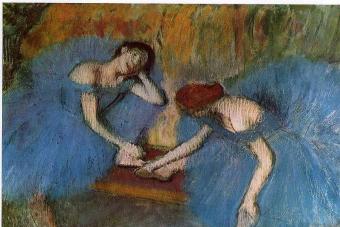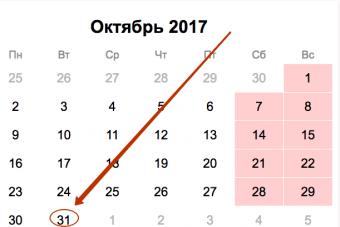Program for the clinic. Program for a medical center. Patient registration.
The patient registration and medical center management system allows you to keep track of patients in a private clinic, clinic, outpatient clinic, and hospital.
|
Automation of a clinic, medical center, dentistry, hospital, hospital, dispensary |
It is important to understand that the program is not a completely complete solution. This is just an example of a possible configuration. All organizations have their own specifics of doing business and the program can be modified to suit the needs of a specific organization by removing unnecessary functionality and adding missing ones. You can change the types of tables and card forms, add new directories and tables, create printed forms based on samples, etc.
If you need to automate the management of a clinic or medical center, then you are at on the right track! Managing a medical center based on our platform will allow you to create up-to-date services provided and goods sold. The platform allows you to independently add your own parameters - columns to tables. The program for the clinic allows you to book patients for appointments with specific specialists or departments of the clinic. The main appointment form specifies the date and time of the appointment, the patient, the department of the medical center, the doctor and the main service planned at the appointment (for example, an initial consultation). The program for the clinic contains a single database of client patients and when making an appointment, the patient is selected from the general database or promptly entered into this database if the program does not find him in the system. Patient accounting allows you to enter any necessary data and information about the patient: his last name, first name, patronymic, passport details and contact information, compulsory medical insurance policies and VHI, etc. Patient registration in the clinic can attach images and files. This could be, for example, a scan of a passport or an ultrasound image of a patient.
Personnel management in the clinic is also implemented to a sufficient extent. For example, you can maintain a separate shift schedule for employees.
Traffic control in the medical center is also carried out financial resources. First of all, clinic automation will help keep records of all payments and debts for patients. You can enter both positive payments (income) and negative payments (expenses) into a special payment table. The administrator will be able to understand what prepayments have been made and what debt remains with the patient. A medical center management system will allow you to take control of all the company’s expenses: rent, employee benefits, premises renovation, operating expenses. The system allows you to add expense items and make negative payments on them. With this approach automated system clinics provides the opportunity, through built-in reports, to show where money is mainly spent and where the organization’s budget can be optimized. The medical center program will improve the level of service and quality of services provided, which in turn will certainly attract new clients and, with them, profit. If you have a small medical center or private clinic, then the program will completely cover the issues of accounting for all objects and operations.
The medical center management system is a universal platform where our specialists can add missing fields, reports, printed forms and other modules. The patient registration program in the clinic and automation of the medical center will no longer seem like an overwhelming task if you use the right tool in the form of a universal accounting system for the clinic.
Screenshots
The main form of the program for a clinic and medical center. Schedule of appointments with doctors. An appointment schedule for departments of a medical clinic can also be used.

Patient appointment card. You can attach services, goods, payments, etc. to the appointment. The card indicates the date of the appointment, the start and end time of the appointment. The patient is selected from the general patient database. If the patient is not yet included in the database, then the program for the clinic allows you to add him on the same form without closing it. You can attach images and files related to the patient to the appointment card.

Patient card. The client may be like an individual and legal.

Employee card, doctor card.

For the first 60 launches, the program works in demo mode without any restrictions. After 60 launches, the program will switch to free version mode. The free version can be used without time restrictions.
To purchase the program, you need to select a license type.
Licenses are divided into several types depending on the restrictions on maximum quantity entries in the employee directory - i.e. the number of employees in the organization, as well as a directory of departments. The number of users who can simultaneously work with the program is not limited.
| License | Restrictions | Price |
| Free | 1 employee in the "Employees" directory and 1 department in the "Departments" directory. You cannot create new fields in tables or change existing ones. | for free |
| Simple | 3 employees in the "Employees" directory and 2 departments in the "Departments" directory. | 8,000 rub. |
| Extended | 6 employees in the "Employees" directory and 4 departments in the "Departments" directory. | 12,000 rub. |
| Professional | 9 employees in the "Employees" directory and 6 departments in the "Branches" directory. | 16,000 rub. |
| Premium | 12 employees in the "Employees" directory and 8 departments in the "Branches" directory. | 20,000 rub. |
| Unlimited | without restrictions. | 30,000 rub. |
The license is paid only once. The license is not tied to a specific computer. The license validity period is unlimited.
To switch from one type of license to another, you must pay the difference in cost between the current and required licenses plus 25%.
Clinic "Center of Israeli Medicine"
Director Ternovskaya A. Product:After carefully studying the business management programs available on the market, the management of the Alternative Children and Adult Development Center purchased a licensed copy of the USU program.
This was due to the fact that the program has great capabilities, from registering a client for consultations to tracking current income and expenses.
What we first paid attention to when choosing: there were many solutions on the market, but they were somehow incomplete, that is, in order to fully satisfy the needs for organizing work, it was necessary to purchase several services and programs. Options were selected, but none of them suited us at least 80%. The monstrous clutter of the interface, the intricate control logic, and the overabundance of unnecessary functions scared us away. In the end, the choice fell on USU. The program contains everything you need to work in managing a small medical center.
You can customize the program to suit your needs and your business processes, which is what we did. We completely abandoned keeping paper schedules and records, that is, we switched to an almost paperless organization of administrative work.
Helpdesk if needed short terms provides assistance in operating the program.
No subscription fee, possibility of purchasing required quantity copies of the program are a viable solution.
Our leadership considers the USU program best offer on the market specifically for use in small organizations.
Director of the Center for the Development of Children and Adults “Alternative” Reshetnikov V.V.
"USU"- a wonderful program with a very convenient and accessible interface. Its capabilities made it possible to solve many of the clinic’s problems in automating the process of creating patient databases, recording visits, cash receipts, issuing gift and bonus cards, and the consumption of medications.
The program's potential makes it easy to expand its functionality to suit individual needs. Many built-in options will allow you to improve process automation without significant investments on an existing basis.
Technical support deserves special attention. Help is always prompt and very qualified.
Our clinic uses the “Beauty Salon 3.0” system.
Very convenient interface: Directories are filled out logically and clearly.
It is possible to correct data at any time by simply clicking in the right place. It is very easy to interact online when booking clients for various procedures.
What is especially attractive is the good setting of prices for services and the ability to manage data for both services and goods: how to take into account consumables for procedures, as well as accounting for the sale of additional products for clients. A good reporting system for all activities of the clinic.
Head Kan Z.A.
LLC "Light"
Head Makhneva O.L. Product:We purchased the program from you in the summer of 2013 and have been actively using it ever since. The program interface is simple, all employees quickly mastered it. If we have any questions, we contact the developers and receive technical support every time. We are planning to order modifications.
Brief instructions for working in the program for the clinic registry
1. Login to the program
After starting the program in the window that appears "Registration" You must enter your login information:
Name: is a combination of the first letters of the first name and patronymic, followed by the last name (in full).
For example:
Name: SNIvanov
The default password is 123; in order to change the password to an individual one, you must contact the system administrator of your healthcare facility.

2. Working in the program
In the top menu bar, select the item "Job" and in the drop-down menu you need to select the item "Patient Services":

The screen will display a “Card Index” - a list of all patients in the healthcare facility. To search for a patient in the “Filter”, fill in “Last Name”, “Name” (1), you can also search for a patient by any characteristics characterizing the patient: “Date of Birth” (2), “Document” (3), “Policy” (4) . Then press the “Apply” button (5). If the patient has not previously contacted a healthcare facility, an information message will appear “The patient has not been found. Do you want to register a patient?" Click on the button "OK"(6). Will open "Registration card".

Option 2: Searching and registering a patient in the database can be done by scanning data from the barcode from the patient's policy. To do this you need to press the button "Read barcode" point the scanning device at the barcode and read the data.

As a result of successful data reading, a pop-up window will appear on the screen "Barcode Scan", containing in the line the patient’s data from the policy:

You need to press the button "OK" to search for a patient in the database based on the recognized data. If the patient has not previously applied to a healthcare facility, then a registration card has not been created for him, so the system will prompt the user to register the patient in the healthcare facility database:

When you press the button "OK", a registration card with filled in fields will open “Last name”, “First name”, “Patronymic”, “Date of birth”, etc.:
https://pandia.ru/text/80/265/images/image009_84.gif" width="633" height="140 src=">
Validity" href="/text/category/validnostmz/" rel="bookmark">validity of social status. Next, the category of the patient and the range of validity are indicated.

§ In the tab "Employment" indicates the patient’s employment; if the patient works, then indicate the name of the organization, position, etc.:

§ In the tab "Documents" The entire history of the patient’s documents is stored. Tab "Identification"- history of identity documents.
Tab "Policies"- patient's insurance history.

§ On the tab "Peculiarities" information about the patient’s blood type, allergies, drug intolerance, etc. is indicated.

§ On the tab "Other" are indicated additional information, such as: home phone, work phone, here you can also indicate information about relatives:
https://pandia.ru/text/80/265/images/image016_58.gif" width="412" height="438">
Then the patient must be given a referral to see a doctor.
On the left side of the window, on the “Schedule” tab, objects are displayed that allow you to dispatch referrals to see a doctor:
§ Chapter “Structure of healthcare facilities” (1). Allows you to select a structural unit.
§ Chapter "Staff"(2). Allows you to select a specific employee from structural unit, selected earlier in section (1).
§ Chapter "Calendar"(3). Allows you to select the date on which referrals for appointments with the doctor selected earlier in section (2) are dispatched.
§ Chapter "Doctor's Schedule"(4). Displays aggregate information about the plan and progress of patient care by the doctor on the selected day of the current week at the reception and on calls.
§ List of patients by appointment on the selected day and place of service in accordance with the weekly plan (5).
§ Switch left panel tabs "Graph" and "LUD"(Sheet of updated diagnoses) (6).
§ Brief patient information section (7). Displays personal data of the current patient from the Card Index (8).
§ Chapter “Patient file” (8).
§ Chapter "Filter" (9).
https://pandia.ru/text/80/265/images/image018_56.gif" width="542" height="327 src=">
To issue a referral for an appointment, you must place the cursor on the corresponding entry in the patient selection list. On the left side of the window, on the “Schedule” tab, in the “Personnel” box, select the doctor to whom the referral is being made.
In the “Calendar” box, you need to select the day on which a referral to the selected doctor is scheduled (1). In this case, in the “Doctor’s Weekly Plan” screen, in the line corresponding to the selected day, information about the time of the appointment, place of appointment, plan for the appointment and readiness for the appointment will appear.
To print the directions, place the mouse cursor on a suitable free line of the pre-recording sheet, right-click on it and select “Put in queue” (2) in the menu that appears.

will appear printed form referrals for appointments (1). It is printed by pressing the “Print” button (2). A printed Referral Referral is given to the patient. With it, he comes to see the doctor at the appointed time.

Then in the “Filter” we press the buttons: “Reset” and “Apply”. The system will return you to the list of patients, find another patient and perform the above steps.
3. Completing work in the program
Before exiting the program, you must make sure that all entered data has been saved (the “OK” button has been pressed).
There are two options for logging out:
3.1 Temporary logout/change user
If you want to give your computer to another medical provider. employee to work in the program, then there is no need to exit the program thoroughly, just do the following manipulations:
Session à "Disconnect from the database."
https://pandia.ru/text/80/265/images/image022_48.gif" alt="Description:" width="300" height="223 src=">!}
Medical program
Any medical institution needs medical records and medical control, because... it is an integral part of successful management of any institution. It is necessary to keep constant records of clients, records of doctors, records of operations, a system of doctors, patient management, medical records, and draw up appointment schedules. There must be registration of doctors and registration of patients. You should see the amount of medicines consumed and their remaining stock in the warehouse. Compose long-term planning on procurement necessary equipment and medical materials, as well as payroll for hospital employees. Do you need quality hospital management? Our medical program will help you with all this! The program for medical institutions supports multiple users and, accordingly, has different access rights. Each login is password protected. Such a medical system allows you to track who exactly made any changes to the program. Miscellaneous rights The head of the organization, the chief physician, doctors of various profiles: dentist, therapist, etc., cashier, head of the research office, receptionist, accountant and nurses can have access.
Our medical programs have large number functions that can fully automate the recording of sick leave and monitoring the diagnosis of your medical facility. institutions. The program for doctors maintains an electronic medical history of patients, which records data on consultations, the results of any laboratory research, the diagnostic system is analyzed, etc. And patient records are maintained in a single patient database installed in the program. Each patient has his own card, which contains his personal and contact information. The medical control program has a main window that shows the record of all patients. After your appointment, you can print the visit form. You can view patient data for any specified period of time. Information on any patient can be easily found in a matter of seconds.
Among other things, the program for hospitals allows you to set up employee schedules, taking into account the shifts of each individual doctor and office. The program for doctors can also print the necessary receipts or reports, which will indicate the list of services provided to the patient.
Managing a medical center is very easy. The attending physician works with the patient's chart. Program medical care already has a built-in ICD database and treatment protocols that can be customized according to your country's regulations. The doctor, having agreed with the treatment protocol, prescribes appropriate treatment for the patient, and can also prescribe additionally prescribed medications and procedures to the database. By filling out a patient’s electronic card, the doctor will immediately be able to see all his data, test results and various x-rays.
In addition, the program for sick leave generates mandatory medical reporting. And for the manager there is the opportunity to receive various management reports.
If you still have doubts, you can download free medical programs in the demo version. And also, you can contact our specialists who will answer any questions you may have.
Our program medical services automates the accounting of your institution, establishes a unified database of your patients and medical management. Structures the work of employees and establishes management of the clinic!
By watching the following video, you can quickly familiarize yourself with the capabilities of the USU program - the Universal Accounting System. If you don't see what's uploaded to YouTube video, be sure to write to us, we will find another way to show the demo video!
Anatoly Wasserman about the new version 5.0 of the USU program
In addition to the opinions of ordinary users about the USU program, we now present to your attention the opinions of experts. Anatoly Wasserman was born on December 9, 1952. An engineer by training, he graduated from the Odessa Technological Institute of Refrigeration Industry. After graduating from the institute, I got a job as a programmer, then as a system programmer. He first appeared on screen in 1989, taking part in the “What? Where? When?" and at the Brain Ring. In the television “Own Game” he won fifteen victories in a row over two years, from 2001 to 2002. and became the best player of the decade in 2004. According to the sports version of “My Game,” he became a five-time champion of Ukraine. Four-time champion of Moscow in the sports version of “Own Game”, bronze and silver medalist in 2017. Silver medalist of the “Connoisseur Games”, the World Games of Connoisseurs in 2010 in “Your Game”.
Alexander Druz about the Universal Accounting System
In addition to the opinions of ordinary users about the USU program, we now present to your attention the opinions of experts. Among them is the first master of the intellectual game "ChGK" Alexander Druz. He was awarded the Crystal Owl prize six times as the club's best player. Winner of the "Diamond Owl" - a prize for the best player. Received the title of champion of the television version of the Brain Ring. In the television program “Own Game” he won “Line Games”, “Super Cup”, won the “III Challenge Cup” with the team, and set an absolute record for performance in one game. Author and presenter mind games And educational programs on various television channels.
Maxim Potashev on the effectiveness of the USU program
In addition to the opinions of ordinary users about the USU program, we now present to your attention the opinions of experts. Maxim Potashev - master of the game “What? Where? When?”, four times won the “Crystal Owl” prize, twice world champion, three times Russian champion, six-time Moscow champion, three-time winner of the Moscow Open Championship in the game “ChGK”. Based on the results of a general audience vote in 2000, he was recognized as the best player in all the years of existence of the elite club, created in 1975. 50 thousand viewers of the program voted for the candidacy of Maxim Potashev. The "Big Crystal Owl" and the main prize of the anniversary games - the "Diamond Star" of the master of the game - were awarded. Member of the Board and since 2001 - Vice President International Association clubs. By profession - mathematician, marketer, business coach. He graduated from the Faculty of Management and Applied Mathematics, taught at the Department of General and Applied Economics at the Moscow Institute of Physics and Technology. In August 2010, he was appointed president of the All-Russian public organization"Federation of Sports Bridge of Russia." Heads a consulting company that helps various organizations solve problems related to sales, marketing, customer service and business process optimization.
Sergey Karyakin about tactics in business
In addition to the opinions of ordinary users about the USU program, we now present to your attention the opinions of experts. Sergey Karyakin. At the age of 12, he became the youngest grandmaster in world history, which was included in the Guinness Book of Records. Won the Candidates Tournament. Awarded the FIDE World Cup. World champion in rapid chess, world champion in blitz. Honored Master of Sports of Ukraine. Honored Master of Sports of Russia, Grandmaster of Russia. Received the Order of Merit, 3rd degree. Member Public Chamber Russian Federation in the sixth squad. Repeated winner of children's and youth world and European championships. Winner and medalist of many major tournaments. Champion of the XXXVI World Chess Olympiad as a member of the Ukrainian team, silver medalist of the Olympics as a member of the Russian team. He showed the best result on his board in the tournament and received the first individual prize (on board 4). Champion of Russia with best result on the 1st board. World champion in the Russian national team. Reached the semi-finals of the World Cup. Winner of a number of international tournaments.
Medical control program capabilities
The medical program has the following set of features:
- The transaction accounting program supports simultaneous work of several users.
- The program takes into account the confidentiality of information, so each user login is protected by a password.
- Automation allows each employee to periodically change their password.
- The automation program administrator can change the password of any employee.
- Taking into account the needs of users, the program has different access rights for employees of different specializations.
- The Health Facility Control Program supports efforts to local network through various network protocols.
- By controlling the activities of your organization, it is possible to work via the Internet, if there is a network of branches, or if the manager wants to watch management reporting from home.
- When working with automation, you will see that the program has an easy and intuitive interface; any user can work with it.
- The program, taking into account the needs of different consumers, has a customizable design, including thematic ones.
- In the program that controls the activities of the medical center, you can select your favorite color scheme for displaying windows from a list of templates.
- An automated business looks prestigious. Your company's logo can be displayed in the center of the main window to maintain a unified corporate style.
- The program has a controlled and customizable interface, so the name of your organization will be displayed in the title of the main window.
- A program that automates the company’s activities will print out any information taken into account with the logo and details of your company.
- When accounting, the program supports working with several open windows, between which you can easily switch using tabs.
- To simplify your work with organization control, in the program settings you can specify the name of your organization, contact information and details.
- By automating your business in our program, you will see that the main menu of the program is implemented simply and clearly. It consists of only three points: modules, reference books and reports. Modules are needed for everyday work, reference books are needed to customize the program to the specifics of your company, and with the help of reports you can analyze the results of work for any period of time.
- When monitoring communication with patients, the program can congratulate patients on their birthday or any other holidays.
- The medical facility management program supports mass E-mail and SMS distribution.
- Working with medical management. institutions, using mass mailings you can notify customers about ongoing promotions or discounts.
- You can also manage relationships with patients by sending SMS messages. SMS messages can be sent to mobile operators around the world.
- When managing the activities of an organization, you can use the program to work with various equipment.
- IN medical system A whole list of management reports has been created for the manager.
- When managing the program, the software can be blocked if the user of the program wants to leave the workplace for a long time.
- You will be able to fully control the search process, because... The program has a quick search based on the first letters, which makes it convenient and fast.
- The program systematizes all information and searches can be performed using any column of the table.
- You can work with files by uploading them from your computer to the database.
- When working with the program in a medical institution, you can support data filtering.
- The program easily automates your business, for example, you can easily display a list the necessary records by any criterion.
- When deleting information from the system, a company employee will have to indicate the reason for the deletion.
- The program manager can update any information independently or set automatic updating to always see the latest data. This is necessary when several users are working in the program at the same time.
- The program that systematizes information accounting supports data import. For example, you can download a list of clients when starting to work with the accounting system.
- By systematizing reporting, any analytical report can be printed.
- USU software - Universal Accounting System also includes many other features!
This program will become an indispensable assistant for owners of clinics, beauty salons and similar establishments. The application allows you to conveniently register clients for the services provided by your company. Now all information about records will be stored in electronic format, which makes it convenient to send it via email, edit or print. In addition, this data will be easier to analyze in other departments of the company, such as accounting or marketing. If necessary, you can synchronize the application with your company’s website so that clients can choose a time convenient for them and make an appointment without the services of a secretary or receptionist.
To test the program, let's download it for free new version Electronic registry and install it on your computer.
Possibilities:
- adding services to indicate the one you need when creating a record;
- adding employees with whom you can make an appointment;
- data backup;
- adding multiple users;
- creating printouts with a client visit schedule for each doctor;
- displaying time that is already occupied by other clients;
- printout of any data.
Working principle:
The first thing I would like to note is the Russian-language interface of the program, which makes working in it clear for company employees and clients. The functions of the Electronic Registry allow you to create records for the desired employee and the required service. For example, a hairdresser can provide hair cutting and coloring services. You can choose a time that is convenient for you, while the time booked by others will no longer be available, which allows you to avoid “overlaps.”
This program can be used by the receptionist or synchronized with the company’s website so that clients register themselves, and you do not have to pay money to additional employees.
Please note that the Electronic Registry can be installed on Windows XP, Vista, 7 and 8.
Pros:
- automation of client appointments;
- creating SMS newsletters to notify clients about appointments;
- synchronization of the program with the company website;
- the ability to download the Electronic Registry to your computer for free;
- Russian-language menu;
- simple interface.
Cons:
- 30 days for trial work in the program.
The Electronic Registration program will become an indispensable assistant for registering clients for your company’s services. Collected data in electronic form much easier for accounting, marketing departments and other departments to process. At the same time, any information can be printed for clarity and convenience. For example, at the beginning of each day, each doctor can be given a printout with all the records of his patients.
However, with this version you will only have 30 days to experience the benefits of the program. For long work you need to buy a license key.