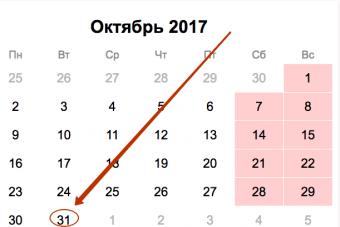I started giving my son an iPad, also known as an iPad, for personal use when he was about 1.5 years old. At first, my son just liked to poke buttons, unlock the iPad and move the screens. Then it dawned on me that I could pump up various educational and entertaining toys, and for free.
So we have a good collection of truly exciting games and fun on the iPad for the youngest children, which I will now tell you about.
I am writing in order of the games we have.
1. iPad keyboard
The kid likes to just type text. 
2. Color it!
Here the name speaks for itself. 
3. Cartoon “Masha and the Bears”, first episode

4. Calculator
We just press buttons. We also like to play the game “Elevator” on a calculator. Imagine that we entered an elevator and we need to press a button with a certain number. If the correct number is pressed, then the mother voices: “The doors are closing. Vzhzhzhik. We arrived on the X floor. The doors open. Which floor will we go to next? I think the whole secret of loving the calculator on the iPad is in my mother’s voice acting. 
5. Doodle Buddy and Draw
These are graphic editors; we use our fingers to draw any pictures of any color. It’s funny to watch how a child, after drawing on an iPad, tries to draw in a regular album with just his fingers. 
6. My baby Piano
A fun, bright, colorful piano with jumping keys. 
7. Game books from Dereza books
In the free version, only the first three pages and three toys are available. This is enough for us to start. Now on the iPad there are 3 game books “The Wolf and the Seven Little Goats”, “Teremok”, “Rukavichka”. All the toys in the books are divided into themes: “Collect a picture”, “Find 5 differences”, “Find identical pictures, aka mnemorics”. At our current age (1.11), our son has already mastered mnemorics and collecting pictures.” The voice acting of the books themselves is very pleasant and fabulous. In short, you need to download and listen to them to understand what fairy-tale voice acting means. Now I also know how to read books to children :) 
8. Animal Fun
The fauna introduction program includes photographs of animals with animal voices. My son likes it. I love games with action and ingenuity, like toys from Toca Boca. 
9. HairXmas Toca Boca
We choose who we will cut, grandfather or the Christmas tree, and begin to play hairdresser: cut, dye and decorate hair. Great game. By the way, this fun is great to use as a therapy game before going to a real hairdresser. 
10. Toca Doctor
This is one of my favorite games.
The game starts like this. The boy comes to the doctor. The doctor examines the patient and identifies various areas of “illness” in the body that require urgent recovery. And then we begin to treat the patient. You need to destroy all the microbes on your teeth, tighten the screws in your head, remove the splinter from your fingers, and deliver vitamins to your heart. Very cool Toca Doctor toy! We play and at the same time study anatomy and conduct game therapy for friendly visits to doctors. It was thanks to this game that I came up with creative anatomical fun without an iPad. 
11. Toca Monsters
We prepare food and feed the weirdo. A fun gastronomic game. Cool! The little son can feed the weirdo with only broccoli cabbage for five minutes in a row because the weirdo funny does: “Beeee.” 
12. Puzzld!Lite
For my adult taste, the toy is so-so, but my son likes it. The colors are dark, but the music is very pleasant. You need to put a bunch of puzzle elements in the appropriate places: a bee flies, it lands on a flower; a bug crawls - it is on a pebble, etc. 
13. Feed Animals
A very nice toy. Everything about her is pleasant. And the graphics, and the music, and the theme of the game itself: “Guess who eats what for lunch.” After getting acquainted with this toy, my son began to show gastronomic curiosity about everything: “What does he eat? Where is his mouth? The other day they asked me: “Mom, where is the mouth at the traffic light?” and were puzzled by the question: “Mom, what does the water eat?” Wow! Children's curiosities - the coolest puzzles in the world! 
14. Jungle Jam
The essence of the game. The day comes, the safari residents go out for a walk and start playing hide and seek. A ladybug runs by and one of them hides. We need to find who is hiding above. There are options below. For us now (1.11) this game is still difficult. What my son likes most is watching the ladybug quickly run from one corner of the screen to the other. 
15. Home?
The main theme of the game: “Who lives where?” A pleasant game. Company Gnomolab.com 
16. PepiBathLite
Awesome toy. My second favorite (first favorite is Toca Boca). The game has 2 characters and 2 activities. Or we help the character wash his face early in the morning or help the character wash his clothes after going out. After this game, if my little son has soiled something from his clothes, he immediately takes them to washing machine and tries to organize laundry. It looks cute, until my son's hand reaches the bag of washing powder. I'm afraid that the washing powder will spill all over the bathroom, and then I have to wash it, but it foams and makes the floor slippery. Brrr... :) Okay, this is mom's problem. Let's move on to our iPad toys. 
17. Sea&Matoh
This is my third favorite iPad toy for young children because it has everything. And put together a puzzle, and find similar colors, and geometrics, and match the shape by the shadow, and find the largest and the smallest. An excellent educational toy from Kiddology. 
18. What grows in the beds
Primitive game. The fox pronounces the names of the vegetables out loud and offers to place the vegetables one by one, either in a basket or in the beds. There is a puzzle. A very sensitive toy to any touch on the iPad. You move your fingers slightly to the side and the picture immediately changes. It annoys me, but my son can tolerate it. Manufacturer: HappyKids. 
19. Seasons
The toy captivates with its coloring and delicate pictures in bed shades. 
20. Egg babies
This is probably a mega-hit today among all our toys (I recently installed it). We first guess who will hatch from the egg, and then we break the egg and test our guesses. The toy comes with a themed coloring book. The coloring book captivates my son for 10-15 minutes. I read a magazine nearby or run to the kitchen to cook dinner. 
21. Safari
The toy allows you to guess who is eating what. Plus there is a coloring book. 
22. Cooking Time
My fourth favorite game. We choose a cook, assemble a sandwich and watch how the food moves inside human body. If only such toys were in Russian. It all ends with the boy/girl, who was eating a sandwich, going to the toilet. After getting acquainted with this game, my son became curious about anatomy, pointing to various items, living and inanimate: “Where is his butt?” 
23. Where is whose shadow
A primitive toy. Simple. Useful for replenishment vocabulary and exploring new objects. 
24.ShapesMatch
Very long game like: “Where is whose shadow?” There are a lot of objects. Ideal for expanding your baby's vocabulary and learning new objects. 
25. What has changed
I really like the game. A game of ingenuity and resourcefulness. First, a picture appears, then you yourself need to close the curtain so that something changes in the picture. After a couple of seconds, the curtain opens and you need to guess what exactly has changed. Now (1.11 years old) my little son just likes to look at the colorful sea characters and play with the curtain. I like to guess. So, this is one toy for two and for any age :) There are different levels of difficulty. 
26. Animal Puzzle Play Toddlers
An ordinary puzzle. Different levels complexity. Nice pictures. I personally don’t like puzzles since childhood. The son is also indifferent to them. Sometimes, when hunting, he will collect one picture on a board. We prefer to collect something more substantial. For example, cars or a bus, like construction puzzles. 
27. Application for children
A simple, but at the same time cool toy. First you need to collect the bus with passengers, and then the bus starts moving along the road. The game gives you the opportunity to control the bus: build a tunnel, make stops and disembark passengers, pick up speed, and sound the horn. The free version also comes with a rocket game. 
28. Animal Puzzle
Bright, colorful puzzle insert. If everything is assembled correctly, then soap bubbles begin to fly across the screen, which can be merrily slammed. 
29. Toddler
My son has been loving this game for two weeks now, but I still don’t understand the point of it. Bright pictures, when you click on them, something happens: someone turns their head, someone hides in a hole. 
30. Woozzla wood puzzle
Cute puzzle toy designer. I really love this puzzle, and my son also loves putting it together. The only negative is advertising against the background of the constituent elements, sometimes blocking the elements themselves. 
31. Smartie
The essence of the game is simple. Help the mother find her baby. The game is voiced in a pleasant voice in Russian. The only negative is the ending of the game. Pleasant voice says: “Well done! Now take the sticker!” My son tries to take the sticker, but he doesn’t get it and doesn’t peel off from the iPad. 
32. Talking Ginger
The talking ginger cat Ginger is just a cutie! He clearly repeats everything you say to him. I have so much fun with tongue twisters, because my little son listens carefully to the cat and tries to repeat after him. The cat can be washed and dried with a hairdryer. Then he becomes such an adorable thing that I immediately want the same thing, but in the form of a plush toy. You can also use Ginger to brush your teeth and help unwind the roll. toilet paper. My son liked Ginger so much that he now shows off his cars to him. The only minus of the free version is a lot of advertising, but if you teach a child to press the cross, then this one small minus will immediately be covered by the large numerous advantages of the Talking Ginger game. 
And in conclusion, I will say. The iPad is actually good. It sometimes helps out on long road trips and at home, when there are simply no more fantasies of “what else to do with a child at home today, and you just feel stupid about watching a movie.” True, in the latter case, the iPad helps for a maximum of 5 minutes. little child- he’s a little man and he craves live communication. That is why I play all games with my son. I act as a voice actor and enjoy how quickly he navigates the iPad himself.
If you have free exciting toys for kids on your iPad or iPhone that I haven’t talked about here, then tell me about them (write or call, or at least SMS their name). I will be very grateful to you.
Did you know that today's most wonderful device for children– is this an iPad? Do you know Why? Because iPad app developers understand that children are the most the most important thing in life, and create wonderful programs... Programs that help the child develop.
Unfortunately, many "children's" iPad apps are not at all what we would like. That's why I decided to do a short review and write about the best applications for children. About the applications that received good reviews grateful parents and definitely are worth for them to be downloaded.
Smart Tales
It is no coincidence that I start with fairy tales on iPad. After all, it is thanks to them that children learn to understand what is right, what is wrong, what is good and what is bad.
In the application " Smart fairy tales» you will find 40 simple and understandable, but at the same time kind and cautionary tales. Every fairy tale is wonderful illustrated and has a pleasant soundtrack.
In general, the application is very convenient and will certainly bring pleasure to both parents and children.


Bucvario
Of course, in teaching a child, an ABC book is a thing of great importance. Well, with Bukvario the iPad is the best ABC book!
First of all, Bucvario helps learn letters, and secondly, develop memory and attention. It has two operating modes: for the smallest children and for older children.
To help your child learn letters, each letter is accompanied by a drawing or photograph, and is also voiced. You can even write down parental voice– after all, it will be more comfortable for the child!
In general, the application is colorful and wonderful, and you can find out more directly on the AppStore page.


Logics
With this iPad app, your child will learn colors, shapes, counting to ten, and the alphabet. There are also colorful “Pictures”, where the child will need to find previously studied figures in the picture.
Again, each card is voiced specifically for children by native speakers. But what’s interesting is that a child can learn names immediately several languages! Available in Russian, Ukrainian, English, French and Spanish.
With this application the child will Interesting studies!


Little Genius
is a beautiful kids app for iPad. It will help your child develop memory, logical and imaginative thinking, just playing interesting games.
Little Genius has four types of games in which your child will develop logical thinking, memory and visual perception: coloring, memory, puzzles and matching. And each game has 8 difficulty levels!
Besides the fact that games are simply interesting, they are also simple adorable. Your child will definitely love them!


iDiafilms
Do you know what it is filmstrips? But your child is not! And he may never know...
But iPad filmstrips will help you recreate magical atmosphere, when people got together, they turned on the projector and...
Now that children are accustomed not only to regular cartoons, but also to cartoons in 3D, filmstrips are something new and intriguing. Therefore, it is very likely that your child will watch them with interest. Well, you yourself can return to childhood... If not to yours, then to your parents’ childhood :)


Magic Puzzles
I think there is no point in telling what puzzles are. Probably everyone has put together a picture from small pieces at least once in their life. Well, the children are just adore this is a job :)
But progress does not stand still, and now with Magic Puzzles you have a bunch of puzzles in one iPad. Without a doubt, this game will captivate not only your child, but also you!

Magic Puzzles: Cats
Magic Puzzles: Cats is a stand-alone installment in the Magic Puzzles series. But this is no coincidence, because this is a “cat” issue. Well, you are probably like me, just love cats(I'm in no way saying that dogs are worse, I just love cats :))? How can you not love these cute creatures?
In general, get double pleasure: from assembling the puzzle itself and from the pictures that you receive :)


Due to the huge flow of information that we have to pass through ourselves every day, our brain needs a periodic shake-up. We have selected 10 applications that will be an excellent brain booster.
 Schulte table
Schulte table
[Download on App Store]
Price: 59 rub.
Developer: Artem Tselikov
The use of the Schulte table for several decades is considered one of the most effective ways training and development of peripheral visual perception. Classic tables provide for the arbitrary placement of letters or numbers on a square field, which must be added in a certain order: descending or ascending.

Application Schulte tables It will help you quickly master speed reading techniques and teach you how to concentrate and isolate basic information. Several table size options, an intuitive interface and effective attention training in one simple application.
 Lumosity Mobile
Lumosity Mobile
[Download on App Store]
Price: free
Includes in-app purchases
Developer: Lumos Labs
Company Lumos Labs celebrates its tenth anniversary this year. The audience of one of the most influential platforms for the development of intellectual abilities today is more than 70 million people. The whole range of exercises that it offers Lumosity, is available both from the web interface and as an application for mobile platforms.

For training, the user is offered more than 20 different games in mobile version applications and more than 40 when logging in through the browser version of the portal. Games for the development of logic, memory, perception, orientation - Lumosity affects almost all departments of brain activity. If you want to give your brain a serious boost and are ready for regular exercise, Lumosity will require some investment.
Access to an impressive list of developmental tasks is provided on a subscription basis. So, a monthly subscription will cost 899 rubles, and an annual subscription will cost 4,790 rubles. But if you really want to reorganize your brain activity and put things in order in your own head, the expediency of these expenses is justified.
Among the disadvantages of Lumosity, we can only note the lack of Russian support, but basic knowledge of English will be enough to work with the application.
 PEAK
PEAK
[Download on App Store]
Price: free
Includes in-app purchases
Developer: brainbow
Brain training complex PEAK was included by Apple to the list of the best apps of last year. The functionality of PEAK is very similar to Lumosity. Immediately after launch, you will be asked to select the aspects of training that interest you, after which you can begin intense brainstorming.

The PEAK series of educational games offers 25 puzzles divided into several categories. Focus is a series of exercises on interacting with shapes: sorting, matching and isolating them. Dexterity - puzzles that require quick decision making and cause a certain amount of brain confusion. Problem Solving - a series of puzzles that place a special emphasis on working with numbers and geometric shapes. Memory – 7 exercises for memory training and working with cards. Language – provides for the development of skills in quickly selecting words, making pairs, searching for words among a letter grid (supports only English).
The PEAK app also offers paid subscriptions and limited time plans. The cost of a monthly subscription is 279 rubles. For a year of unlimited use, the user is offered a price of 2,090 rubles.
 Brain+
Brain+
[Download on App Store]
Price: free
Includes in-app purchases
Developer: Brain+
Application Brain+, unlike its main competitors, offers a more lively interface. Not only will you encounter minimalistic vector graphics and simple puzzles, but also real characters and full-fledged mini-games. The entire training process is built on an interactive component. As an exercise to develop memory, you will be offered real life situations, in which you will need to remember the first and last names of several interlocutors. For development logical thinking the method of rationalization is used - finding optimal path passing from one object to another.

In addition to training, Brain+ includes a powerful statistical component that informs about their quality. The Science section offers a number of articles explaining the need for regular exercise brain activity person. Alas, all articles are currently exclusively on English, although the application itself is already localized for Russian. The free version allows you to train for no more than 6 minutes on each exercise. To remove the limit, several tariff plans are provided: a monthly subscription will cost 219, an annual subscription will cost 1,490 rubles.
 Elevate
Elevate
[Download on App Store]
Price: free
Includes in-app purchases
Developer: Elevate
Nobody said learning would be easy. Immediately after launching the application Elevate you will take a three-minute test to determine your abilities. Knowledge of English is required, since the conditions of all tasks and questions will be in English. The development of cognitive skills, including attention, memory, mathematical abilities, the ability to analyze and concentrate, are the priority areas of the application.

Elevate offers more than 30 various exercises presented in an entertaining game form. The user can independently plan daily workouts, and Elevate will remind you of the need for exercise at a specific point in time. Exhaustive statistical information will help to detect weak points in the functioning of your brain and choose workouts that can fill such gaps.
In addition to development mental abilities, the Elevate app will be a great assistant for people learning English. Big accent focused specifically on the linguistic component: speed reading skills, sentence construction, listening and choosing the right semantic load.
Access to the full-featured version is also provided under the terms of a paid subscription: a month of use will cost 279 rubles, and a yearly subscription will cost 2,690 rubles.
 94%
94%
[Download on App Store]
Price: free
Includes in-app purchases
Developer: Scimob
If, when asked to name the color of a dark ball, 94% of your friends answer that it is black, and your answer is “dark gray,” it makes sense to play the game 94%. A simple application that helps effectively develop associative memory.

“Without what travel is impossible”, “What often breaks”, “It is always missing” - such questions will haunt you throughout the game. Your task is to offer your answer options, scoring at least 94 points. The displayed numbers indicate how many people answered the question in this way. To pass each level you will have to strain your brain convolutions quite well.
 Memorado
Memorado
[Download on App Store]
Price: free
Includes in-app purchases
Developer: Memorado
Application developers Memorado called their brainchild “full-fledged gym for the brain." And this statement is undeniable. The user will be offered about 600 different levels and 19 puzzles for the development of various parts of the brain.

When creating a series of tasks for Memorado, we carried out scientific research, which made it possible to influence mental activity human not at the neurolevel. An in-depth analysis of each answer option you select allows you to monitor your entire improvement progress.
Like a number of similar applications, Memorado offers a paid subscription to remove all restrictions. Tariff plans more humane compared to competing products: month Premium costs 219 rubles, and for an annual subscription the price tag is 1,790 rubles.
 Mathematum
Mathematum
[Download on App Store]
Price: free
Includes in-app purchases
Developer: Kirill Dyakonov
The brilliant Russian scientist M. Lomonosov said: “Mathematics puts the mind in order.” It’s hardly worth arguing with the saying of the greatest scientific polyglot, because it is numbers, numbers and calculations that help train the brain. Application MathematUM offers a series of workouts to develop your quick arithmetic skills.

Speed of thinking, attention, reaction - the path to developing these virtues human brain lies through regular math training. The application provides several training modes, each of which consists of simple mathematical examples. Speed and correctness of answers is the main evaluation criterion.
The pricing policy of the developers is based on the removal of restrictions from certain levels, full access or a separate “word of gratitude” in the form of 169 rubles.
 Fit Brains Trainer
Fit Brains Trainer
[Download on App Store]
Price: free
Includes in-app purchases
Developer: Rosetta Stone
Company Rosetta Stone primarily known for its effective series of foreign language courses. But not a single polyglot can do without intelligence training. IN Fit Brains Trainer includes a lot of exercises to develop logic, concentration, reaction speed, associative and visual memory.

The app features 24 different games, detailed statistical summaries to help you monitor your progress, and a number of recommendations to help you decide which exercises you should focus on.
Fit Brains Trainer is one of the few apps that has a one-time payment option for in-app purchases. For 1,490 rubles you get a lifetime subscription to all exercise packages. The cost of a month of use is 279 rubles.
(3.67 out of 5, rated: 3 ) 
The App Store now has more than 400 thousand different applications, among which every iPad/iPhone user will find something interesting for themselves, even if this user is only a few years old.
Any iPad owner who has children knows perfectly well that the appearance of a tablet in the family immediately attracts the child’s attention and, as a result, it becomes one of the child’s favorite toys.
But the iPad can be not only a high-tech toy, but also a pretty good educational tool for a child who is just starting to explore the world. In this article, we will look at the most useful children's educational apps for iPad that will undoubtedly help in your child's learning.
Most programs for children are written in English, which is quite good if you want your child to learn foreign languages, but we also tried to select as many high-quality Russian-language applications as possible.
Small and smart

The application contains 214 voiced, automated viewing presentations for children on a wide variety of interesting topics.
1) simple math and reading
2) the ability to distinguish shape and color, birds and fish, animals and plants
3) understand cars and planes, tools and technology
4) they speak clearly about anatomy, about a person and his activities, about the objects and phenomena around us
5) introduce masterpieces famous artists and sculptors, wonders of nature
6) clearly show the sights of the world, musical instruments, sports, natural phenomena, and much more.

The application is NOT interactive, i.e. the child does not interact with him, he only looks. These are simply presentations on various topics (with voiceovers) that can be shown in the order you need. Be careful!

Inside the application there are only 6 presentations (3 fast and 3 slow), the remaining 208 you can download directly from the program itself.
We write, we draw, we teach

An entertaining coloring app for children and adults with elements of learning how to write letters and numbers correctly.
The application has three modes:
1) Block letters– we repeat or learn to write block letters along a contour (or without it)
2) Handwritten letters - we repeat or learn to write handwritten letters along a contour (or without it)
3) Coloring pages – total quantity: iPhone – 350 pieces, iPad – more than 1400 pieces. There are educational coloring pages for iPad

In the printed and handwritten letters mode, you can click on the lower left block, you will hear how this letter sounds (and its name).
In any mode, it is possible to remove the outline of a letter or picture from the screen (button A in the rectangle).
Erase what you have drawn - a red cross.
The coloring books have a “Draw with translucent colors” mode, which can be turned on/off using the green button.

The application remembers which letter/coloring you stopped at last time.
The application saves everything you drew, in all letters and coloring pages, in all modes. This is very convenient for parents; at any time you can check what your child has drawn.
Bucvario

Bukvario is a colorful irradiation application developed for iPhone and iPad especially for kids who are just starting to learn the alphabet. Bukvario is an electronic alphabet.
The transition from one card to another is animated: it is a flip of the card or a beautiful paging; and is voiced to attract the child’s attention, which, in principle, can be turned off.

Each appearance of a letter has a sound accompaniment - Bucvario pronounces the letter and the name of the animal from the picture. The sound can be repeated. The user interface also allows you to create your own version: write down words for one or several letters.
For better memorization, testing your child’s memory and correct pronunciation of letters, you can shuffle the cards or turn off the pronunciation of letters and animal names through the settings.

By changing and combining different options, you can find the most suitable option for your child, because every baby is unique. You can always return to the original set of options with the click of a button.
KuRyaba

KuRyaba is a wonderful irradiating media book for children and adults. All objects in the pictures can be clicked on, viewed or listened to (depending on the mode). This is a great opportunity for young readers to learn new words and learn how to pronounce them correctly.

KuRyaba can operate in several modes:
1. “I listen and watch”, for those who are too lazy to read and scroll through, but want to just listen and watch.
2. “I listen and leaf through”, for those who don’t want to or don’t know how to read, but enjoy looking through the pages of a book.
3. “I read on my own” for the most advanced who already know how and love to read on their own.

KuRyaba has more than once become the best-selling book of the month, and if only for this reason, it is undoubtedly worth paying attention to.
MiracleTurnip

MiracleRepka is another interactive book from the creators of KuRyaba. All illustrations are interactive: you can always look and listen to the name of an object, object or character. Some scenes will give the child the opportunity to take part in the fairy tale themselves.

There are 2 educational children's games based on the fairy tale: "Cauldron" - a game of dexterity, "Colored Eggs" - a game of memory and attentiveness.
Color & Draw

Color & Draw is a kind of graphic editor for children in which you can simply draw, color ready-made drawings, or draw on already created photographs by adding or removing something.

The application is a leader in sales in its genre and has an intuitive interface even for the smallest artists. Color & Draw has voice prompts, but the program is entirely in English. So if your child loves to draw, then best application what Color & Draw doesn't do.
ABC HD

The ABC is perfect for learning the alphabet. In ABC HD, each letter is interestingly depicted, which, in turn, is accompanied by sound. And each letter is followed by fun, interesting and interactive illustrations that motivate and help you learn the alphabet quickly and easily.

With this program you can: introduce your child to letters, help you understand the connection between letters and words, train memory and concentration.
Arithmetic HD

Arithmetic will help your child learn numbers from 1 to 10 and teach him how to add and subtract. In the program there is everything to usefully occupy your baby and help him master numbers and counting - funny riddles for addition and subtraction - even the smallest will learn to count, the rhyme will tell the correct number.

– colorful pictures - will explain numbers and counting to the child.
Sound accompaniment and a simple interface - the child will independently figure out how to use the program.

Suitable for children aged 3 years and above.
Animals for kids

The Animals for Kids app is a unique irradiation device to teach children preschool age distinguish between animals, their names, the sounds they make, and facilitating the development of cause-and-effect relationships.

Little ones will love touching the cute animals and discovering that they make sounds and move realistically when touched. Older children will also have fun reading animal names and learning to pronounce them correctly.
When you are at home, on the road or waiting for a doctor's appointment, this device will help you make sure that your child does not get bored and is satisfied and happy.

The really cool thing about the Animals for Kids toy is that you can write down the names of the animals, spoken in your voice and in your language.
What has changed?

The application is aimed primarily at developing a child’s memory and attentiveness. Children love to explore and guess. These qualities were taken as the basis for the application.

Game "What has changed?" is a collection of bright, colorful landscapes. The rules are simple and understandable even to a baby: you need to carefully look at the picture, close it with a curtain, and when it opens again, guess what has changed in it.

Voice prompts will help your child quickly remember the image and learn new words. The application is designed for a wide range of users, as it allows you to choose from three difficulty levels. The beginner one is suitable for very young children (from 2-3 years old), and the most complex one will be of interest not only to children, but also to their parents. Moreover, the pictures look really amazing! The developers paid maximum attention to the design in this game.

The game process is simple, the child himself, without outside help, will enthusiastically figure out what has changed in the picturesque landscape.
These are just some of the applications that we recommend you pay attention to. Over time, the material will be replenished with new ones, but if you come across good educational applications for children not listed above, be sure to write about them in the comments and we will add them to the article.