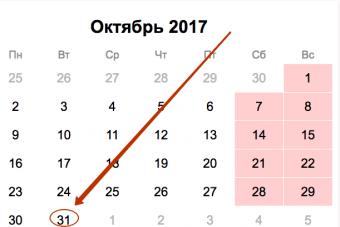A number of sites have a special wap version, the address of which begins with wap instead of www. It is optimized for mobile viewing, which is small compared to personal computer. As a rule, wap versions are also free of redundant graphics in order to save user traffic. The web browser installed on the mobile device supports viewing wap sites.
To set up wap, as a rule, it is enough to get automatic settings for your phone parameters from your operator. This message is usually sent automatically the first time your phone connects to a cellular network. In addition, its receipt can be initiated (the specific method depends on the operator; you can consult about this at the mobile phone store or at the operator’s technical support service, as well as on the operator’s website).
To configure wap manually:
- Make sure your mobile operator has a data service enabled for your number. It is desirable that it is not just “wap”, but “wap gprs”. In this case, the fee for use will be several times more modest.
- In the phone settings, specify parameters such as the username and password for logging in, as well as the address of the access point. All these parameters depend on the operator, and you can find them out at points of sale of mobile equipment, at the operator’s technical support service or on its website.
- If your phone settings contain gateway settings, such as address, login and password, then as a rule it is better not to fill them out. Additional information It is also better to contact the operator’s technical support service on this issue.
Sources:
- Optimizing network settings for online games, ping reduction
In order to be able to access the Internet using various applications, you need to order special Internet settings for your mobile phone. They are provided by the largest telecom operators, for example, Beeline, MTS and Megafon. The operator will determine the brand of your phone himself.
Instructions
If your operator is Beeline, you can get automatic settings if you use the USSD number *110*181#. It allows subscribers to activate a GPRS connection. Those company clients who for some reason do not like this connection can order the necessary settings differently. They will only need to type on the keyboard mobile phone USSD command number *110*111#. Please note that after submitting your order and receiving automatic settings, you will need to restart your phone. As soon as your mobile device will be registered again in the Beeline network, the new Internet settings will take effect and allow you to access the Internet.
If you use the services of the MTS company, then you will have access to the short number 0876, thanks to which you can order automatic settings. By the way, this number is intended exclusively for calls (they will be free on your home network). Subscribers also have access to the official website of the operator. You will need to find a special request form on it and fill it out. Remember that ordering Internet settings is completely free; you will only pay for downloaded traffic.
WAP (Wireless Application Protocol), or (Wireless Access Protocol) - "protocol wireless access"is a means of gaining access to Internet resources using only a mobile phone, without resorting to a computer and/or modem. In essence, it technical standard, describing the way in which information from the Internet is transferred to the display of a mobile phone.
Theoretically, if a mobile phone screen could display the same variety of information as a computer display, then WAP would be no different from displaying regular WEB pages. But since the screen resolution of the mobile phone display is small, and the data transfer speed over communication channels is quite low, the display of WAP sites has insufficient graphics and animation, and the amount of information is reduced to the necessary minimum.
So what do you need to use WAP?
You need to have three things, namely:
1. WAP browser on your phone
2. have the appropriate service from the operator
3. and know the addresses of WAP sites you are interested in
WAP browser
With the advent of the WAP protocol, cellular network subscribers were able to use a number of services on special WAP sites, such as:
· electronic stores
· booking tickets and hotels
· access to your bank account
· information channels (news, weather forecast, exchange rates, etc.)
· and even an electronic guide
More and more WAP resources are appearing on the World Wide Web every day. For many popular Web sites, their WAP twins have been created, which provide “mobile” users with the same set of services. For example, the email site http://www.mail.ru/ has a WAP version of http://wap.mail.ru/. For those who want to evaluate this or that WAP site without leaving their computer, there are WAP emulators that allow you to reproduce the work with WAP on the display of your mobile phone.
For example:
· http://www.gelon.net/
· http://inetis.com/ttemulator.asp
A more complete list of WAP emulators dubna.com Online Web Emulator WinWap Phone.com Developer Web Site PyWeb.com Deck-It Previewer TTemulator - WAP phone emulator
Operators
And third prerequisite to use WAP - this means that your mobile operator supports mobile Internet services. Most Russian operators today provide this service. All you need is to understand whether you need WAP, find out the operator's tariffs for the data service and include it in the service. All that remains is to decide whether you need WAP in the form in which it exists now?
Prospects for WAP
With the introduction of WAP, its advantages and disadvantages were revealed. After all, to display information on a cell phone screen, as a rule, four lines are used. Main principle provision of WAP information to cell phone- splitting data into small blocks the size of two or three phone screens. Not to mention the fact that the WAP interface leaves much to be desired; information containing up to hundreds of characters takes a long time to “scroll through”, and with low data transfer speeds this process is delayed. As a result, the information received may turn out to be unreasonably “expensive”, since you have to pay for minutes...
And the specialists servicing WAP have some problems. Websites that users can visit on mobile phones need to be constantly adapted. In other words, a WAP site that can be viewed on an 8-line display is no longer suitable for a 4-line display, and it must be rewritten in a special version.
Therefore, today the set of Russian WAP resources remains modest - mainly weather, jokes, horoscopes, news, exchange rates and posters. On the page http://www.wapgate.ru/ all Russian “mobile pages” are sorted into nine topics: leisure/entertainment, mobile commerce, medicine/health, telecom operators, media/news, background information, tourism and recreation, WAP service. At http://wap.uptsoft.com/ you can play " Sea battle" or "Tic Tac Toe", use the Russian-English or English-Russian translator on http://wap.translate.ru/, look for the desired resource on http://wap.yandex.ru/, and even chat on http: //wapchat.ru/.
Another direction for WAP could be corporate solutions. There are many large companies, who have a large number Mobile managers constantly need some information. E-mail and SMS technologies cannot cover their needs, since in both cases the information is sent not at the request of the client, but at the decision of the server side.
The development of WAP technologies will depend on how the volume of various information will be reproduced. After all, the introduction of support for the new technology of packet data transfer GPRS (General Packet Radio Service) will significantly increase the speed of working with WAP applications.
Whether it will be in demand or not, the market will show. Further, it is possible to work on building gateways to convert the HTML standard (on which traditional Internet pages are built) into WML (the standard for WAP pages). This will allow subscribers to use regular Internet resources and will give a big boost to traffic.
An objective assessment is this: WAP technology in its modern form is still a transitional solution. The developers are already modernizing it, eliminating the original shortcomings. The goals achieved by using WAP may change. However, the general idea of providing information from the Internet to a mobile phone will only continue to evolve. New mobile phones and smartphones are appearing - hybrids of phones and pocket computers, and in the future, it will probably be possible to “travel” the real Internet directly on your mobile phone or smartphone.
What is WAP?
WAP - Wireless Access Protocol, that is, a protocol for wireless access. Usually to the Internet. Unlike other access methods, when a cell phone is only an intermediary between a computer of one kind or another, this protocol was developed primarily for access from the mobile phone itself via the built-in (in the phone software or SIM card) WAP browser.
The peculiarity of this standard is its openness and the fact that it takes into account (unlike traditional protocols such as HTTP) the device features of cell phones and PDAs, as well as wireless access:
- small amount of device memory;
- the small size of the phone screen, as well as the limitations of its keyboard;
- low processor speed;
- low throughput communication channel;
- possible large timeouts.
Currently in Moscow, WAP is supported commercially by both MTS and Beeline. MTS has opened a resource wap.mts.ru, to view which you can use a phone that supports WAP, or some WAPalizer (a program for viewing WAP pages with a regular Web browser).
What is it for?
First of all, WAP is a means of gaining access to Internet resources via a mobile phone. In this case, the user does not resort to the help of any additional devices such as a computer or modem. WAP (Wireless Application Protocol) is a protocol, or technical standard, that describes the way information from the Internet is transferred to a small mobile phone display. This is the main difference between WAP and the usual methods of access to the World Wide Web, which provide information exchange and viewing of Web sites (HTTP and TCP/IP protocols). Theoretically, if a mobile phone screen could display as much information as a computer display, then WAP would not exist in the form in which it is provided now. But the displays of mobile phones, even those with high resolution, cannot “accommodate” ordinary Web pages. This is what prompted the creation special ways, allowing mobile phone users to use the Internet.
The number of truly informative WAP sites now clearly does not exceed a dozen or a half, even if we take into account not only Russian resources. The cost of working with WAP from MTS is now 15 cents during the day and 10 in the evening + taxes, that is, you need to have a very good reasons in order to “sit” in WAP for a long time. Probably the only truly objective need for using this technology “here and now” is to quickly view email when there are no other means for this (that is, a computer to which a cell phone could be connected in modem emulation mode). Services of this kind are known: wap.mail.ru, http://www.imail.ru/. Most likely, most online e-mail services will provide this opportunity in the near future.
WAP browser
To use WAP, you must have a mobile phone with a WAP browser. WAP - browser, is a program recorded in the phone's memory and is responsible for exchanging information and displaying it on the display (Internet Explorer - Web browser for ordinary computers). Not all phones have a WAP browser, but it is important not only to have a WAP browser, but also its version. There are currently four of them: version 1.0, 1.1, 1.2 and 2.0. Version 1.0. has long been outdated and is no longer found almost anywhere, including in our country, and the latest WAP 1.2 and 2.0 are not yet in use. Therefore, when buying a cell phone that can work with WAP, you must find out which version of this protocol a particular phone supports. For example, many owners of the Siemens S25 phone were very disappointed by the news that their phone, although proudly called “supporting the WAP protocol,” in fact “supported” something completely different from what was needed, namely the same ill-fated 1.0 standard. Sad for the owners. Lesson for potential buyers... Don't less problems and owners of phones with WAP 1.1. These tubes must be pre-configured, which is technically not very easy.
WAP resources
What opportunities are open to the owner of a WAP-enabled phone? With the advent of the WAP protocol, subscribers of cellular networks were able to use a number of services on special WAP sites: such as e-mail, electronic stores, booking tickets and hotel rooms, access to their bank account, information channels (news, weather forecast , exchange rates, etc.) and even an electronic guide. More and more WAP resources appear on the World Wide Web every day. Many popular Web sites have WAP twins that provide mobile users with the same set of services. For those who want to evaluate this or that WAP site without leaving their computer, there are WAP emulators that allow you to reproduce the work with WAP on the display of your mobile phone.
It looks like this: The display of WAP sites on the display of a mobile phone is characterized by insufficient graphics and animation (this is due to the low screen resolution and low data transfer speed over communication channels, but this drawback has already been overcome, it’s only a matter of introducing new developments, in particular the protocol ). Typically, four lines are used to display information on a cell phone screen. The main principle of presenting information on a cell phone is dividing the data into small blocks the size of two or three WAP phone screens. This could be information about exchange rates, securities quotes, or, for example, a short letter.
Operators
There is one more prerequisite for using WAP - that the local mobile operator supports mobile Internet services. Not all telecom operators operating in Russia and abroad provide WAP. To connect to WAP, you must order a data service from your network operator. Payment for the service will be made according to the data transfer tariffs of this operator. So, in order to use mobile Internet services “through” WAP, you need to connect a device with a WAP browser version 1.1 to the network of an operator that supports WAP. If this is done, then it is enough to know the necessary WAP resources in order to quickly receive the necessary information.
Prospects for WAP
With the introduction of WAP, its advantages and disadvantages were revealed. Both specialists and ordinary users express their opinions about it, for whom it is not so much the process that is important, but the end result. An objective assessment is this: WAP in the form in which it exists now requires serious improvement.
Due to the small size of the displays, the WAP interface leaves much to be desired. If small messages can be read quite quickly, but containing up to a hundred characters you have to “flip through” for a long time. The speed of data exchange from mobile terminals is also relevant, especially since you have to pay for the time you work with WAP... The last drawback is eliminated new technology GPRS data transfer, which not only increases the exchange speed several times, but also allows you to pay not for time, but for volume received information.
For specialists servicing WAP, the following problems arise: sites that users can visit from mobile phones must be constantly adapted. In other words, a WAP site that can be viewed on an 8-line display is no longer suitable for a 4-line display, and it must be rewritten in a special version.
WAP technology in its modern form is still a transitional solution. The developers are already modernizing it, eliminating the original shortcomings. The goals achieved by using WAP may change. However, the general idea of providing information from the Internet to a mobile phone will only continue to evolve. While traveling, a person may need access to familiar email, your financial data, information about institutions of interest in the area where the user is located.
This article is designed to help you understand what kind of miracle of technical thought is hidden behind the terrible abbreviation WAP, what is necessary for its use, and, in the end, why it is actually needed and what advantages its use provides.
What is it for?
First of all, WAP is a means of gaining access to Internet resources via a mobile phone. In this case, the user does not resort to the help of any additional devices, such as a computer or modem. WAP (Wireless Application Protocol) is a protocol, or technical standard, that describes the way information from the Internet is transferred to a small mobile phone display. This is the main difference between WAP and the usual methods of access to the World Wide Web, which provide information exchange and viewing of Web sites (HTTP and TCP/IP protocols). Theoretically, if a mobile phone screen could display...
0 0
Beware!!!WAP!!!
I, like many others, got into WAP. MTS operator, although others seem to be doing the same. Advance payment method, and although the default MTS-Internet access point was set, traffic for some reason went via WAP, the result was minus 4,000 rubles on the account. What is this WAP? IN tariff plan the cost of GPRS - Internet is indicated for 1 MB, and the cost of GPRS-WAP is indicated for 10 KB. In general, there seems to be nothing illegal, our crocodile, we measure it as we want! And not everyone knows how many kilobytes there are in a megabyte. Everyone says WAP is more expensive, but how much? Let's calculate the difference: 10 KB GPRS-WAP costs 2.75 rubles, i.e. 1 KB = 0.275 rub.; 1 MB = 1024 KB x 0.275 rubles. = 281.60 rub.; at the same time, 1 MB of GPRS - Internet without discounts costs 8.45 rubles. That is, the cost of MTS GPRS-WAP traffic is 3333% more expensive than GPRS-Internet traffic! Not a bad markup, right??? Imagine that two doors lead to the same room, one door costs 1 ruble to enter, the other THREE...
0 0
Subscribers of the MegaFon network were able to download mobile content directly from the MegaFonPRO WAP portal thanks to the introduction of WAP-click pricing.
The new tariff began to work on August 10. This tariff scheme for downloading content from a WAP environment is actively used in Europe, and has now become available to MegaFon subscribers simultaneously throughout the entire network coverage area. Earlier in Russia, this network-wide tariff option was launched by VimpelCom - the start of connections was announced in March 2006 (MForum.ru, 2006-03-07) but the first large participants connected to WAP-CPA later - in May PlayFon (MForum .ru, 2006-06-01), a month earlier - i-Free company.
“On the MTS WAP portal, per-click pricing (using MT-SMS technology) was launched on February 14, 2006 - earlier than Beeline or MegaFon. All MTS subscribers can buy content on the WAP portal and immediately download it to their phone by simply clicking on the “buy” link. In addition, WAP tariffing is open to 15 of our...
0 0
View full version: How to disable the “wap” access point on your phone?
A week ago I had a problem with half a piece. I downloaded a 6.5 meter file from my Opera mini file. The file was about 2/3 downloaded and the phone lost connection. I look at the balance, and it’s 398 rubles!
I'm shocked, to put it mildly! O_o
Arriving home, I look at the “Service Guide” (I have a Megaphone). Chew on unspent Internet traffic. It’s not clear... that is, the money was not spent on the Internet.
Details arrived today. And what I see is that my money was spent on data transfer through the “wap” access point.
In the device settings, of course, everything is set to the “internet” access point everywhere. But for some reason, downloading a file through some Opera service went through “wap”.
Actually, there are two wishes: how to wean Opera Mini from such dirty tricks and how to completely eradicate the “wap” access point from the phone?
“wap” is not registered anywhere in the phone, but when replacing a SIM card with a “Pchelainovskaya” one, for example, the setting...
0 0
Setting up Internet Megafon on your phone - 3.5 out of 5 based on 18 votes
Setting up Internet Megafon on your phone
To connect to the Internet from the Megafon cellular operator, you will need a cell phone that supports connection via GPRS, EDGE or 3G technologies. Next, you will need to make sure that your tariff plan has the appropriate service enabled for accessing the Internet from a mobile phone, and if it is not activated, contact your operator to fix it.
Next, let's look directly at how to connect your Internet connection:
1. Call 0500 using a megaphone SIM card and ask to send automatic settings, indicating your phone model.
2. Send an SMS with the text 1 to number 5049.
3. Go to the Megafon website, select the manufacturer and model of the phone. The settings will be sent to your phone within 10 minutes.
4. If your mobile phone model is...
0 0
Transmitted to the mobile phone display.
Theoretically, if a mobile phone screen could display the same variety of information as a computer display, then WAP would be no different from displaying regular WEB pages. But since the screen resolution of the mobile phone display is small, the display of WAP sites has insufficient graphics and animation, and the amount of information is reduced to the necessary minimum.
History of WAP
Today there is a situation where, when setting up Internet access on a mobile phone, the cellular operator sends wap settings, in particular an access point starting with “wap.”. Since wap traffic is usually much more expensive
WAP 2.0
WAP 2.0 is an improved version of WAP that uses a shortened version of CSS, which means that the WAP 2.0 site can be viewed using a regular browser on a computer without installing any additional plugins, etc.
XHTML Mobile Profile (XHTML MP) is a WAP 2.0 markup language designed to work on mobile devices. The WAP version of CSS is called WAP CSS and is supported by XHTML MP.
WAP 2.0 is compatible with previous versions of WAP.
WAP architecture
The developers of WAP tried to make the most of existing World Wide Web technologies. Therefore, the WAP architecture is very similar to the WWW architecture. WAP uses the same method of addressing resources as WWW, and the same data type designations.
WAP has its own analogues of JavaScript. The client is a mobile device with a built-in WAP browser (see also WAP site). Requests from it go to the WAP gateway, which, having received data from the server, sends it to the client. The most common Web server can act as a server. In this case, PHP, CGI, etc. protocol is used between the WAP gateway and the server.
The functions of the WAP gateway include converting requests from the WAP protocol format to the WWW protocol format and vice versa, as well as data conversion in order to optimize traffic.
To reduce the amount of data transmitted over a wireless network, text resources coming from the server are transmitted to the client in binary form.
The WAP gateway can also perform some of the server functions. At the same time, if all the necessary functionality is transferred to the gateway, external Web servers may not be needed.
Cellular companies in Russia providing WAP access
Almost every mobile operator provides WAP service to its subscribers. The most popular operators:
- Yeniseitelecom
Notes
See also
- WAP Specifications
Links
Wikimedia Foundation. 2010.
- Ratification
- SPECIAL
See what "WAP" is in other dictionaries:
WAP 1.2.1
WAP 2.0- WAP (Wireless Application Protocol) is a means of gaining access to Internet resources using only a mobile phone, without resorting to a computer and/or modem. Essentially this is a technical standard... ... Wikipedia
Wap- [wap] n. m. 1998; sigle angl., de Wreless Application Protocol « protocole pour application sans fil » ♦ English. Technologie permettant d accéder depuis un telephone mobile aux services offerts par Internet. Le WAP, le Wap. ● WAP nom masculin … Encyclopédie Universelle
WAP- WẠP〈a. Abk. für engl.〉 Wireless Application Protocol, Einrichtung, mit der über Mobiltelefone Internetseiten abrufbar sind * * * WẠP , das; s meist ohne Art. :… …Universal-Lexikon
wap- wap·a·too; wap·en·take; wap·pen·schaw·ing; wap·per jawed; wap·pin·ger; wappo; wap; wap·pen·schaw; …English syllables
WAP- noun TELECOMMUNICATIONS wireless application protocol a system for sending and receiving messages and connecting to the Internet using radio waves. WAP makes it possible for electronic equipment that is not physically attached… Financial and business terms